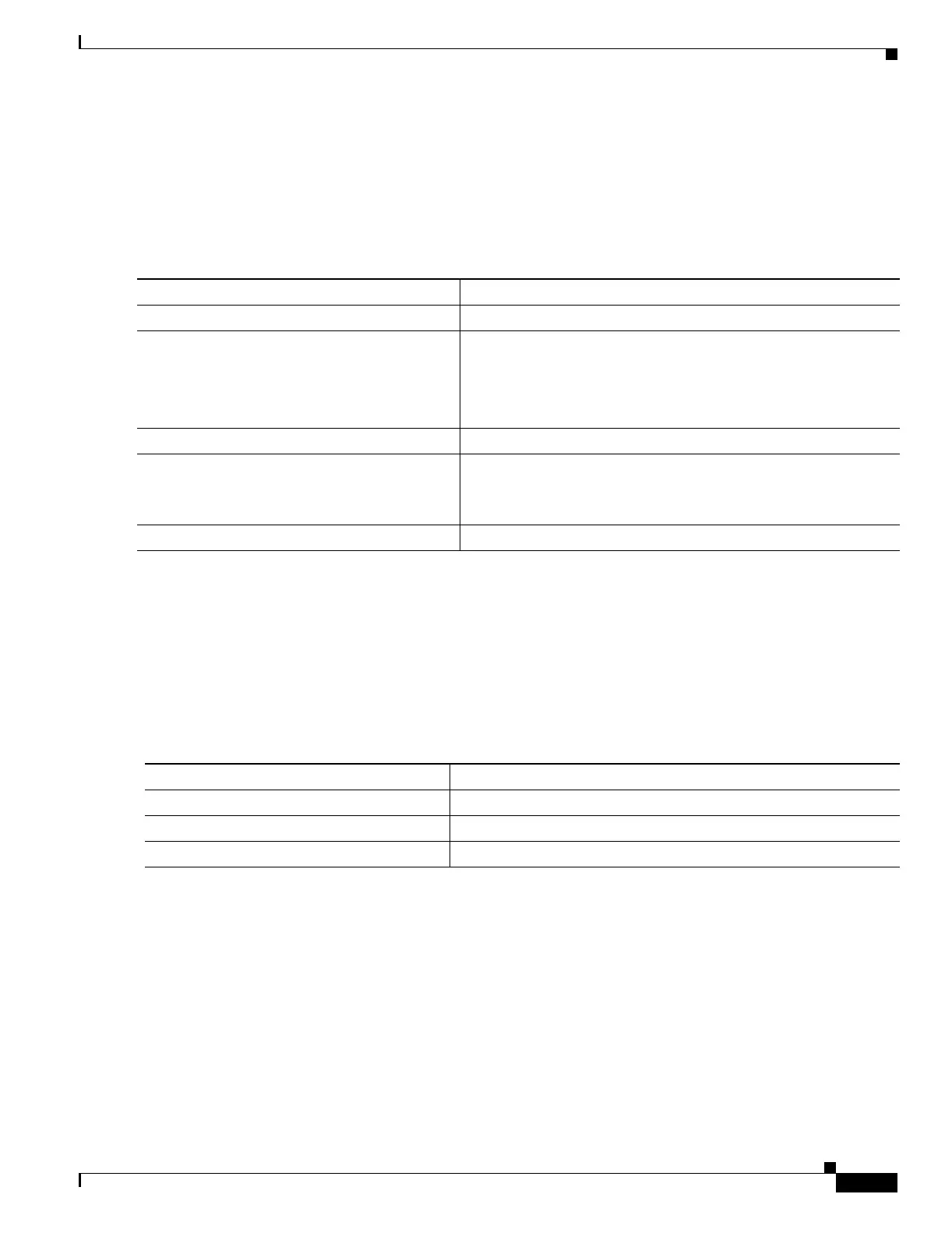4-13
Catalyst 3550 Multilayer Switch Software Configuration Guide
78-11194-09
Chapter 4 Assigning the Switch IP Address and Default Gateway
Modifying the Startup Configuration
Specifying the Filename to Read and Write the System Configuration
By default, the Cisco IOS software uses the file config.text to read and write a nonvolatile copy of the
system configuration. However, you can specify a different filename, which will be loaded during the
next boot cycle.
Beginning in privileged EXEC mode, follow these steps to specify a different configuration filename:
To return to the default setting, use the no boot config-file global configuration command.
Booting Manually
By default, the switch automatically boots; however, you can configure it to manually boot.
Beginning in privileged EXEC mode, follow these steps to configure the switch to manually boot during
the next boot cycle:
Command Purpose
Step 1
configure terminal Enter global configuration mode.
Step 2
boot config-file flash:/file-url Specify the configuration file to load during the next boot cycle.
For file-url, specify the path (directory) and the configuration
filename.
Filenames and directory names are case sensitive.
Step 3
end Return to privileged EXEC mode.
Step 4
show boot Verify your entries.
The boot config-file global configuration command changes the
setting of the CONFIG_FILE environment variable.
Step 5
copy running-config startup-config (Optional) Save your entries in the configuration file.
Command Purpose
Step 1
configure terminal Enter global configuration mode.
Step 2
boot manual Enable the switch to manually boot during the next boot cycle.
Step 3
end Return to privileged EXEC mode.
