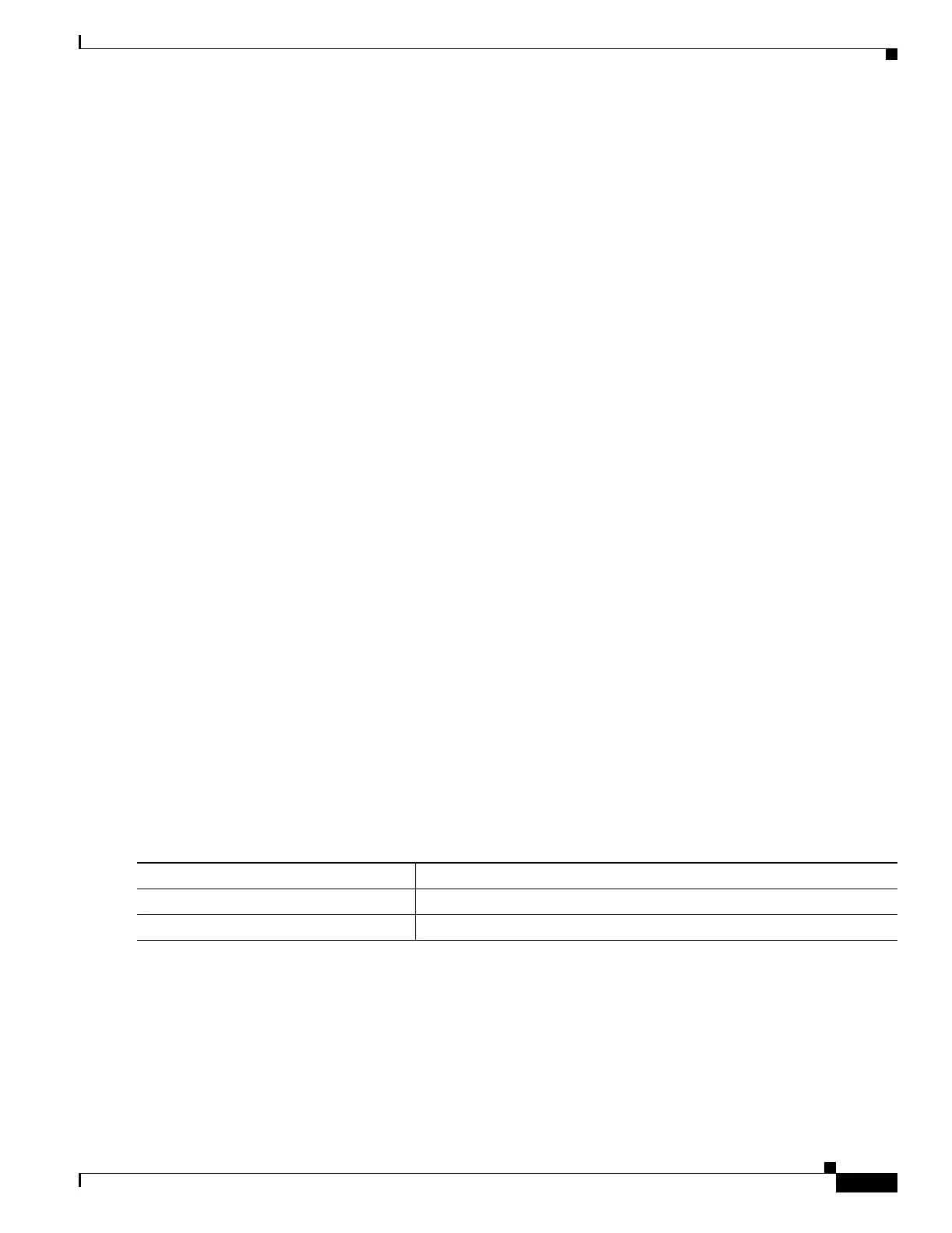34-15
Catalyst 3550 Multilayer Switch Software Configuration Guide
78-11194-09
Chapter 34 Configuring IP Multicast Routing
Configuring IP Multicast Routing
Auto-RP and BSR Configuration Guidelines
There are two approaches to using PIMv2. You can use Version 2 exclusively in your network or migrate
to Version 2 by employing a mixed PIM version environment.
• If your network is all Cisco routers and multilayer switches, you can use either Auto-RP or BSR.
• If you have non-Cisco routers in your network, you must use BSR.
• If you have Cisco PIMv1 and PIMv2 routers and multilayer switches and non-Cisco routers, you
must use both Auto-RP and BSR.
• Because bootstrap messages are sent hop-by-hop, a PIMv1 device prevents these messages from
reaching all routers and multilayer switches in your network. Therefore, if your network has a
PIMv1 device in it and only Cisco routers and multilayer switches, it is best to use Auto-RP.
• If you have a network that includes non-Cisco routers, configure the Auto-RP mapping agent and
the BSR on a Cisco PIMv2 router or multilayer switch. Ensure that no PIMv1 device is on the path
between the BSR and a non-Cisco PIMv2 router.
• If you have non-Cisco PIMv2 routers that need to interoperate with Cisco PIMv1 routers and
multilayer switches, both Auto-RP and a BSR are required. We recommend that a Cisco PIMv2
device be both the Auto-RP mapping agent and the BSR. For more information, see the “Using
Auto-RP and a BSR” section on page 34-27.
Configuring Basic Multicast Routing
You must enable IP multicast routing and configure the PIM version and PIM mode so that the Cisco
IOS software can forward multicast packets and determine how the multilayer switch populates its
multicast routing table.
You can configure an interface to be in PIM dense mode, sparse mode, or sparse-dense mode. The mode
determines how the switch populates its multicast routing table and how it forwards multicast packets it
receives from its directly connected LANs. You must enable PIM in one of these modes for an interface
to perform IP multicast routing. Enabling PIM on an interface also enables IGMP operation on that
interface.
By default, multicast routing is disabled, and there is no default mode setting. The following procedure
is required.
Beginning in privileged EXEC mode, follow these steps to enable IP multicasting and a PIM mode on
your multilayer switch:
Command Purpose
Step 1
configure terminal Enter global configuration mode.
Step 2
ip multicast-routing Enable IP multicast forwarding.
