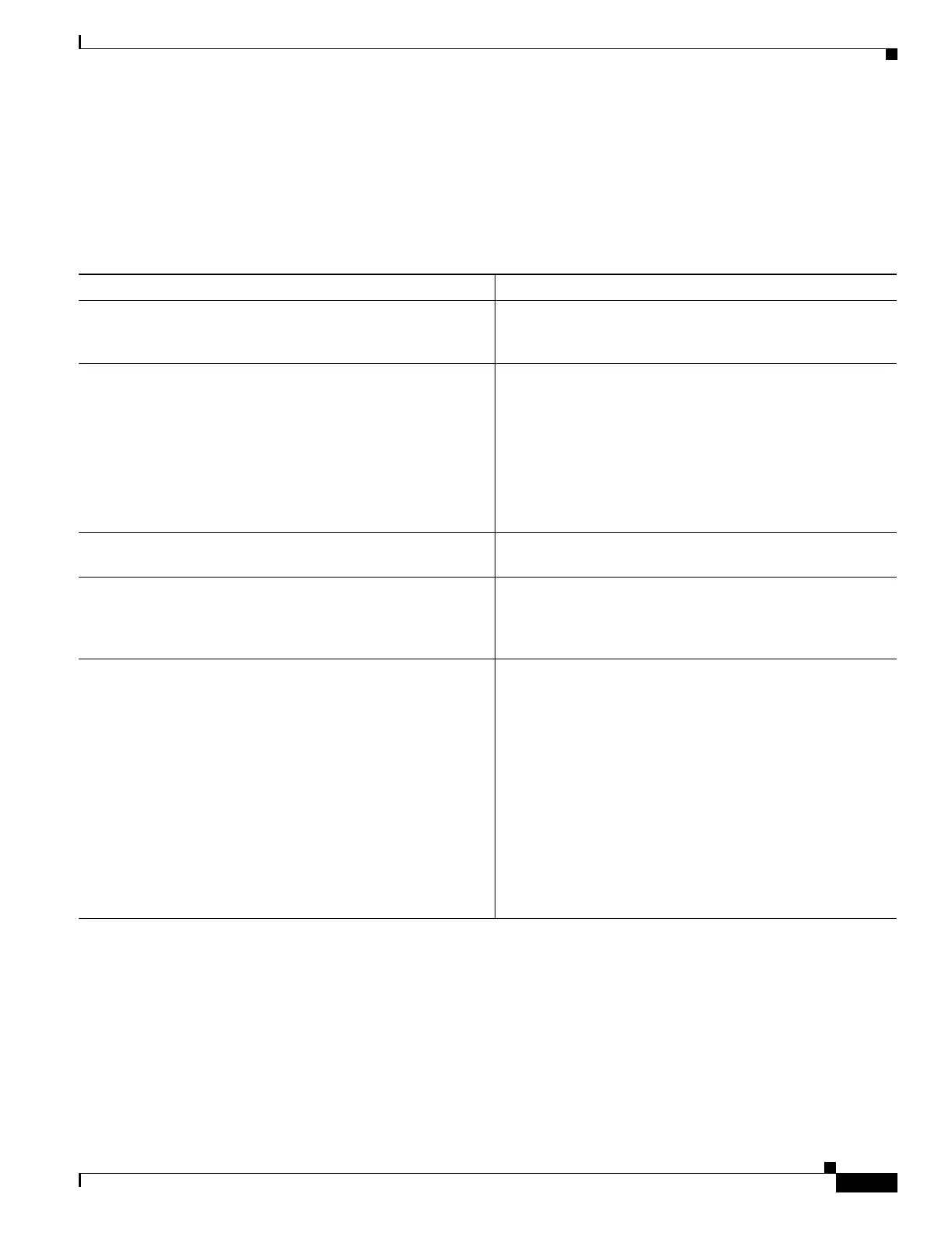29-19
Catalyst 3550 Multilayer Switch Software Configuration Guide
78-11194-09
Chapter 29 Configuring QoS
Configuring Auto-QoS
For information about the trusted boundary feature, see the “Configuring a Trusted Boundary to
Ensure Port Security” section on page 29-32.
When you enable auto-QoS by using the auto qos voip cisco-phone or the auto qos voip trust interface
configuration command, the switch automatically generates a QoS configuration based on the traffic
type and ingress packet label and applies the commands listed in Table 29-3 to the interface.
Table 29-3 Generated Auto-QoS Configuration
Description Automatically Generated Command
The switch automatically enables standard QoS and configures
the CoS-to-DSCP map (maps CoS values in incoming packets
to a DSCP value) as shown in Table 29-1 on page 29-18.
Switch(config)# mls qos
Switch(config)# mls qos map cos-dscp 0 8 16 26 32 46
48 56
If 10/100 Ethernet ports are present, the switch automatically
configures the buffer size of the minimum-reserve levels 5, 6,
7, and 8:
• Level 5 can hold 170 packets.
• Level 6 is not used.
• Level 7 can hold 65 packets.
• Level 8 can hold 26 packets.
Switch(config)# mls qos min-reserve 5 170
Switch(config)# mls qos min-reserve 6 10
Switch(config)# mls qos min-reserve 7 65
Switch(config)# mls qos min-reserve 8 26
The switch automatically sets the ingress classification on the
interface to trust the CoS value received in the packet.
Switch(config-if)# mls qos trust cos
If you entered the auto qos voip cisco-phone command, the
switch automatically enables the trusted boundary feature,
which uses the CDP to detect the presence or absence of a
Cisco IP phone.
Switch(config-if)# mls qos trust device cisco-phone
The switch automatically assigns egress queue usage (as
shown in Table 29-2 on page 29-18) on this interface.
The switch enables the egress expedite queue and assigns
WRR weights to queues 1 and 3. (The lowest value for a WRR
queue is 1.)
The switch configures the CoS-to-egress-queue map:
• CoS values 0, 1, 2, and 4 select queue 1.
• CoS values 3, 6, and 7 select queue 3.
• CoS value 5 selects queue 4 (expedite queue).
Because the expedite queue (queue 4) contains the VoIP data
traffic, the queue is serviced until empty.
Switch(config-if)# wrr-queue bandwidth 20 1 80 1
Switch(config-if)# no wrr-queue cos-map
Switch(config-if)# wrr-queue cos-map 1 0 1 2 4
Switch(config-if)# wrr-queue cos-map 3 3 6 7
Switch(config-if)# wrr-queue cos-map 4 5
Switch(config-if)# priority-queue out
