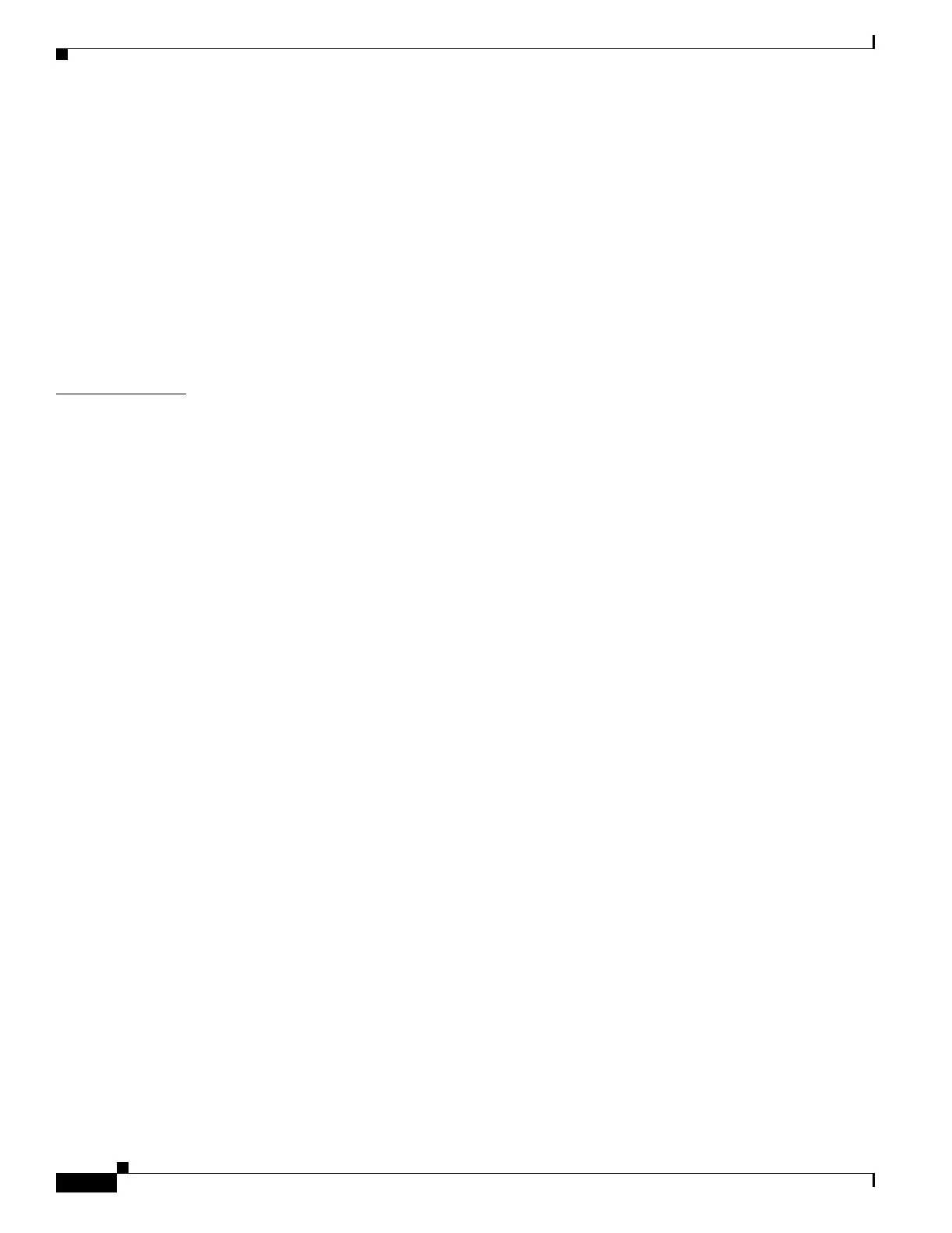Contents
xiv
Catalyst 3550 Multilayer Switch Software Configuration Guide
78-11194-09
Understanding Layer 2 Protocol Tunneling 15-7
Configuring Layer 2 Protocol Tunneling 15-9
Default Layer 2 Protocol Tunneling Configuration 15-10
Layer 2 Protocol Tunneling Configuration Guidelines 15-10
Configuring Layer 2 Tunneling 15-11
Configuring Layer 2 Tunneling for EtherChannels 15-13
Configuring the SP Edge Switch 15-13
Configuring the Customer Switch 15-14
Monitoring and Maintaining Tunneling Status 15-17
CHAPTER
16 Configuring STP 16-1
Understanding Spanning-Tree Features 16-1
STP Overview 16-2
Spanning-Tree Topology and BPDUs 16-2
Bridge ID, Switch Priority, and Extended System ID 16-3
Spanning-Tree Interface States 16-4
Blocking State 16-5
Listening State 16-6
Learning State 16-6
Forwarding State 16-6
Disabled State 16-6
How a Switch or Port Becomes the Root Switch or Root Port 16-7
Spanning Tree and Redundant Connectivity 16-7
Spanning-Tree Address Management 16-8
Accelerated Aging to Retain Connectivity 16-8
Spanning-Tree Modes and Protocols 16-9
Supported Spanning-Tree Instances 16-9
Spanning-Tree Interoperability and Backward Compatibility 16-10
STP and IEEE 802.1Q Trunks 16-10
VLAN-Bridge Spanning Tree 16-10
Configuring Spanning-Tree Features 16-11
Default Spanning-Tree Configuration 16-11
Spanning-Tree Configuration Guidelines 16-12
Changing the Spanning-Tree Mode 16-13
Disabling Spanning Tree 16-14
Configuring the Root Switch 16-14
Configuring a Secondary Root Switch 16-16
Configuring the Port Priority 16-17
Configuring the Path Cost 16-18
