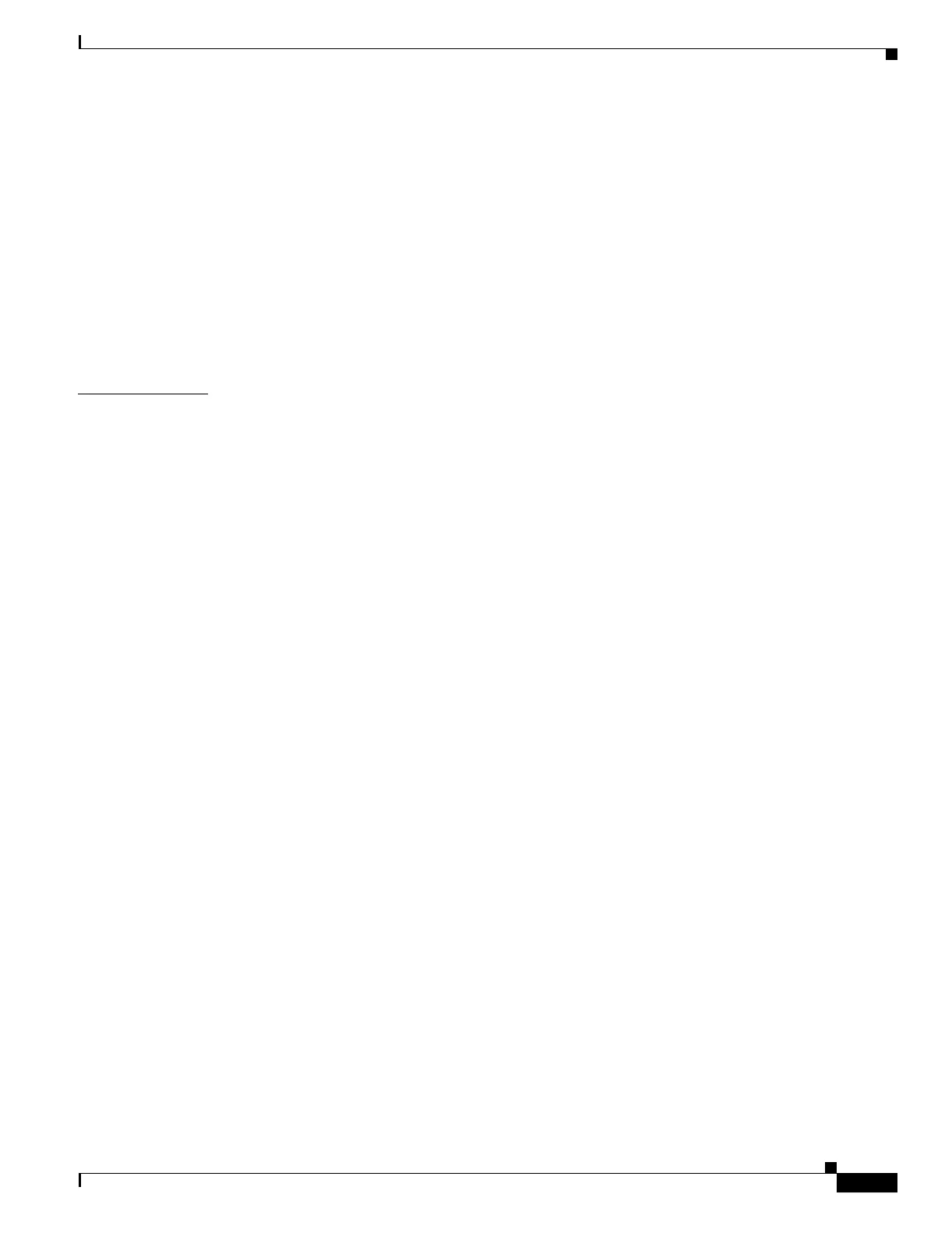Contents
xix
Catalyst 3550 Multilayer Switch Software Configuration Guide
78-11194-09
Modes of Operation 23-1
Methods to Detect Unidirectional Links 23-2
Configuring UDLD 23-4
Default UDLD Configuration 23-4
Configuration Guidelines 23-4
Enabling UDLD Globally 23-5
Enabling UDLD on an Interface 23-5
Resetting an Interface Shut Down by UDLD 23-6
Displaying UDLD Status 23-7
CHAPTER
24 Configuring SPAN and RSPAN 24-1
Understanding SPAN and RSPAN 24-1
SPAN and RSPAN Concepts and Terminology 24-3
SPAN Session 24-3
Traffic Types 24-3
Source Port 24-4
Destination Port 24-5
Reflector Port 24-5
VLAN-Based SPAN 24-6
SPAN Traffic 24-6
SPAN and RSPAN Interaction with Other Features 24-7
SPAN and RSPAN Session Limits 24-8
Default SPAN and RSPAN Configuration 24-8
Configuring SPAN 24-8
SPAN Configuration Guidelines 24-9
Creating a SPAN Session and Specifying Ports to Monitor 24-10
Creating a SPAN Session and Enabling Ingress Traffic 24-11
Removing Ports from a SPAN Session 24-13
Specifying VLANs to Monitor 24-14
Specifying VLANs to Filter 24-15
Configuring RSPAN 24-16
RSPAN Configuration Guidelines 24-16
Creating an RSPAN Session 24-17
Creating an RSPAN Destination Session 24-18
Creating an RSPAN Destination Session and Enabling Ingress Traffic 24-19
Removing Ports from an RSPAN Session 24-20
Specifying VLANs to Monitor 24-21
Specifying VLANs to Filter 24-22
Displaying SPAN and RSPAN Status 24-23
