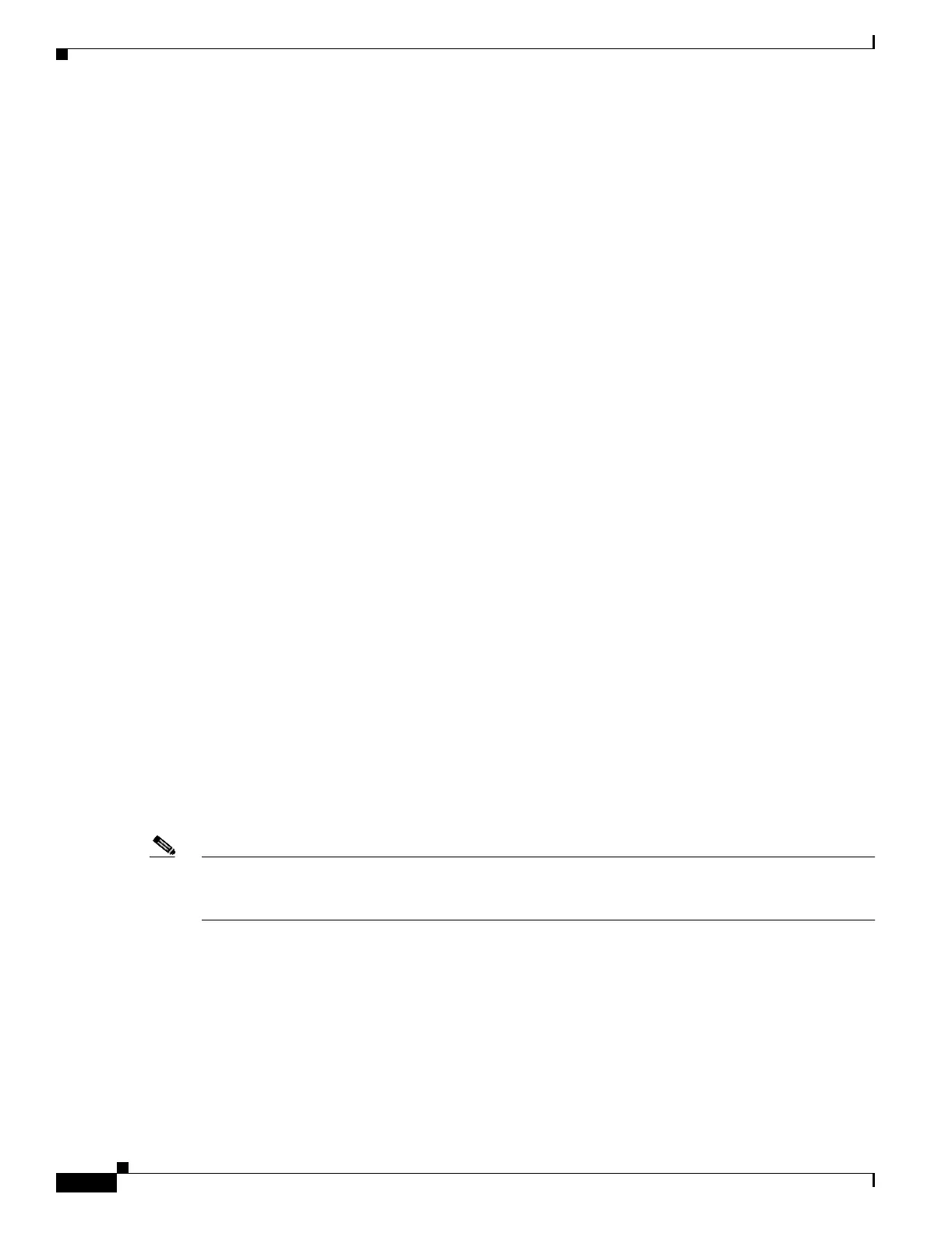28-48
Catalyst 3550 Multilayer Switch Software Configuration Guide
78-11194-09
Chapter 28 Configuring Network Security with ACLs
Displaying ACL Information
The show tcam statistics command for an input or output TCAM region displays how full that region
is, including allocated and available masks and entries. This is an example of the output from the
command:
Switch# show tcam inacl 1 statistics
Ingress ACL TCAM#1:Number of active labels:3
Ingress ACL TCAM#1:Number of masks allocated: 14, available: 810
Ingress ACL TCAM#1:Number of entries allocated: 17, available:6575
To determine how much of the TCAM is being used by ACL configuration on an interface or VLAN, use
the show fm interface or show fm vlan command to determine the port label or vlan label being used
for the port or VLAN ACL configuration. Then use the show tcam port-label or show tcam vlan-label
command to display how much TCAM space is allocated to the label. VLAN labels are used for router
ACLs and VLAN maps. Port labels are used for port ACLs.
Switch# show fm vlan 1
Input VLAN Label:1
Output VLAN Label:0 (default)
Priority:normal
Switch# show tcam inacl 1 vlan-labels 1
Label Value : 8193(vlan label 1)
Number of entries :779
Entry List
----------
Mask Index :4
F7 00 00 00 00 00 00 00 00 80 FF C0 00 C0 FF FF 00 00
Entry Index :32 Timestamp:1
96 00 00 00 00 00 00 00 00 80 01 40 00 80 00 01 00 00 As Data(hex) :00260086
Mask Index :5
F7 00 00 00 00 00 00 00 00 80 FF C0 00 C0 00 00 FF FF
Entry Index :33 Timestamp:4
96 00 00 00 00 00 00 00 00 80 01 40 00 80 00 00 00 B3 As Data(hex) :00260086
Mask Index :6
F5 00 00 00 00 E0 00 00 00 80 FF C0 00 C0 00 00 00 00
Entry Index :48 Timestamp:1
94 00 00 00 00 E0 00 00 00 80 01 40 00 80 00 00 00 00 As Data(hex) :00210086
Mask Index :7
F7 00 00 00 00 00 00 00 00 80 FF C0 00 C0 00 00 00 00
Entry Index :49 Timestamp:4
96 00 00 00 00 00 00 00 00 80 01 40 00 80 00 00 00 00 As Data(hex) :00210086
Mask Index :8
F5 00 00 00 00 00 00 00 00 80 FF C0 00 C0 00 00 00 00
Entry Index :64 Timestamp:1
<output truncated>
Note In the show tcam vlan-label output, the Number of entries field does not account for the two default
entries and therefore omits two entries from the count. Default entries are not used for port labels, so the
field is accurate for that output.
