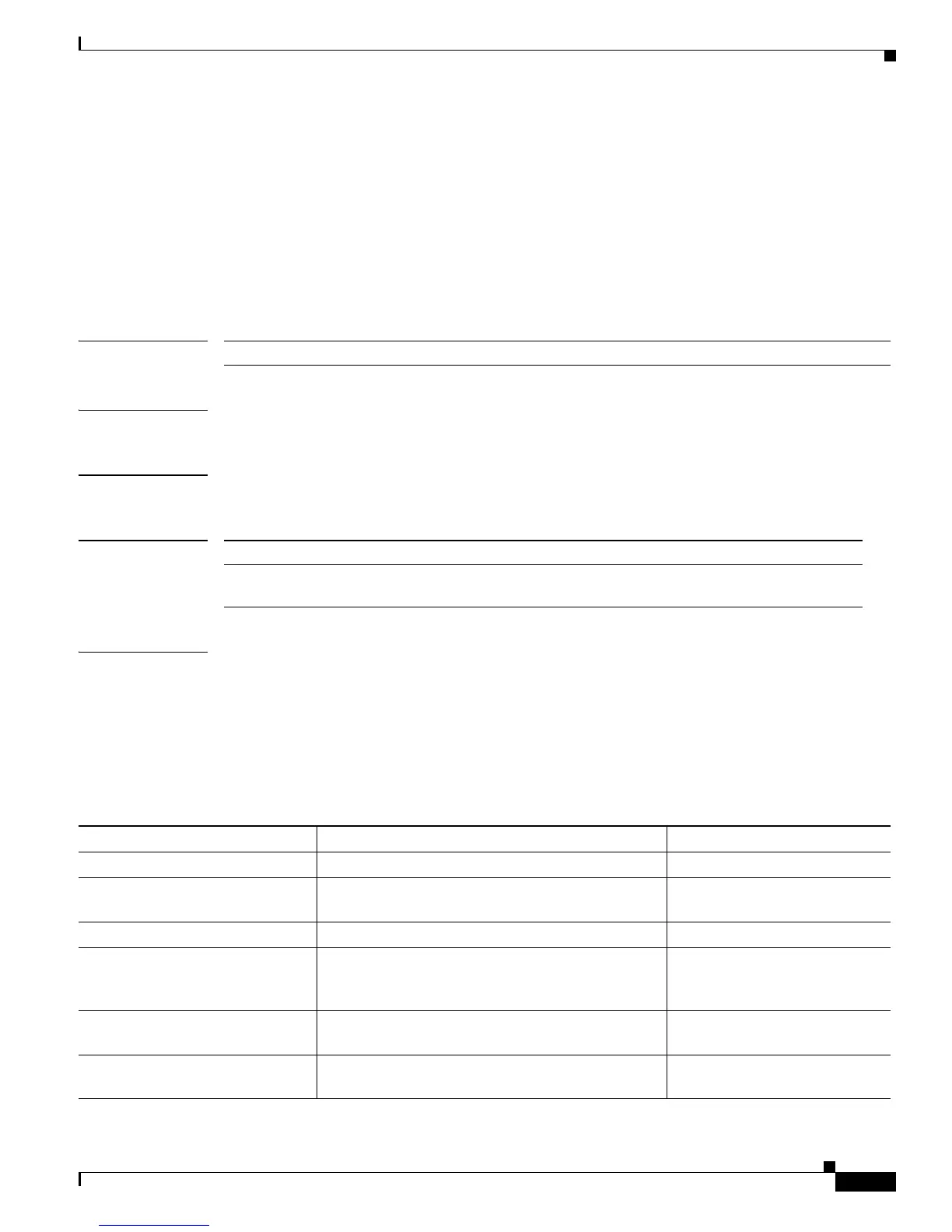2-87
Catalyst 6500 Series Switch SSL Services Module Command Reference
OL-9105-01
Chapter 2 Commands for the Catalyst 6500 Series SSL Services Module
ssl-proxy context
ssl-proxy context
To enter the SSL context submode and define the virtual SSL context, use the ssl-proxy context
command. Use the no form of this command to remove any commands that you have entered in the SSL
context subcommand mode from the configuration.
ssl-proxy context [name]
no ssl-proxy context name
Syntax Description
Defaults The default context name is “Default.”
Command Modes Global configuration
Command History
Usage Guidelines The name argument is case sensitive.
After you enter the ssl-proxy context command, the prompt changes to the following:
ssl-proxy(config-context)#
After you enter the context submode, you can use the context submode commands listed in Table 2-10
to configure the context services.
name Name of the context.
Release Modification
SSL Services Module
Release 3.1(1)
Support for this command was introduced on the Catalyst 6500 series
switches.
Table 2-10 Context Submode Commands
Command Purpose and Guidelines Defaults
default Set a command to its defaults
description description (Optional) Allows you to enter a short description
for this context.
exit Exit from context configuration mode.
maxconns connections (Optional) Configures the maximum number of
connections for this context. Valid values are from
1 to 65536.
65536
natpool name start_ip_addr
end_ip_addr netmask netmask
Configures the NAT pool settings. See the “natpool”
section on page 2-30.
policy health-probe tcp
policy-name
Configures the TCP health probe policy. See the
“policy health-probe tcp” section on page 2-31.
