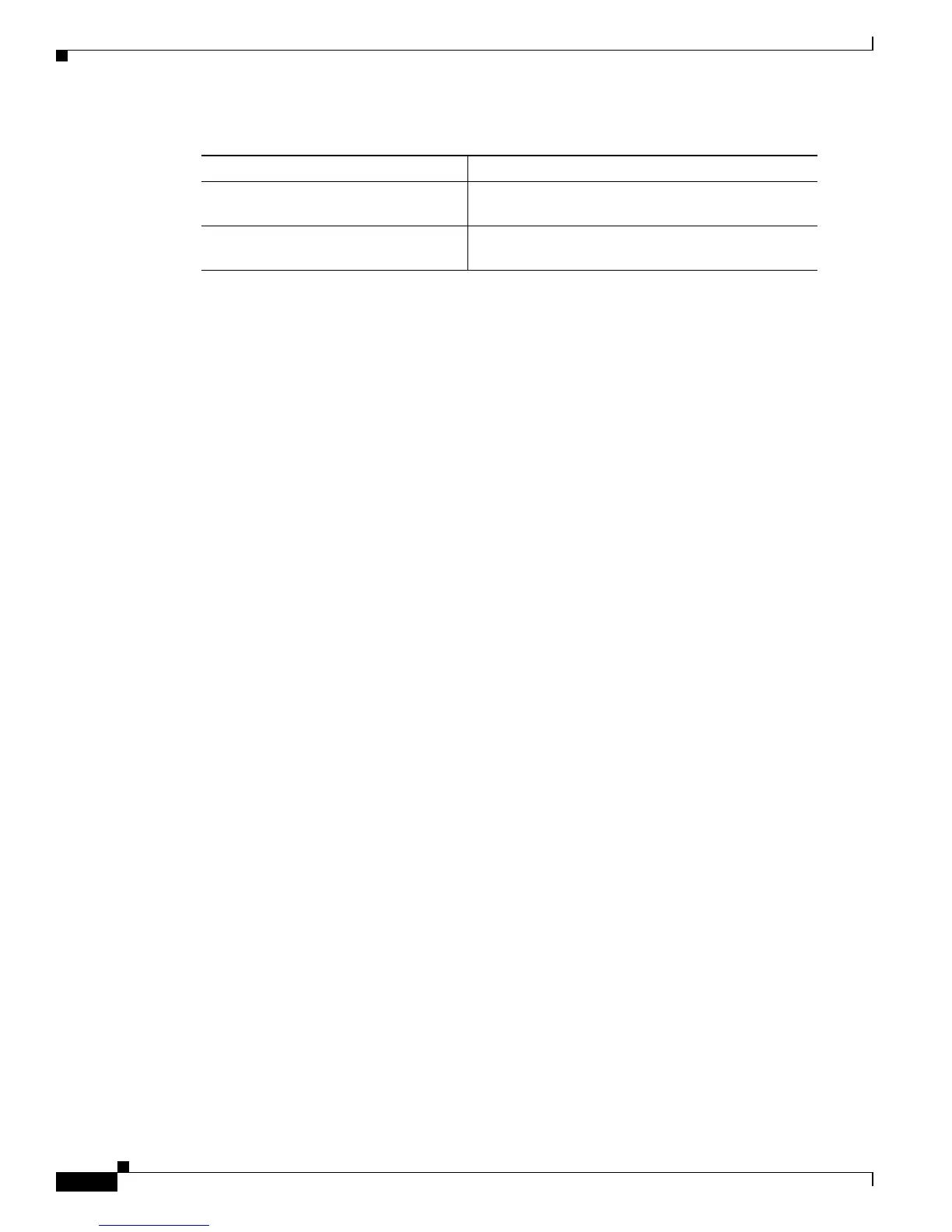1-2
Catalyst 6500 Series Switch SSL Services Module Command Reference
OL-9105-01
Chapter 1 Command-Line Interface
How to Find Command Options
This example shows how to obtain a list of commands that begin with a particular character string or
complete a partial command name:
ssl-proxy# tu?
tunnel
simpson1-2# tu
This example shows how to list all commands available for a particular command mode:
ssl-proxy(config)# ?
Configure commands:
aaa Authentication, Authorization and
Accountin
access-list Add an access list entry
alias Create command alias
arp Set a static ARP entry
async-bootp Modify system bootp parameters
banner Define a login banner
boot Modify system boot parameters
bridge Bridge Group.
buffers Adjust system buffer pool parameters
cdp Global CDP configuration subcommands
class-map Configure QoS Class Map
.
.
.
Output is truncated.
This example shows how to list a keyword’s associated arguments:
ssl-proxy(config-if)# channel-group 1 mode ?
auto Enable PAgP only if a PAgP device is detected
desirable Enable PAgP unconditionally
on Enable Etherchannel only
ssl-proxy(config-if)#
How to Find Command Options
This section provides an example of how to display syntax for a command. The syntax can consist of
optional or required keywords. To display keywords for a command, enter a question mark (?) at the
configuration prompt or after entering part of a command followed by a space. The Catalyst 6500 series
SSL Services Module software displays a list of available keywords along with a brief description of the
keywords. For example, if you are in global configuration mode and want to see all the keywords for the
ssl-proxy command, you enter ssl-proxy ?.
command ? List a command’s associated keywords. Leave a
space between the command and question mark.
command keyword ? List a keyword’s associated arguments. Leave a
space between the keyword and question mark.
Table 1-1 Getting Help (continued)
Command Purpose
