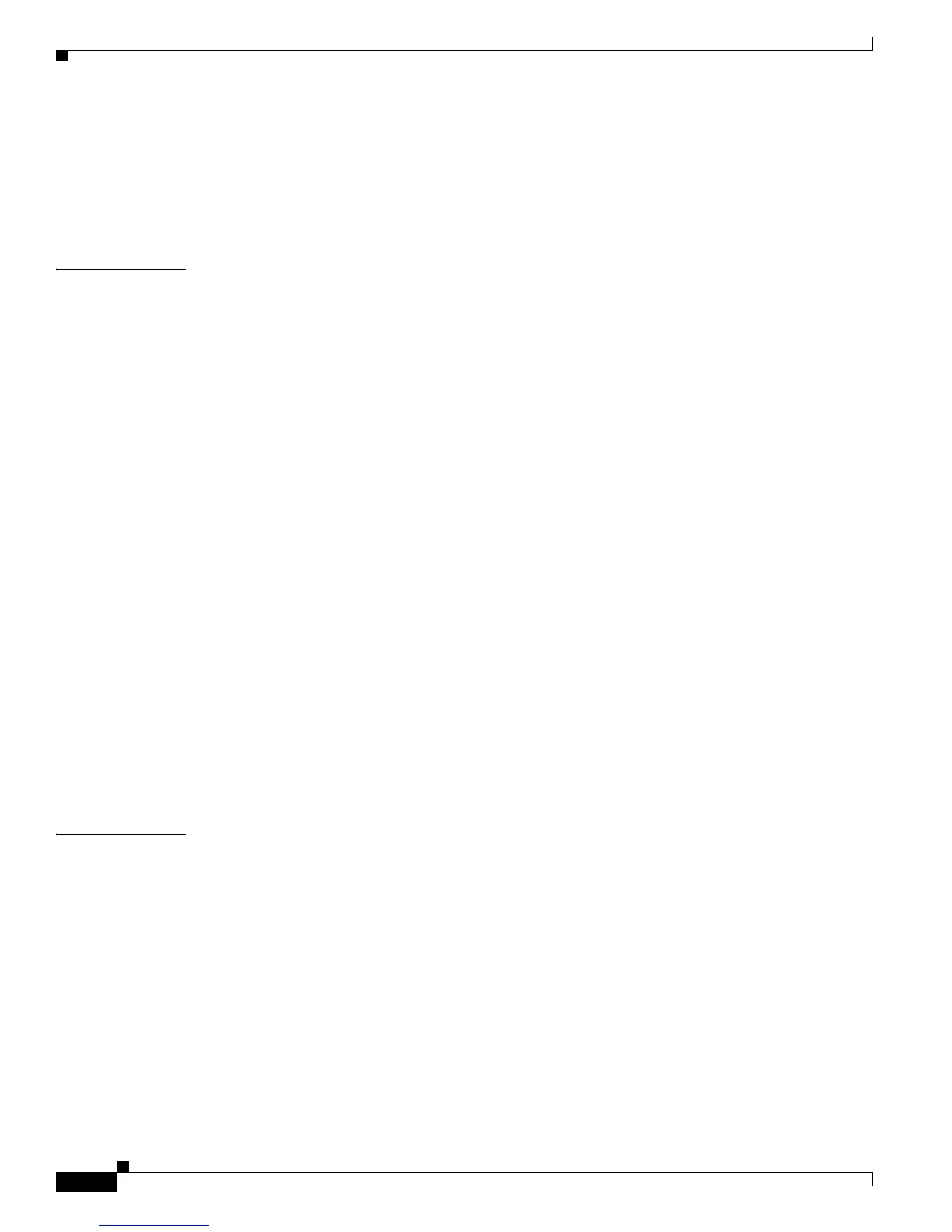2-114
Catalyst 6500 Series Switch SSL Services Module Command Reference
OL-9105-01
Chapter 2 Commands for the Catalyst 6500 Series SSL Services Module
standby track
When you use group number 0, no group number is written to NVRAM, providing backward
compatibility.
The standby track command syntax prior to Release 12.2(15)T is still supported. Using the older form
will cause a tracked object to be created in the new tracking process. This tracking information can be
displayed using the show track command.
Examples This example shows how to track the IP routing capability of serial interface 1/0. HSRP on Ethernet
interface 0/0 registers with the tracking process to be informed of any changes to the IP routing state of
serial interface 1/0. If the IP state on Serial interface 1/0 goes down, the priority of the HSRP group is
reduced by 10.
If both serial interfaces are operational, Router A becomes the HSRP active router because it has the
higher priority.
However, if IP routing on serial interface 1/0 in Router A fails, the HSRP group priority is reduced and
Router B takes over as the active router, thus maintaining a default virtual gateway service to hosts on
the 10.1.0.0 subnet.
Router A Configuration
!
track 100 interface serial1/0 ip routing
!
interface Ethernet0/0
ip address 10.1.0.21 255.255.0.0
standby 1 ip 10.1.0.1
standby 1 priority 105
standby 1 track 100 decrement 10
Router B Configuration
!
track 100 interface serial1/0 ip routing
!
interface Ethernet0/0
ip address 10.1.0.22 255.255.0.0
standby 1 ip 10.1.0.1
standby 1 priority 100
standby 1 track 100 decrement 10
Related Commands standby preempt
standby priority
