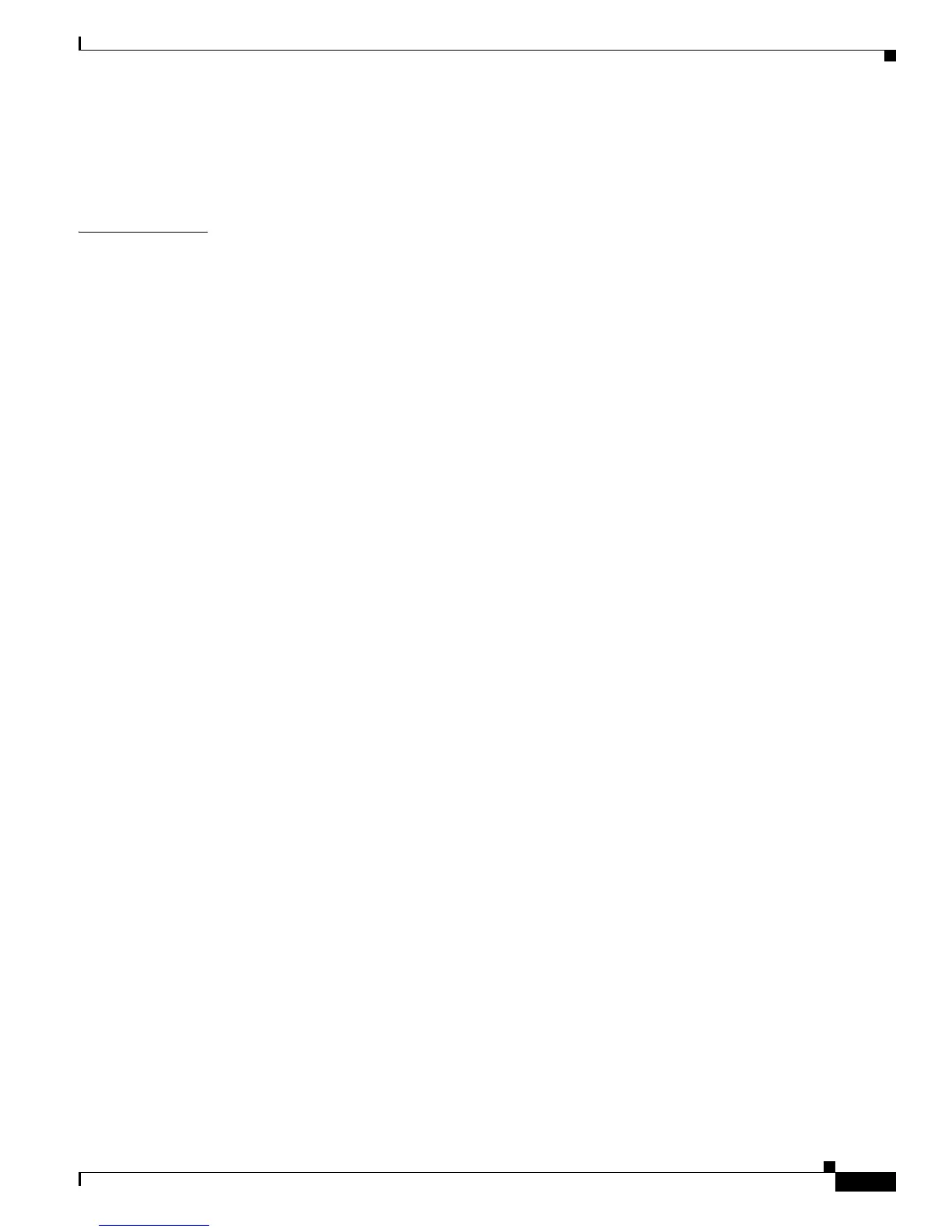2-43
Catalyst 6500 Series Switch SSL Services Module Command Reference
OL-9105-01
Chapter 2 Commands for the Catalyst 6500 Series SSL Services Module
policy ssl
When you enter the tls-rollback current command, the SSL protocol version can be either the maximum
supported version or the negotiated version.
When you enter the tls-rollback any command, the SSL protocol version is not checked at all.
Examples This example shows how to enter the SSL-policy configuration submode:
ssl-proxy(config)# ssl-proxy context s1
ssl-proxy(config-context)# policy ssl sslpl1
ssl-proxy (config-ctx-ssl-policy)#
This example shows how to define the cipher suites that are supported for the SSL-policy:
ssl-proxy (config-ctx-ssl-policy)# cipher RSA_WITH_3DES_EDE_CBC_SHA
ssl-proxy (config-ctx-ssl-policy)#
This example shows how to enable the SSL-session closing protocol and configure the strict closing
protocol behavior:
ssl-proxy (config-ctx-ssl-policy)# close-protocol strict
ssl-proxy (config-ctx-ssl-policy)#
This example shows how to disable the SSL-session closing protocol:
ssl-proxy (config-ctx-ssl-policy)# no close-protocol
ssl-proxy (config-ctx-ssl-policy)#
These examples shows how to set a given command to its default setting:
ssl-proxy (config-ctx-ssl-policy)# default cipher
ssl-proxy (config-ctx-ssl-policy)# default close-protocol
ssl-proxy (config-ctx-ssl-policy)# default session-cache
ssl-proxy (config-ctx-ssl-policy)# default version
ssl-proxy (config-ctx-ssl-policy)#
This example shows how to enable a session cache:
ssl-proxy (config-ctx-ssl-policy)# session-cache
ssl-proxy (config-ctx-ssl-policy)#
This example shows how to disable a session cache:
ssl-proxy (config-ctx-ssl-policy)# no session-cache
ssl-proxy (config-ctx-ssl-policy)#
This example shows how to set the maximum number of session entries to be allocated for a given
service:
ssl-proxy (config-ctx-ssl-policy)# session-cache size 22000
ssl-proxy (config-ctx-ssl-policy)#
This example shows how to configure the session timeout to absolute:
ssl-proxy (config-ctx-ssl-policy)# timeout session 30000 absolute
ssl-proxy (config-ctx-ssl-policy)#
These examples show how to enable the support of different SSL versions:
ssl-proxy (config-ctx-ssl-policy)# version all
ssl-proxy (config-ctx-ssl-policy)# version ssl3
ssl-proxy (config-ctx-ssl-policy)# version tls1
ssl-proxy (config-ctx-ssl-policy)#
