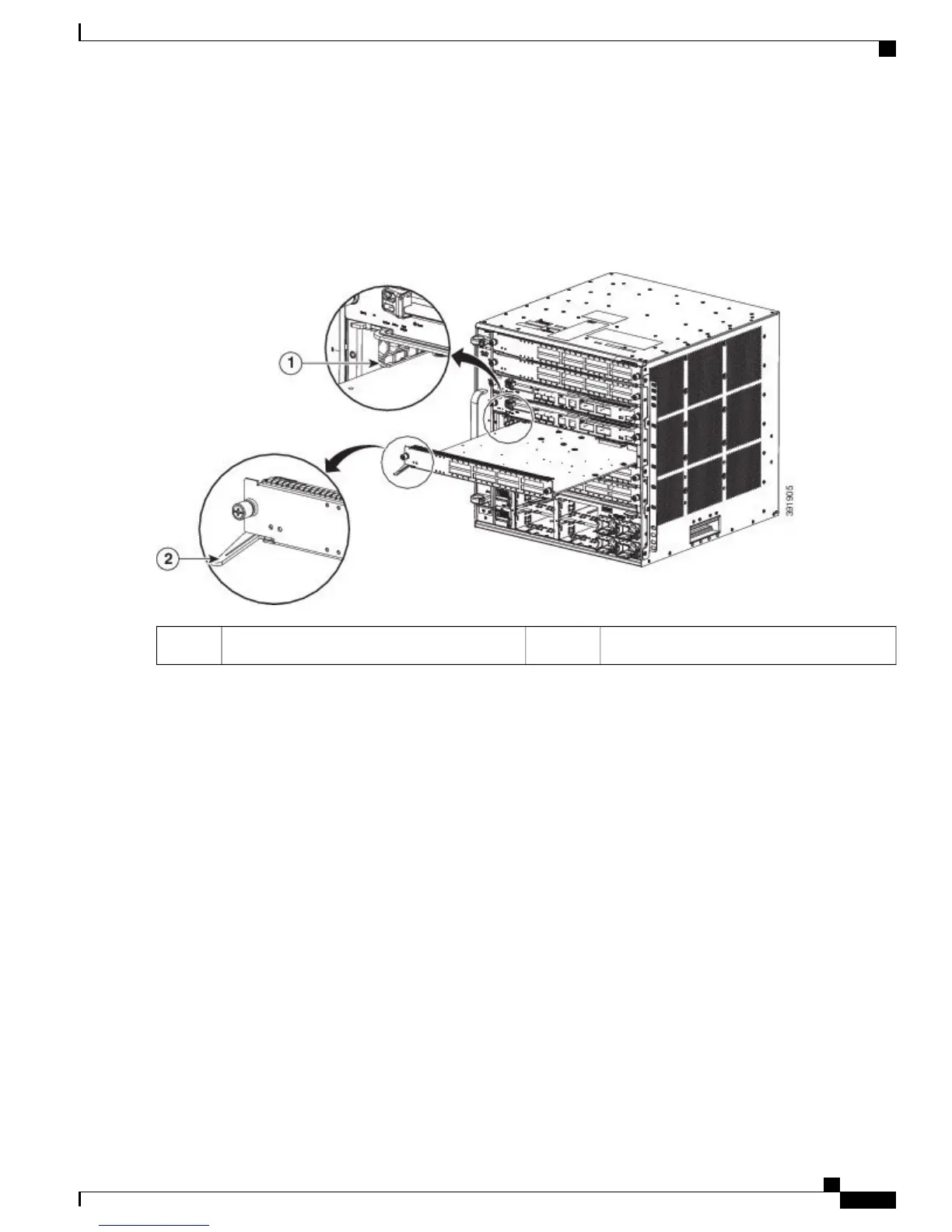Step 6
Carefully slide the module into the slot until the EMI gasket along the top edge of the module makes contact with the
module or cover plate in the slot above it and the module ejector levers have both closed to approximately 45 degrees
with respect to the module faceplate.
Figure 9: Positioning the Module in the Chassis Slot
Ejector lever fully extended2Module inserted between the slot guides1
Step 7
Using the thumb and forefinger of each hand, grasp the two ejector levers and gently press down to create a small 0.040
inch (1 mm) gap between the module's EMI gasket and the module or cover plate above it.
Catalyst 6800 Ethernet Module Installation Guide
27
Installing and Removing Modules, Transceivers, and Attaching Cables
Installing an Ethernet Switching Module