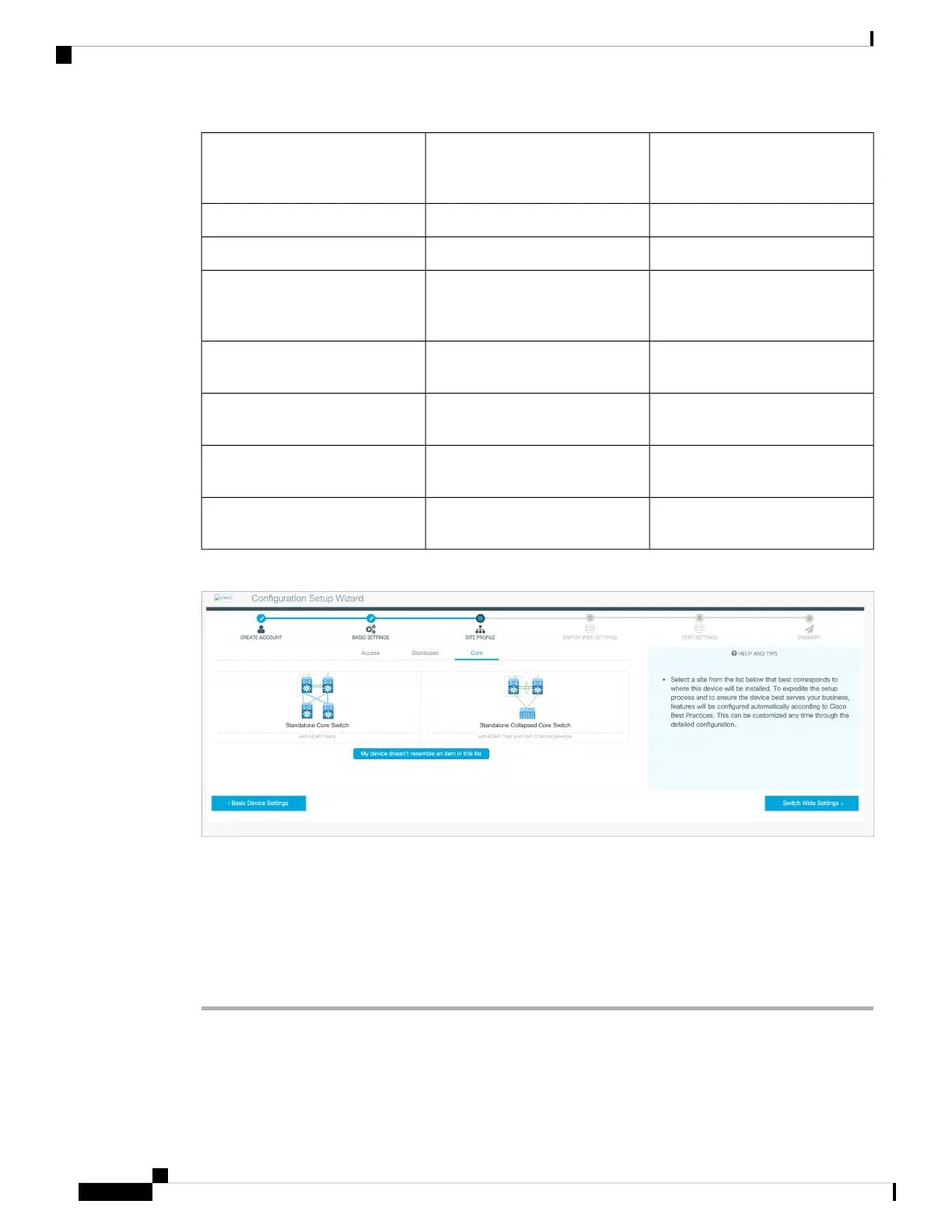Standalone Collapsed Core Switch
(with ECMP Peer and Port Channel
Downlink)
Standalone Core Switch (with
ECMP Peers)
Setting
Unicast RPF (uRPF) in strict modeUnicast RPF (uRPF) in strict modeMitigate Address Spoofing
EnabledEnabledService Timestamp
Layer 3 settings configured on the
management port, based on Quick
Setup
Layer 3 settings configured on the
management port, based on Quick
Setup
Management Interface
QoS Policy for Distribution/Core
defined
QoS Policy for Distribution/Core
defined
QoS Policy
Selected uplink ports connect to
MAN/WAN device
Selected uplink ports connect to
MAN/WAN device
Uplink Interfaces
Downlink connections to
distribution switches
Downlink connections to access
switches
Downlink Interfaces
Selected ports connect to other core
switches
Selected ports connect to other core
switches
Cross-connect Interfaces
Figure 82: Site Profile - Core Switches
Configuring Switch Wide Settings
Configuring VLAN Settings
Procedure
Step 1 In the VLAN Configuration section, you can configure both data and voice VLANs. Type a name for your
data VLAN.
Catalyst 3850 Switch Hardware Installation Guide
OL-26779-0598
Configuring the Switch
Configuring Switch Wide Settings
