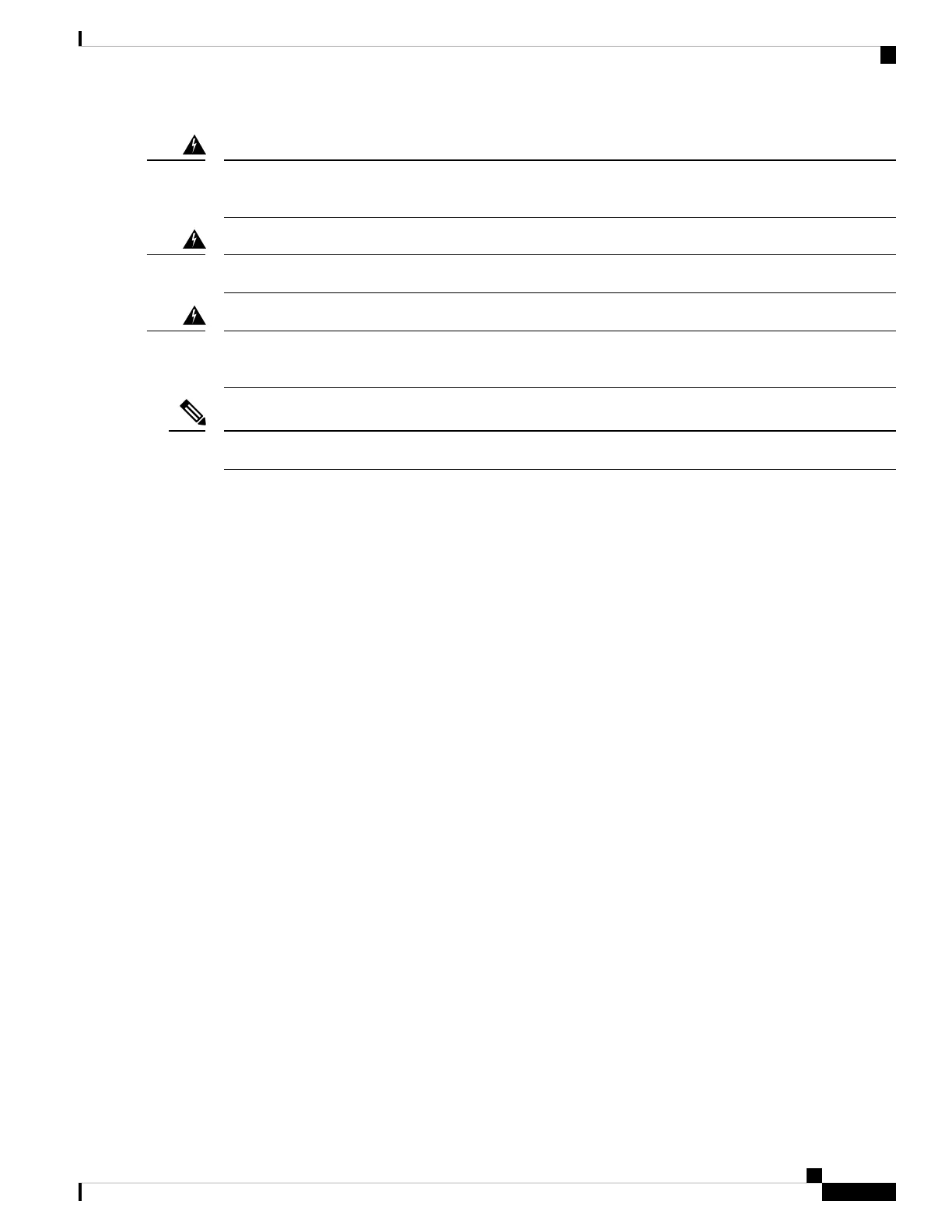To prevent the system from overheating, do not operate it in an area that exceeds the maximum recommended
ambient temperature of: <113°F (45°C). Statement 1047
Warning
Installation of the equipment must comply with local and national electrical codes. Statement 1074
Warning
To prevent airflow restriction, allow clearance around the ventilation openings to be at least: 3 inches (7.6
cm). Statement 1076
Warning
The grounding architecture of this product is DC-isolated (DC-I).
Note
Installation Guidelines
When determining where to install the switch, verify that these guidelines are met:
• Clearance to the switch front and rear panel meets these conditions:
• Front-panel LEDs can be easily read.
• Access to ports is sufficient for unrestricted cabling.
• AC power cord can reach from the AC power outlet to the connector on the switch rear panel.
• The pluggable transceiver module minimum bend radius and connector length is met. See the Cisco
pluggable transceiver module documentation for more information.
• Cabling is away from sources of electrical noise, such as radios, power lines, and fluorescent lighting
fixtures. Make sure that the cabling is safely away from other devices that might damage the cables.
• For switches with the optional 1100 W power supply module, first rack-mount the switch before installing
the power-supply module.
• Make sure power supply modules and fan modules are securely inserted in the chassis before moving
the switch.
• When connecting or disconnecting the power cord on a switch installed with a 350 W or a 715 W power
supply that is installed above or below a 1100-W power supply equipped switch, you might need to
remove the 1100 W power supply from the switch to access the power cord.
• Airflow around the switch and through the vents is unrestricted.
• For copper connections on Ethernet ports, cable lengths from the switch to connected devices can be up
to 328 feet (100 meters).
• Temperature around the unit does not exceed 113°F (45°C). If the switch is installed in a closed or
multirack assembly, the temperature around it might be greater than normal room temperature.
Catalyst 3850 Switch Hardware Installation Guide
35OL-26779-05
Switch Installation
Installation Guidelines