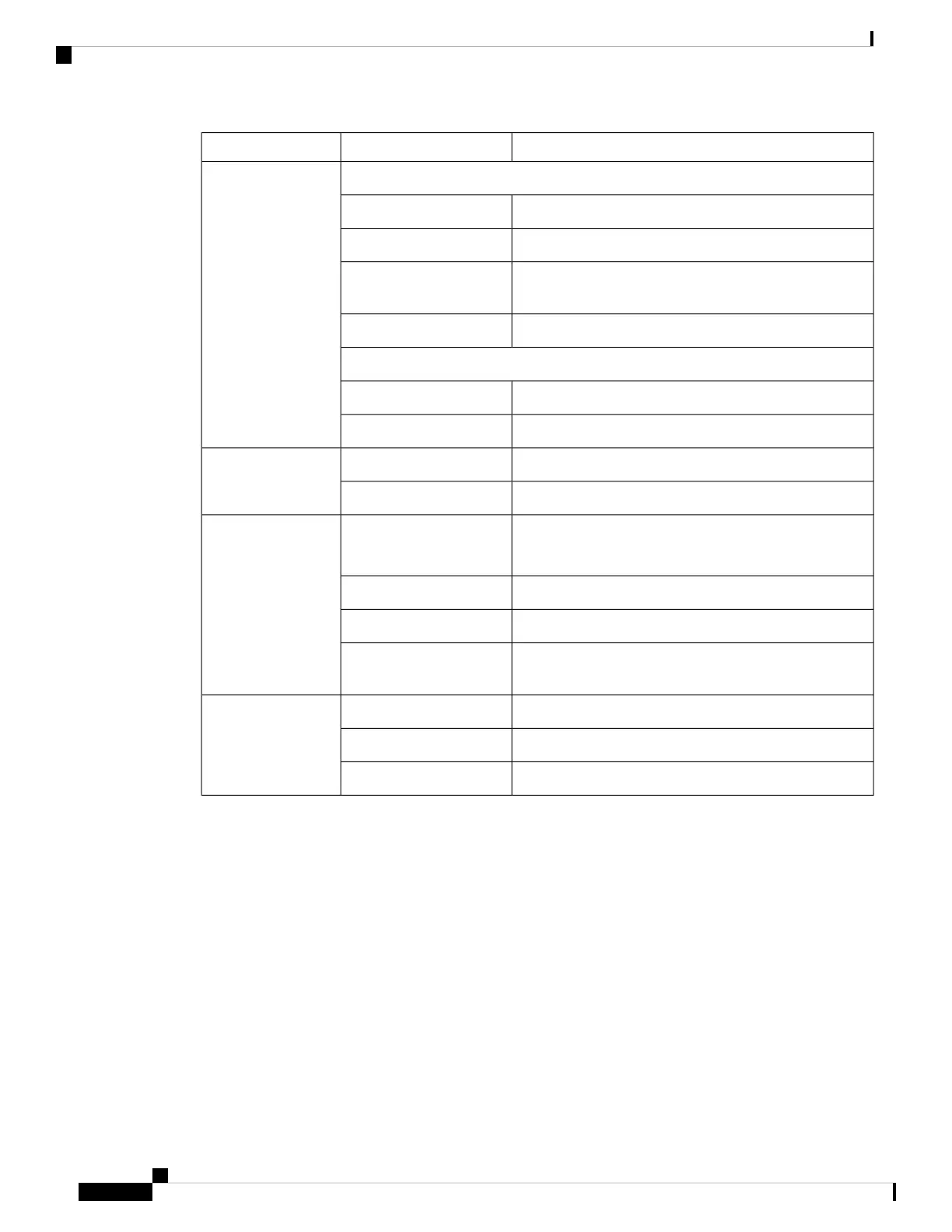MeaningPort LED ColorPort Mode
10/100/1000/SFP portsSPEED
Port is operating at 10 Mb/s.Off
Port is operating at 100 Mb/s.Green
Port is operating at 1000 Mb/s.Single green flash (on for
100 ms, off for 1900 ms)
Port is operating at 2500, 5000 or 10000 Mb/sBlinking twice
Network module slots
Port is not operating.
Off
Port is operating at up to 10 Gb/s.Blinking green
Port is operating in half duplex.
OffDUPLX (duplex)
Port is operating in full duplex.Green
The switch is not the active switch.
For a standalone switch, this LED is off.
Note
OffACTV (data active
switch)
The switch is the active switch.Green
Error during active switch election.Amber
Switch is a standby member of a data stack and assumes
active responsibilities if the current active switch fails.
Blinking green
No stack member corresponding to that member number.
OffSTACK (stack
member)
Stack member number.Blinking green
Member numbers of other stack member switches.Green
Catalyst 3850 Switch Hardware Installation Guide
OL-26779-0518
Product Overview
Port LEDs and Modes