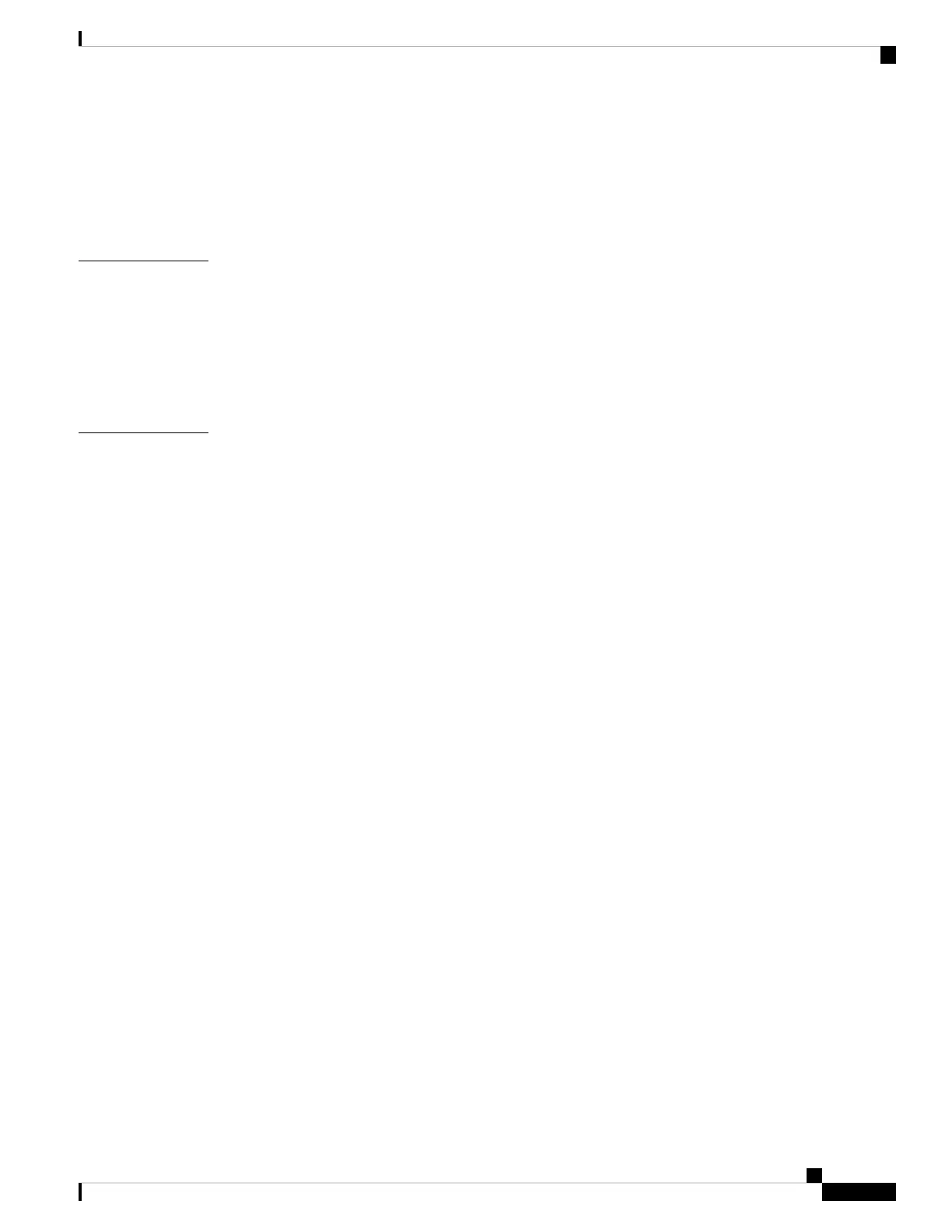Grounding the Switch 76
Installing the DC Power Supply in the Switch 78
Wiring the DC Input Power Source 79
Finding the Power Supply Module Serial Number 80
Installing the Fan 83
CHAPTER 5
Fan Module Overview 83
Installation Guidelines 84
Installing a Fan Module 85
Finding the Fan Module Serial Number 86
Configuring the Switch 87
CHAPTER 6
Configuring the Switch Using the Web User Interface 87
Setting up the Switch 87
Connecting to the Switch 87
Creating User Accounts 91
Choosing Setup Options 91
Configuring Basic Device Settings 91
Configuring Your Device Based on a Site Profile 93
Configuring Switch Wide Settings 98
Configuring VLAN Settings 98
Configure STP Settings 99
Configuring DHCP, NTP, DNS and SNMP Settings 99
Configuring Port Settings 100
Configuring VTY Lines 101
Configuring the Switch Using the CLI 102
Accessing the CLI Through the Console Port 102
Connecting the RJ-45 Console Port 102
Connecting the USB Console Port 103
Installing the Cisco Microsoft Windows USB Device Driver 105
Installing the Cisco Microsoft Windows 7 USB Driver 105
Uninstalling the Cisco Microsoft Windows USB Driver 106
Uninstalling the Cisco Microsoft Windows 7 USB Driver 106
Catalyst 3850 Switch Hardware Installation Guide
vOL-26779-05
Contents