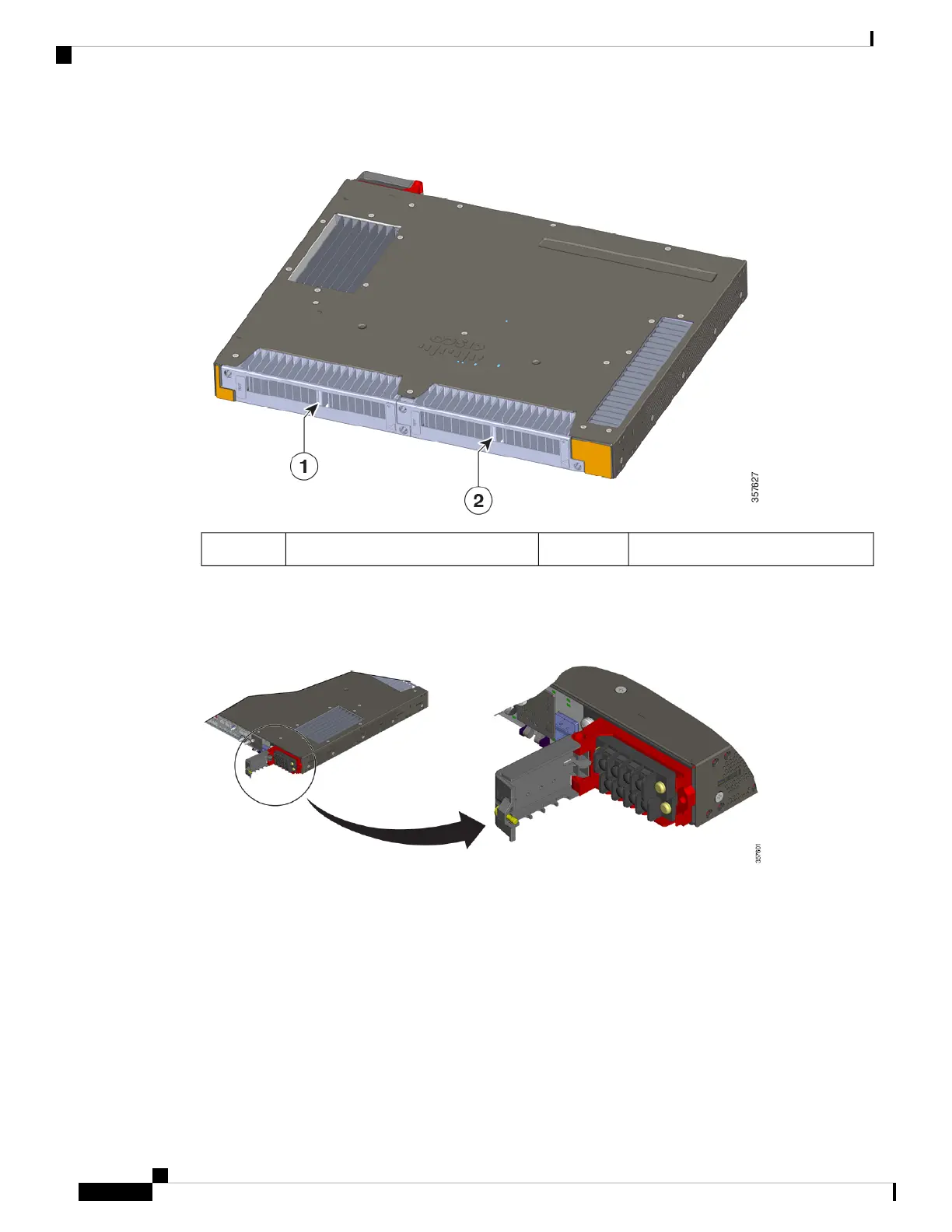Figure 2: Power Supply Units
Power Supply 22Power Supply 11
The power supply AC/DC power input is on the front of the switch.
Figure 3: Power Supply AC/DC Input
Each power supply has its own LED, which shows if the power supply is receiving power and if it is working
properly. The LEDs are driven directly by the power supplies and are not under software control. Control by
the power supplies ensures that the LEDs turn on when the power is available and remain on regardless of
the software state.
For details about the power supply and its LED, see the section Power Supply Modules, on page 37.
Cisco Catalyst IE9300 Rugged Series Switch Hardware Installation Guide
6
Cisco IE9300 Rugged Series Overview
Power Supplies
