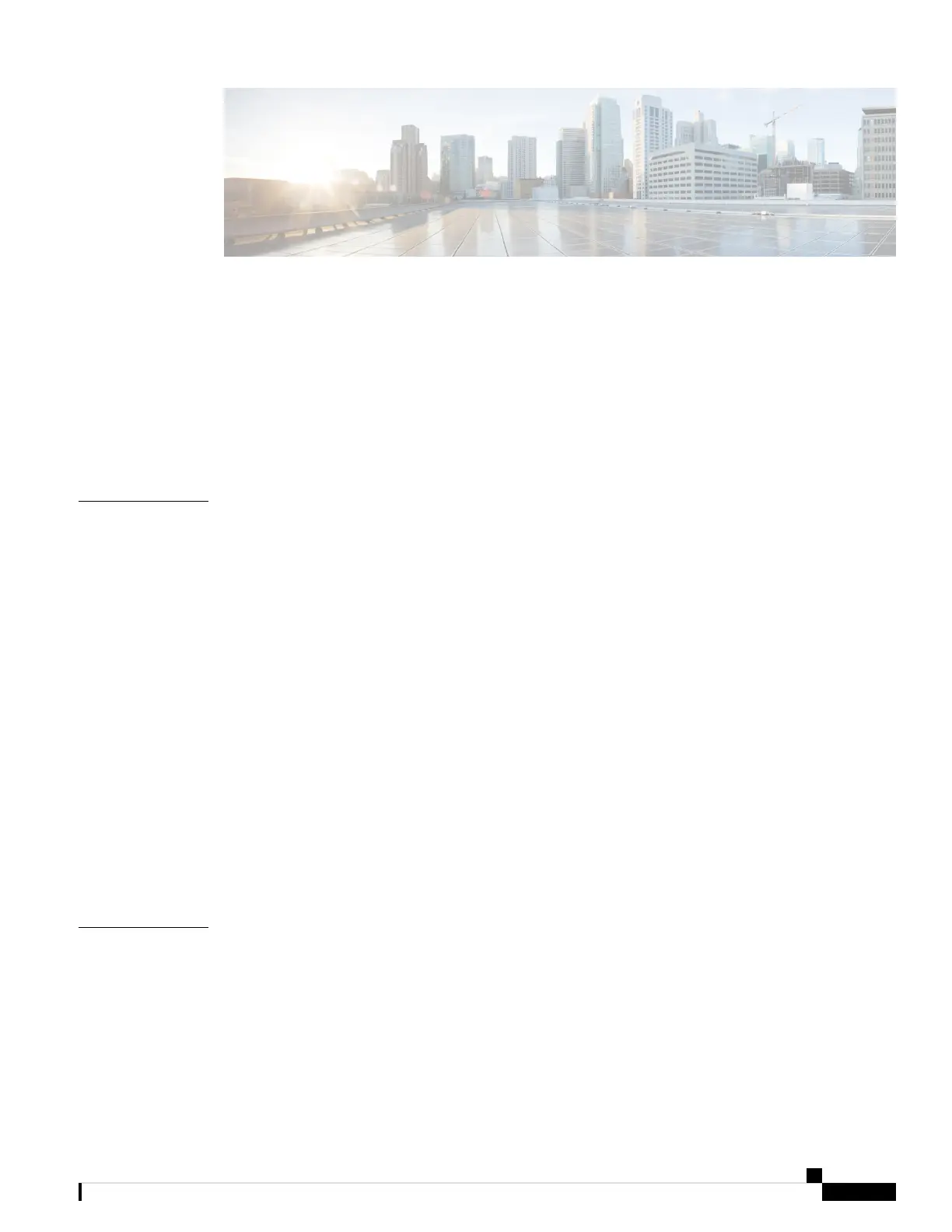CONTENTS
Introduction ?
Communications, Services, and Additional Information ii
Cisco Bug Search Tool iii
Documentation Feedback iii
Bias Free Language iii
Cisco IE9300 Rugged Series Overview 1
CHAPTER 1
About the Cisco Catalyst IE9300 Rugged Series Switch 1
Switch Models 1
Front Panel 3
Display Mode Button 4
Express Setup Button 4
System LED 5
Power Supplies 5
Gigabit Ethernet Ports 7
Alarms 8
Console Ports 9
SD Card Connector 10
USB Host Port 11
Stacking Interface 11
Switch Installation 13
CHAPTER 2
Preparing for Installation 13
Warnings 13
Installation Guidelines 15
Required Tools and Equipment 15
Cisco Catalyst IE9300 Rugged Series Switch Hardware Installation Guide
v
