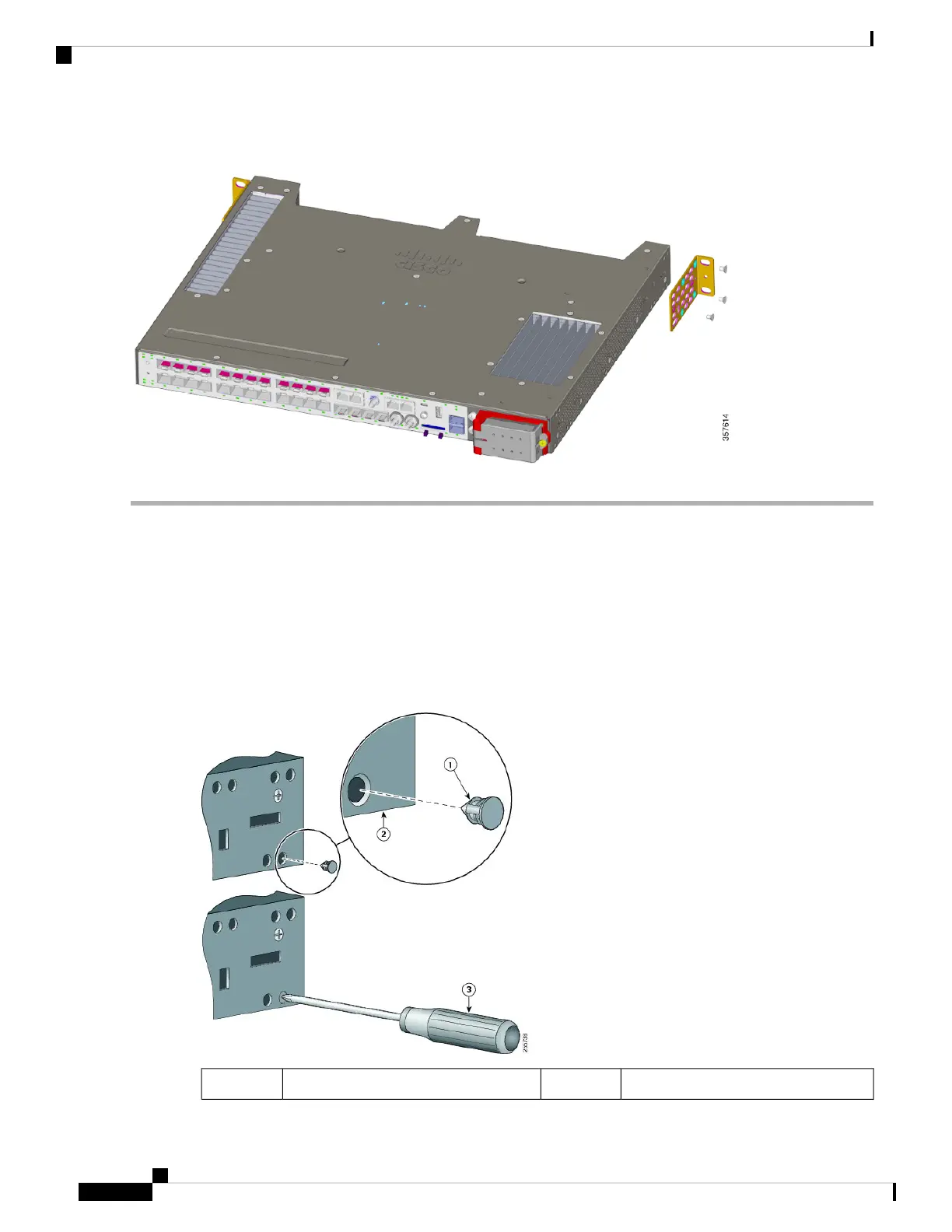Figure 7: Attaching Brackets: Rear Mounting
What to do next
Complete the steps in the section Rack-Mount the Switch, on page 22.
Attach Brackets for 19-Inch Racks for IP-30 Compliance (Optional)
Before installing the mounting brackets, install the rubber plugs in the unused mounting holes. The following
figure shows a close-up of the rubber plugs and how to install the rubber plugs in the holes.
Figure 8: Inserting a Rubber Plug
Screwdriver3Rubber plug1
Cisco Catalyst IE9300 Rugged Series Switch Hardware Installation Guide
18
Switch Installation
Attach Brackets for 19-Inch Racks for IP-30 Compliance (Optional)
