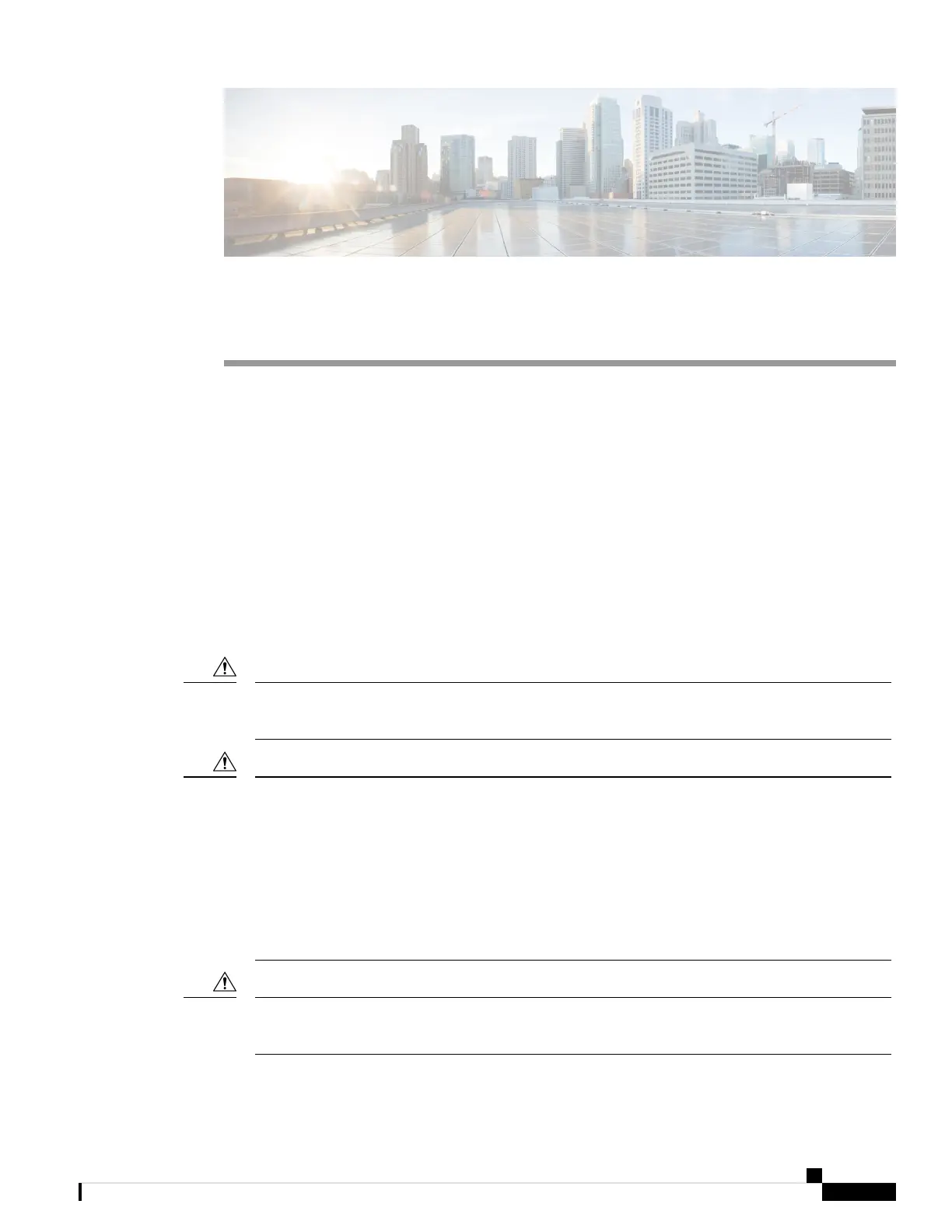CHAPTER 8
Hazardous Location Installation Information
This appendix provides hazardous location installation information for the Cisco Catalyst IE9300 Rugged
Series switch.
Also refer to the Cisco Catalyst IE 9300 Rugged Series Switch Regulatory and Compliance Document.
• Hazardous Area Installation Warnings, on page 73
• North American Hazardous Location Approval, on page 75
• EMC Environmental Conditions for Products Installed in the European Union, on page 76
• Hazardous Locations Standards, on page 76
Hazardous Area Installation Warnings
Read and understand the warnings in this section before installing the switch in a hazardous environment.
When installed in a Class I. Div/Zone 2 hazardous location environment, this equipment must be installed
in a min. IP54 certified enclosure.
Caution
Airflow around the switch must be unrestricted. To prevent the switch from overheating, there must be
the following minimum clearances:
• Top and bottom: 1 RU (1.75 in. or 4.4 cm)
• Sides: 1 RU
• Front: 1 RU
Contact your Cisco Technical Assistance Center (TAC) if tighter spacings are required.
Caution
When installed in a Class I. Div/Zone 2 hazardous location environment. This equipment must be
installed in a pollution degree 2 environment per IEC 60664-1)
Caution
Cisco Catalyst IE9300 Rugged Series Switch Hardware Installation Guide
73
