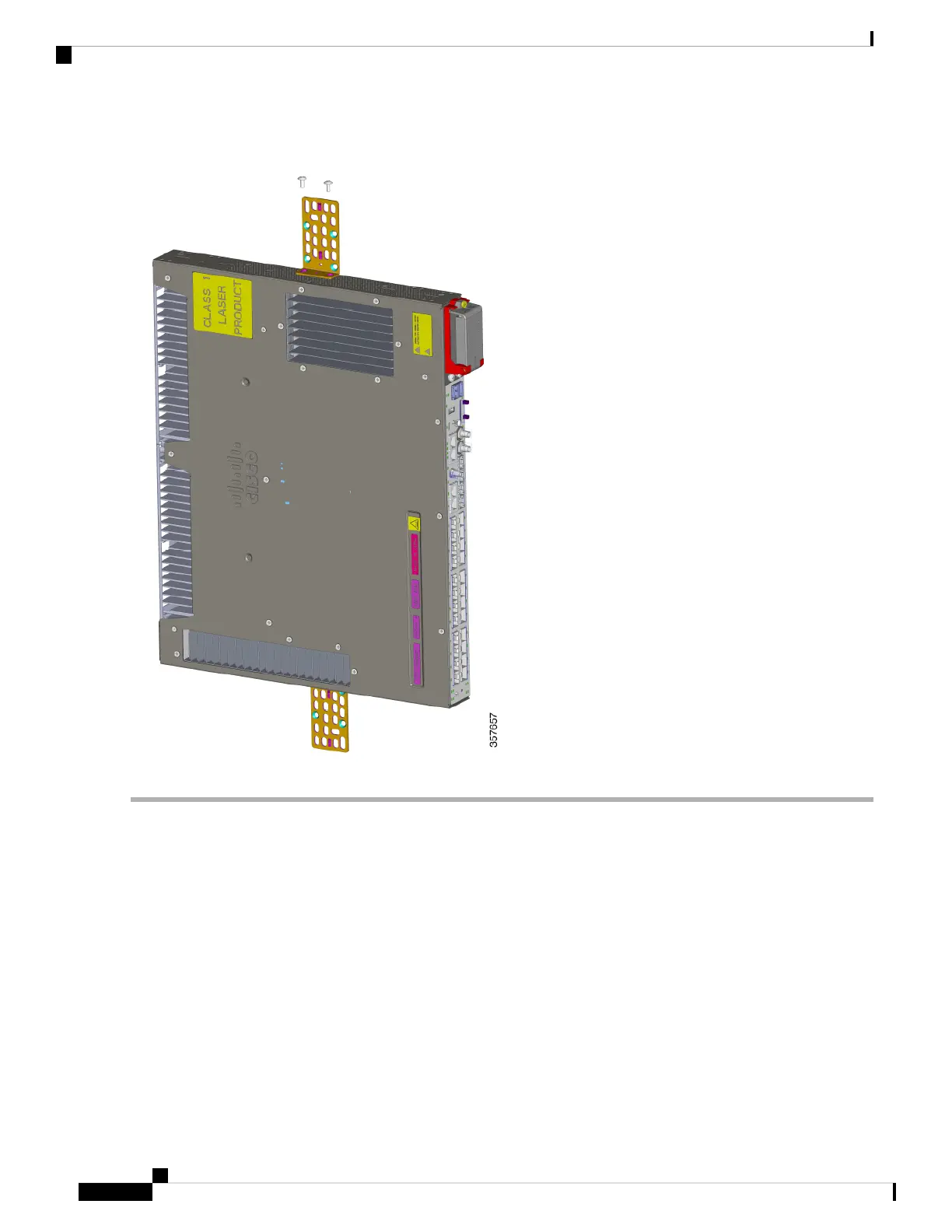Figure 16: Attaching the Brackets for Wall Mounting
What to do next
Follow instructions in the section Wall-Mount the Switch, on page 28.
Wall-Mount the Switch
For the best support of the switch and cables, ensure that the switch is attached securely to wall studs or to a
firmly attached mounting backboard.
Orientation should exactly match the following figure, with the venting and Cisco logo facing away from the
wall.
Before you begin
Complete the tasks in the section Preparing for Installation.
Cisco Catalyst IE9300 Rugged Series Switch Hardware Installation Guide
28
Switch Installation
Wall-Mount the Switch
