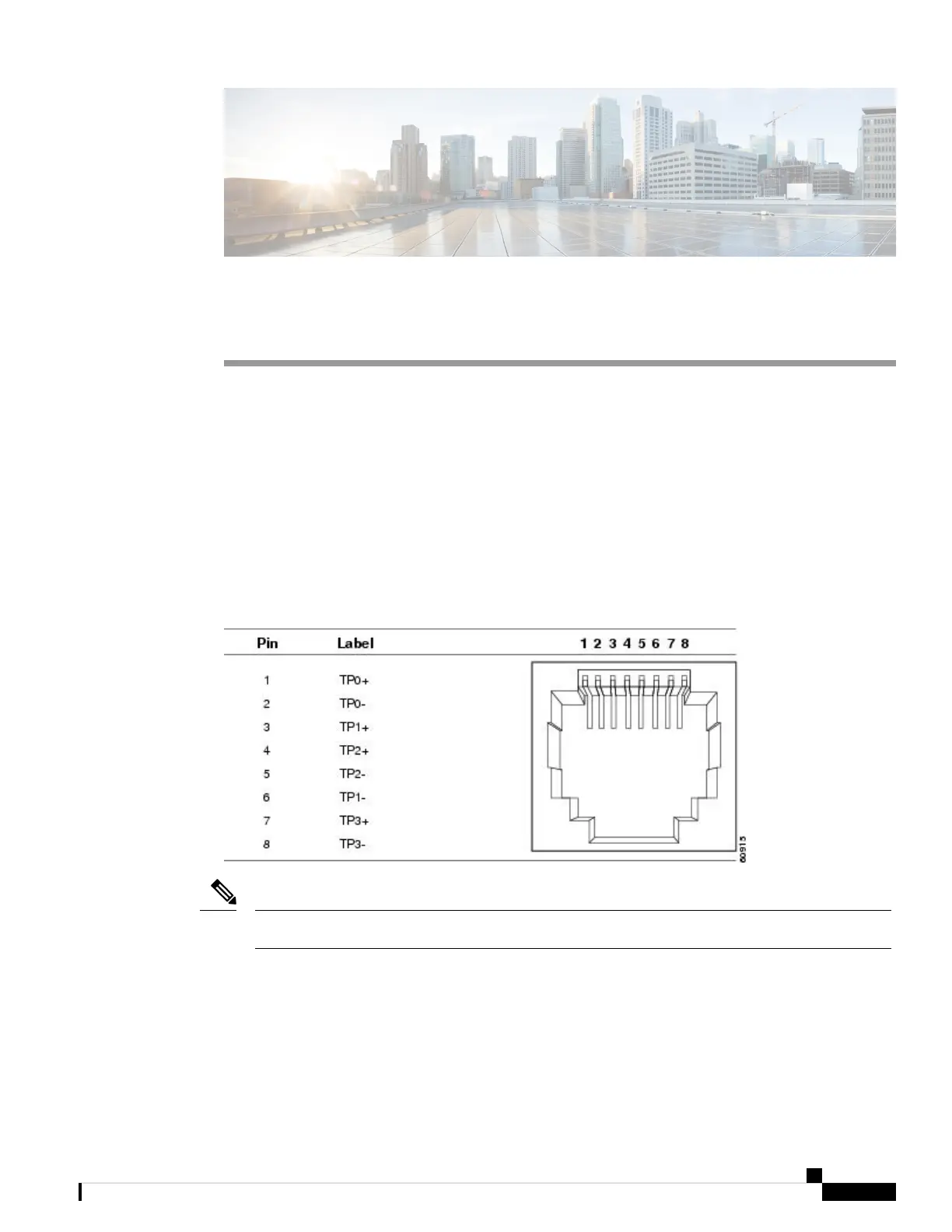CHAPTER 7
Cables and Connectors
• Connector Specifications, on page 69
• Cables and Adapters, on page 71
Connector Specifications
10/100/1000 Ports
The 10/100/1000 Ethernet ports on the switches use RJ-45 connectors.
Figure 34: 10/100/1000 Port Pinouts
Connector pins 1, 2, 3, and 6 are used for PoE.
Note
SFP Module Connectors
The illustration below shows an LC style connector that is used with the SFP Module slots. It is a fiber-optic
cable connector.
Cisco Catalyst IE9300 Rugged Series Switch Hardware Installation Guide
69
