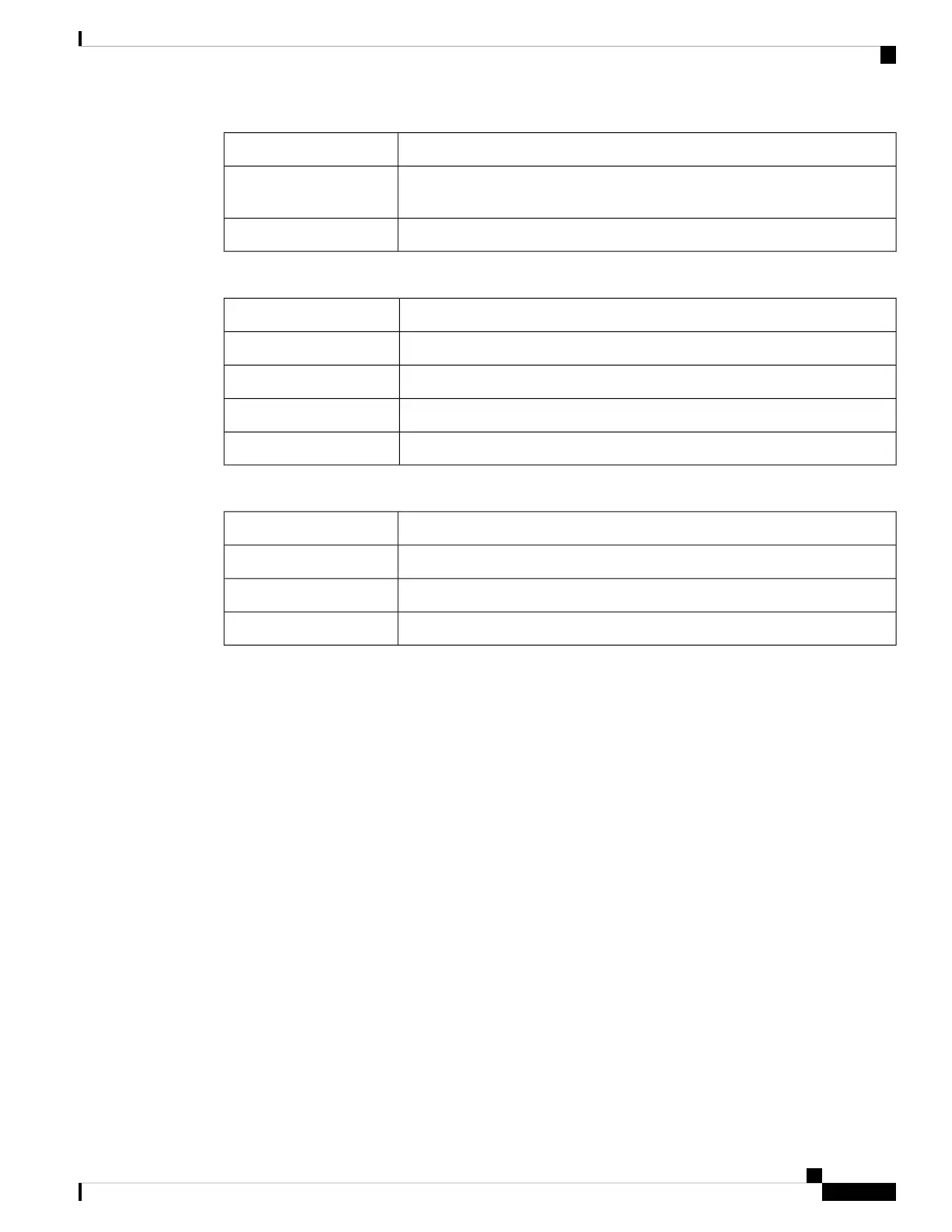StatusColor
Configure the SNMP traps on the switch to send the notification to the SNMP
server.
SNMP trap
Configure the switch to trigger an external alarm device by using the alarm relay.External
Table 7: Alarm Input LEDs
StatusColor
Alarm is not configured.Off
Alarm is configured but no alarm detected.Green
Minor alarm is present.Red
Major alarm is present.Blinking red
Table 8: Alarm Output LEDs
StatusColor
Alarm is not present.Green
Minor alarm condition is present.Red
Major alarm condition is present.Blinking red
Console Ports
The Cisco Catalyst IE9300 Rugged Series Switch has two console ports: one RS-232 port with an RJ-45
connector, and one USB port with a micro-USB connector. The USB port is behind a small door on the front
panel.
Output from the switch is always sent to both ports, but input is accepted only from one port at a time. The
USB console LED shows which console port is in use. If both RS-232 and USB console ports are connected,
the USB console port has priority unless you disable the USB console.
Cisco Catalyst IE9300 Rugged Series Switch Hardware Installation Guide
9
Cisco IE9300 Rugged Series Overview
Console Ports
