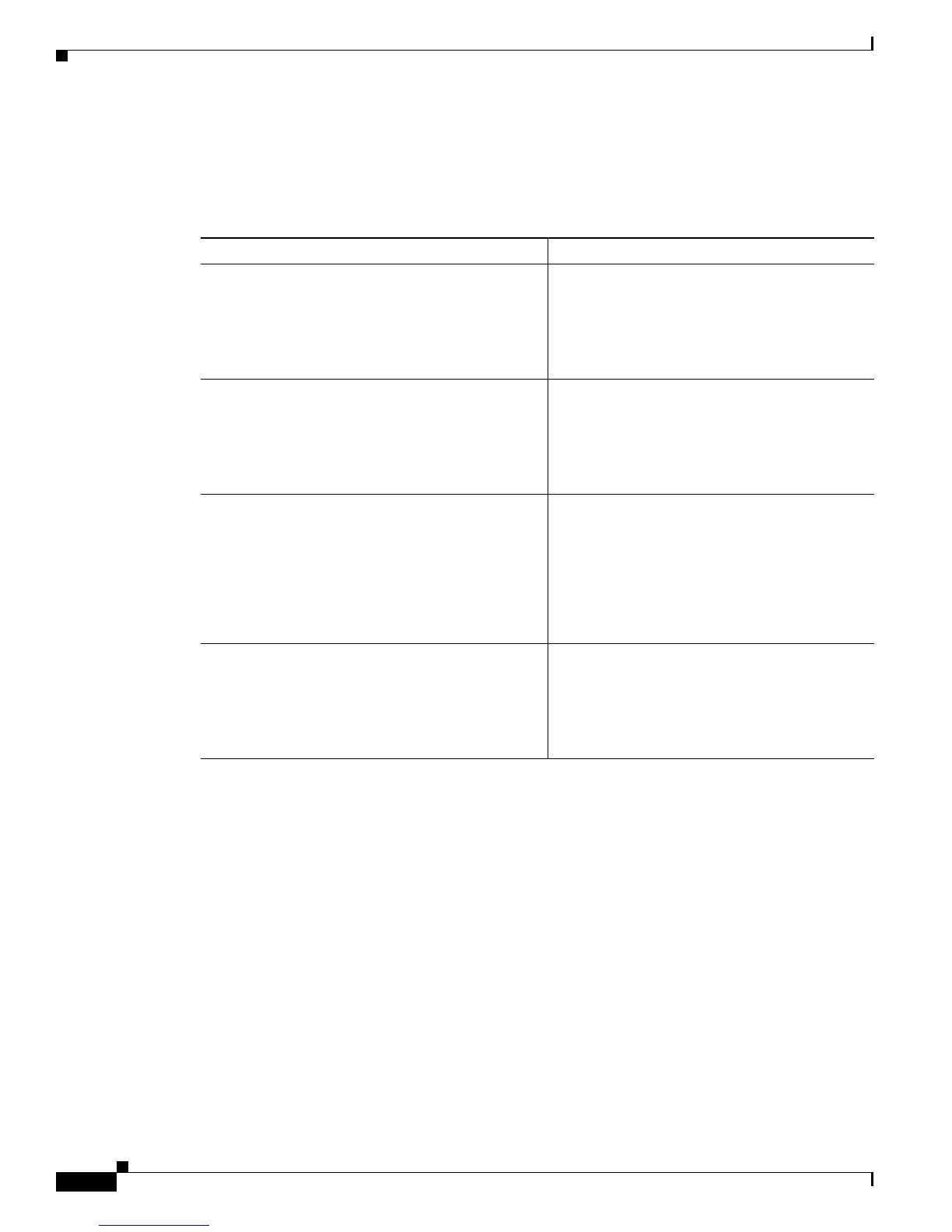9-6
Cisco 850 Series and Cisco 870 Series Access Routers Software Configuration Guide
OL-5332-01
Chapter 9 Configuring a Wireless LAN Connection
Configure Radio Station Subinterfaces
Configure Radio Station Subinterfaces
Perform these steps to configure subinterfaces for each root station, beginning in global configuration
mode:
Command Purpose
Step 1
interface type number
Example:
Router(config)# interface dot11radio 0.1
Router(config-subif)#
Enters subinterface configuration mode for the
root station interface.
Step 2
description string
Example:
Router(config-subif)# description Cisco open
Router(config-subif)#
Provides a description of the subinterface for the
administrative user.
Step 3
encapsulation dot1q vlanID [native |
second-dot1q]
Example:
Router(config-subif)# encapsulation dot1q 1
native
Router(config-subif)#
Specifies that IEEE 802.1Q (dot1q)
encapsulation is used on the specified
subinterface.
Step 4
no cdp enable
Example:
Router(config-subif)# no cdp enable
Router(config-subif)#
Disables the Cisco Discovery Protocol (CDP) on
the wireless interface.
