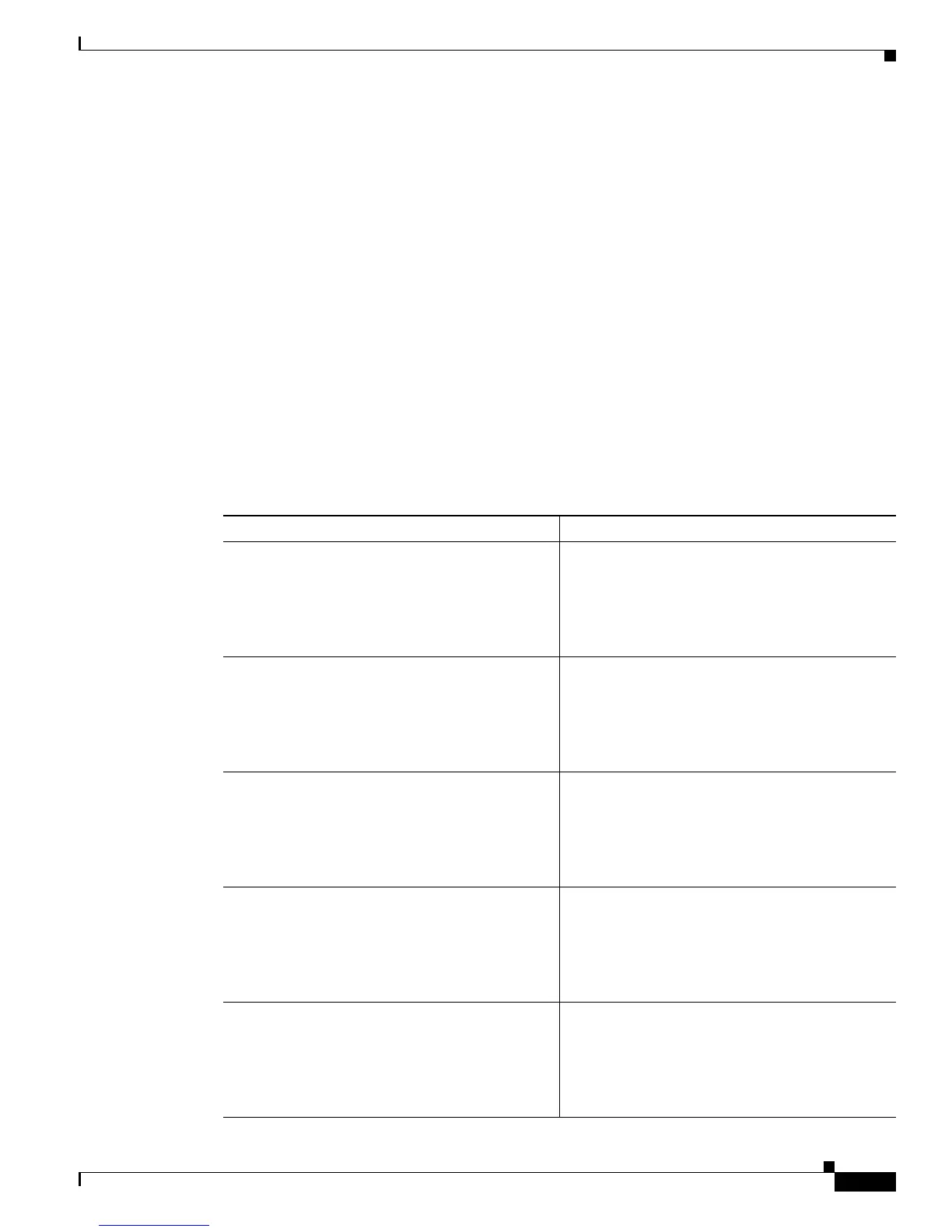4-7
Cisco 850 Series and Cisco 870 Series Access Routers Software Configuration Guide
OL-5332-01
Chapter 4 Configuring PPP over ATM with NAT
Configure DSL Signaling Protocol
If you wish to change any of these settings, use one of the following commands in global configuration
mode.
• dsl operating-mode (from the ATM interface configuration mode)
• dsl lom integer
• dsl enable-training-log
See the Cisco IOS Wide-Area Networking Command Reference for details of these commands.
Verify the Configuration
You can verify that the configuration is set the way you want by using the show dsl interface atm
command from privileged EXEC mode.
Configuring SHDSL
Complete the following steps to configure the DSL controller in your router to use SHDSL signaling,
beginning in global configuration mode.
Command Purpose
Step 1
controller dsl port
Example:
Router(config)# controller dsl 0
Router(config-controller)#
Enters the configuration mode for the DSL
controller.
Step 2
line-term {co | cpe}
Example:
Router(config-controller)# line-term co
Router(config-controller)#
Specifies if the DSL line is terminated at a central
office (CO) or at customer premises equipment
(CPE).
Step 3
exit
Example:
Router(config-controller)# exit
Router(config)#
Exits controller configuration mode, returning to
global configuration mode.
Step 4
mode protocol
Example:
Router(config)# mode atm
Router(config-controller)#
Specifies the mode of the DSL controller and
enters controller configuration mode.
Step 5
line-mode {4-wire | 2-wire}
Example:
Router(config-controller)# line-mode 4-wire
Router(config-controller)#
Specifies whether this DSL connection is
operating in 2-wire or 4-wire mode.
