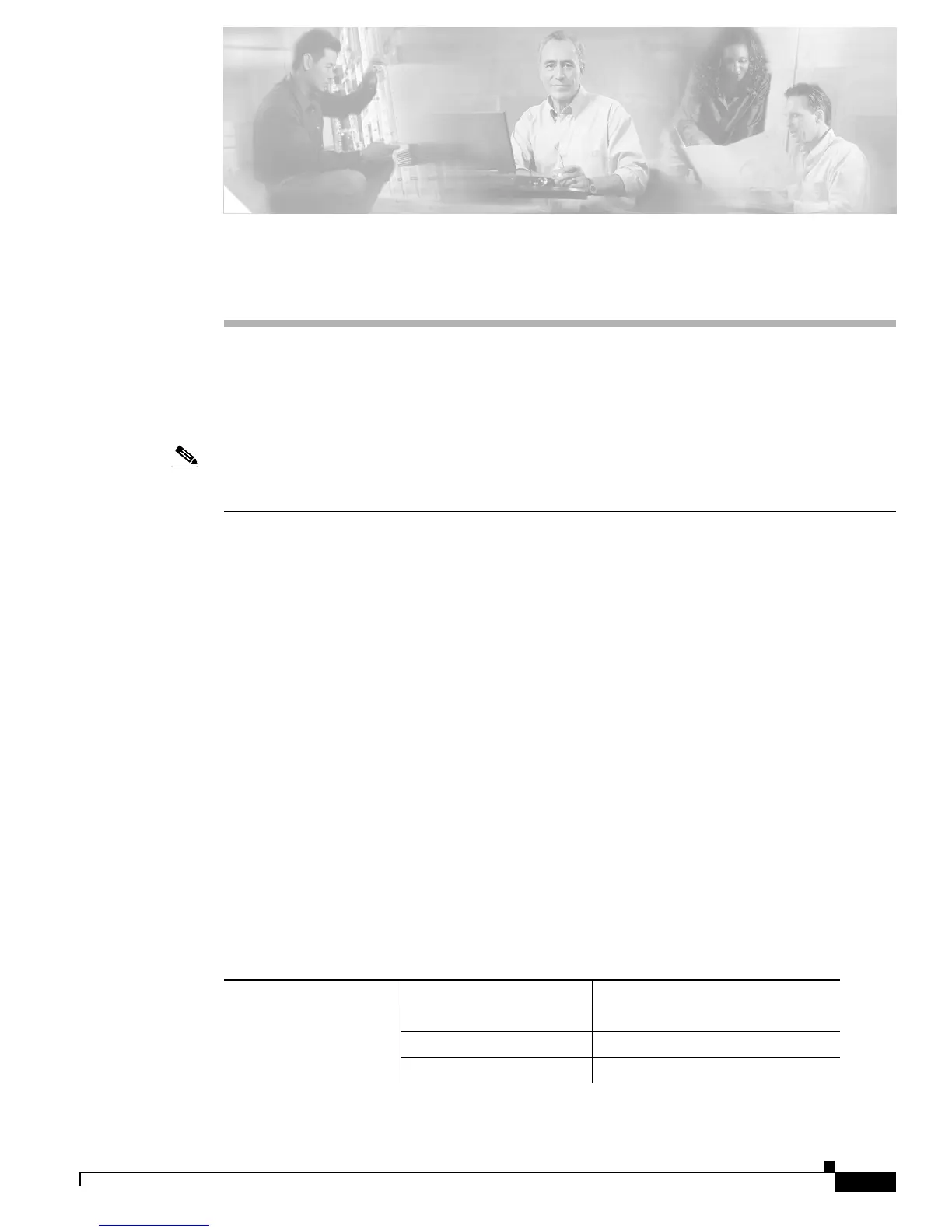CHAPTER
1-1
Cisco 850 Series and Cisco 870 Series Access Routers Software Configuration Guide
OL-5332-01
1
Basic Router Configuration
This chapter provides procedures for configuring the basic parameters of your Cisco router, including
global parameter settings, routing protocols, interfaces, and command-line access. It also describes the
default configuration on startup.
Note Individual router models may not support every feature described throughout this guide. Features not
supported by a particular router are indicated whenever possible.
This chapter contains the following sections:
• Interface Port Labels
• Viewing the Default Configuration
• Information Needed for Configuration
• Configuring Basic Parameters
• Configuring Static Routes
• Configuring Dynamic Routes
• Configuring Enhanced IGRP
Each section includes a configuration example and verification steps, as available.
For complete information on how to access global configuration mode, see the “Entering Global
Configuration Mode” section in Appendix A, “Cisco IOS Basic Skills.” For more information on the
commands used in the following tables, see the Cisco IOS Release 12.3 documentation set.
Interface Port Labels
Table 1-1 lists the interfaces supported for each router and their associated port labels on the equipment.
Ta b l e 1-1 Supported Interfaces and Associated Port Labels by Cisco Router
Router Interface Port Label
Cisco 851 Fast Ethernet LAN LAN (top), FE0–FE3 (bottom)
Fast Ethernet WAN WAN (top), FE4 (bottom)
Wireless LAN (no label)
