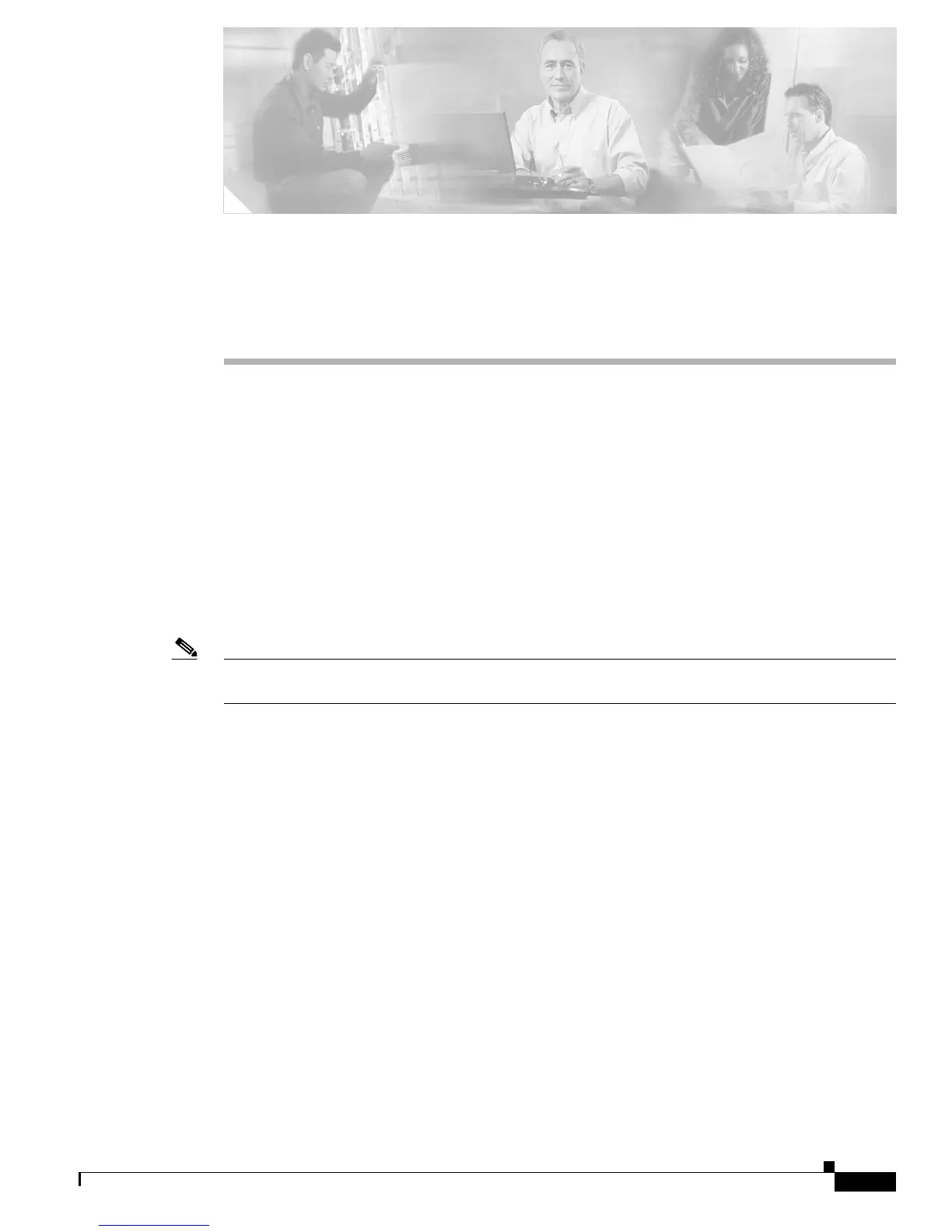CHAPTER
6-1
Cisco 850 Series and Cisco 870 Series Access Routers Software Configuration Guide
OL-5332-01
6
Configuring a VPN Using Easy VPN and an IPSec
Tunnel
The Cisco 870 series routers support the creation of Virtual Private Networks (VPNs).
Cisco routers and other broadband devices provide high-performance connections to the Internet, but
many applications also require the security of VPN connections which perform a high level of
authentication and which encrypt the data between two particular endpoints.
Two types of VPNs are supported—site-to-site and remote access. Site-to-site VPNs are used to connect
branch offices to corporate offices, for example. Remote access VPNs are used by remote clients to log
in to a corporate network.
The example in this chapter illustrates the configuration of a remote access VPN that uses the Cisco Easy
VPN and an IPSec tunnel to configure and secure the connection between the remote client and the
corporate network.
Figure 6-1 shows a typical deployment scenario.
Note The material in this chapter does not apply to Cisco 850 series routers. Cisco 850 series routers do not
support Cisco Easy VPN.
