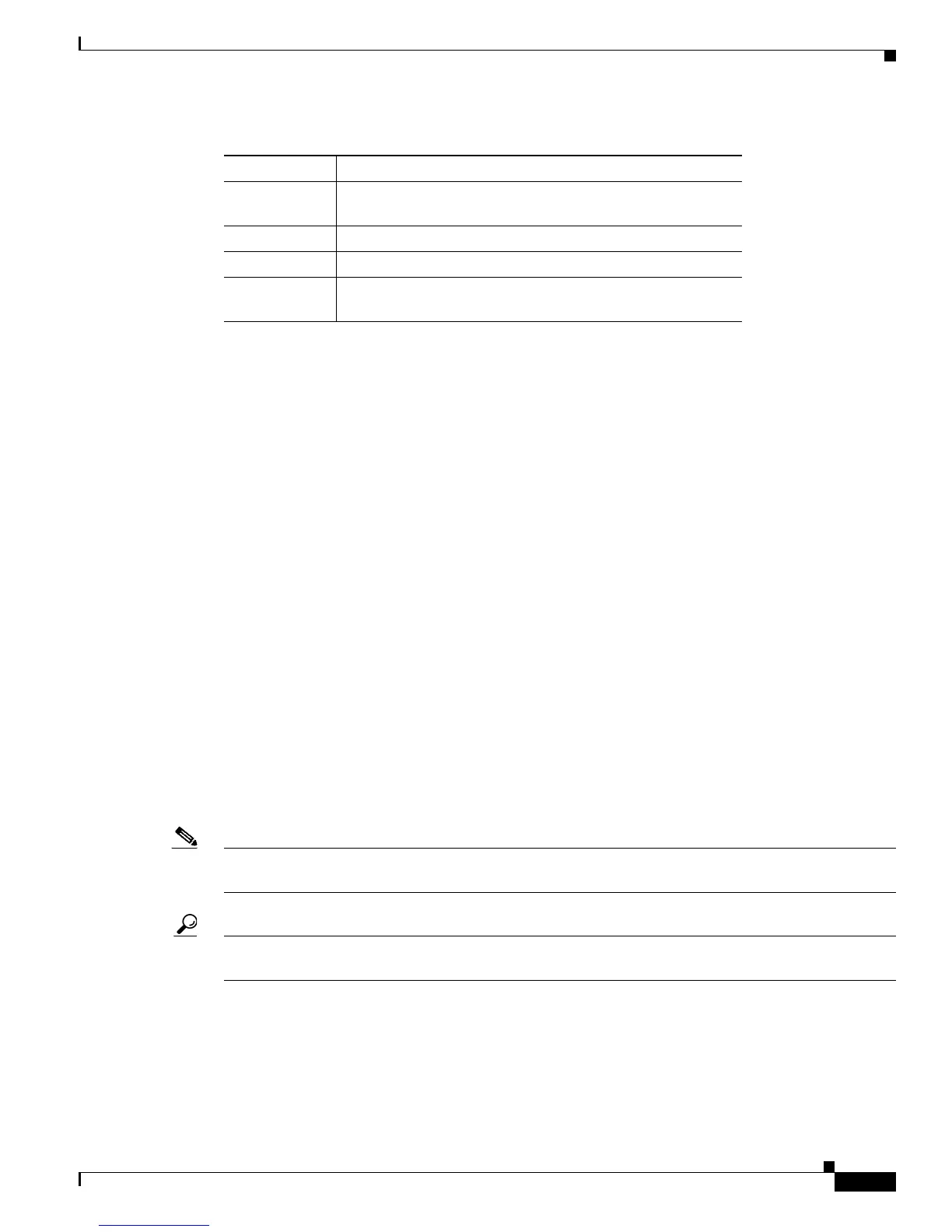14-9
Cisco 850 Series and Cisco 870 Series Access Routers Software Configuration Guide
OL-5332-01
Chapter 14 Troubleshooting
Software Upgrade Methods
Software Upgrade Methods
Several methods are available for upgrading software on the Cisco 850 and Cisco 870 series access
routers, including:
• Copy the new software image to flash memory over the LAN or WAN while the existing Cisco IOS
software image is operating.
• Copy the new software image to flash memory over the LAN while the boot image (ROM monitor)
is operating.
• Copy the new software image over the console port while in ROM monitor mode.
• From ROM monitor mode, boot the router from a software image that is loaded on a TFTP server.
To use this method, the TFTP server must be on the same LAN as the router.
Recovering a Lost Password
To recover a lost enable or lost enable-secret password:
1. Change the Configuration Register
2. Reset the Router
3. Reset the Password and Save Your Changes (for lost enable secret passwords only)
4. Reset the Configuration Register Value
Note Recovering a lost password is only possible when you are connected to the router through the console
port. These procedures cannot be performed through a Telnet session.
Tip See the “Hot Tips” section on Cisco.com for additional information on replacing enable secret
passwords.
VCD: 0xn Virtual circuit associated with this packet, where n is some
value.
VPI: 0xn Virtual path identifier for this packet, where n is some value.
DM: 0xn Descriptor mode bits, where n is some value.
Length: n Total length of the packet (in bytes) including the ATM
headers.
Table 14-3 debug atm packet Command Output Description (continued)
Field Description
