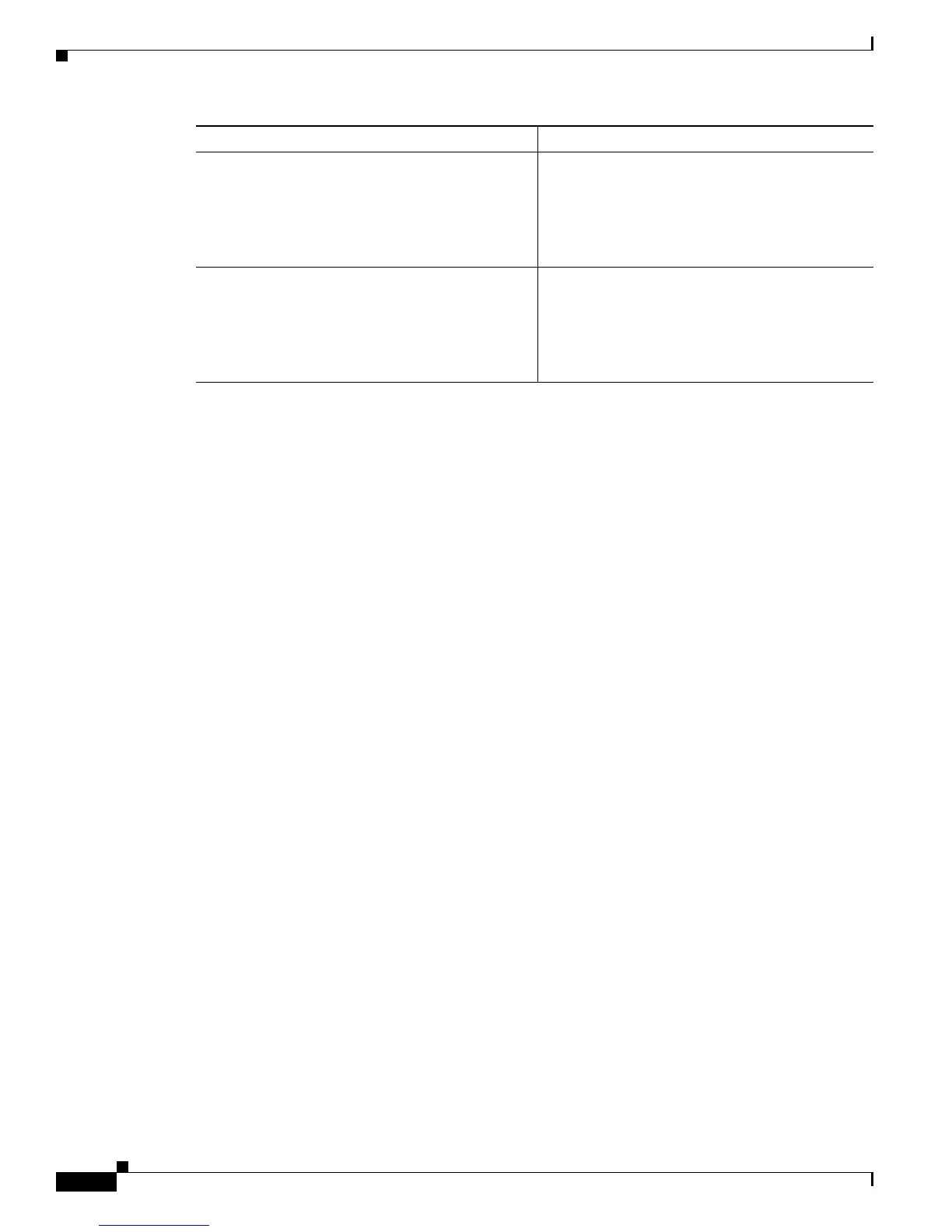5-4
Cisco 850 Series and Cisco 870 Series Access Routers Software Configuration Guide
OL-5332-01
Chapter 5 Configuring a LAN with DHCP and VLANs
Configure DHCP
Configuration Example
The following configuration example shows a portion of the configuration file for the DCHP
configuration described in this chapter.
ip dhcp excluded-address 192.168.9.0
!
ip dhcp pool dpool1
import all
network 10.10.0.0 255.255.255.0
default-router 10.10.10.10
dns-server 192.168.35.2
domain-name cisco.com
!
ip domain name smallbiz.com
ip name-server 192.168.11.12
Verify Your DHCP Configuration
Use the following commands to view your DHCP configuration.
• show ip dhcp import—Displays the optional parameters imported into the DHCP server database.
• show ip dhcp pool—Displays information about the DHCP address pools.
• show ip dhcp server statistics—Displays the DHCP server statistics, such as the number of address
pools, bindings, and so forth.
Router# show ip dhcp import
Address Pool Name: dpool1
Router# show ip dhcp pool
Pool dpool1 :
Utilization mark (high/low) : 100 / 0
Subnet size (first/next) : 0 / 0
Total addresses : 254
Leased addresses : 0
Pending event : none
1 subnet is currently in the pool :
Current index IP address range Leased addresses
10.10.0.1 10.10.0.1 - 10.10.0.254 0
Step 9
domain-name domain
Example:
Router(config-dhcp)# domain-name cisco.com
Router(config-dhcp)#
Specifies the domain name for a DHCP client.
Step 10
exit
Example:
Router(config-dhcp)# exit
Router(config)#
Exits DHCP configuration mode, and enters global
configuration mode.
Command Purpose
