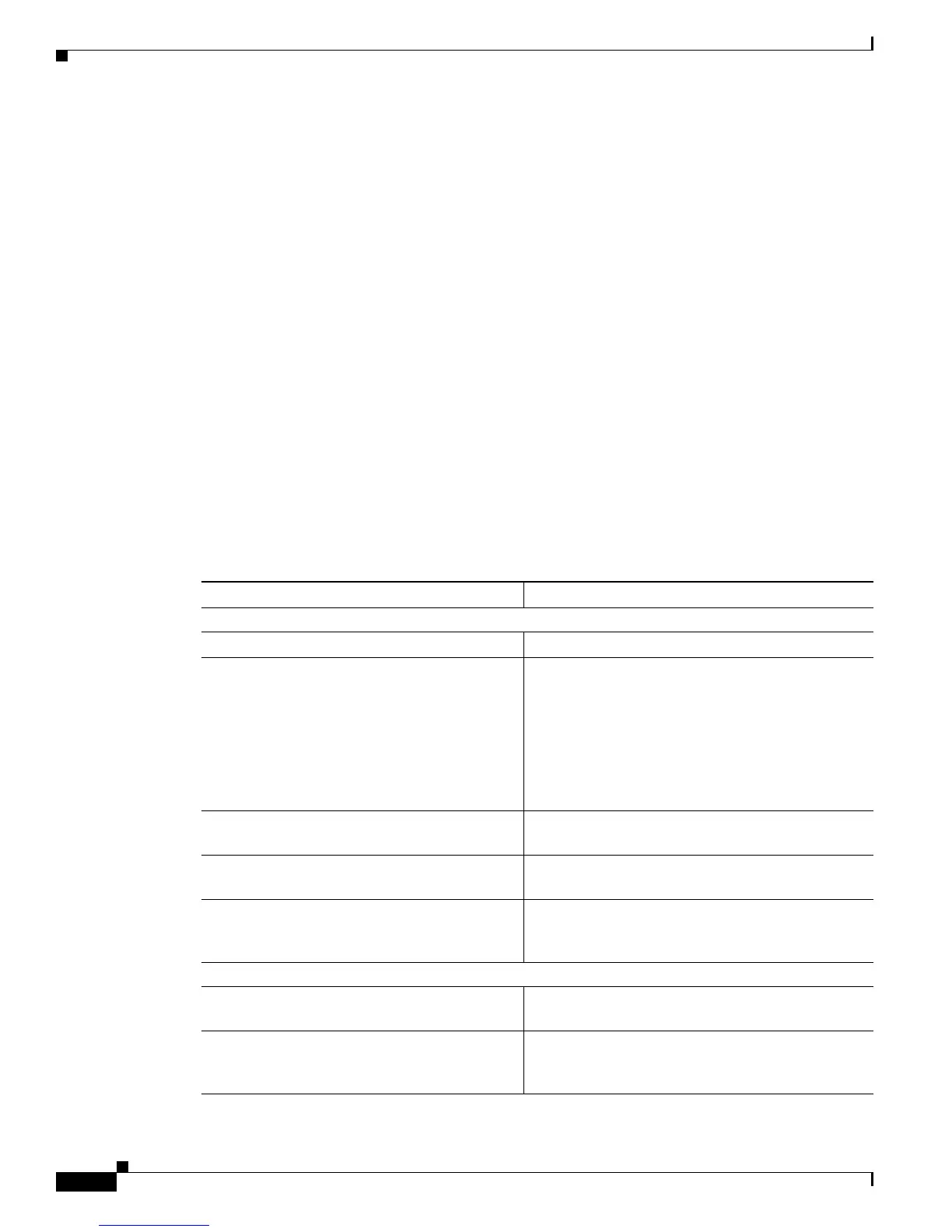14-4
Cisco 850 Series and Cisco 870 Series Access Routers Software Configuration Guide
OL-5332-01
Chapter 14 Troubleshooting
ATM Troubleshooting Commands
426 packets output, 46282 bytes, 0 underruns
0 output errors, 0 collisions, 2 interface resets
0 output buffer failures, 0 output buffers swapped out
Router# show interface fastethernet 0
Ethernet0 is up, line protocol is up
Hardware is PQUICC Ethernet, address is 0000.Oc13.a4db
(bia0010.9181.1281)
Internet address is 170.1.4.101/24
MTU 1500 bytes, BW 10000 Kbit, DLY 1000 usec,
reliability 255/255., txload 1/255, rxload 1/255
Encapsulation ARPA, loopback not set
Keepalive set (10 sec)
Router# show interface dialer 1
Dialer 1 is up, line protocol is up
Hardware is Dialer interface
Internet address is 1.1.1.1/24
MTU 1500 bytes, BW 100000 Kbit, DLY 100000 usec, reliability
255/255. txload 1/255, rxload 1/255
Encapsulation PPP, loopback not set
Keepalive set (10 sec)
DTR is pulsed for 5 seconds on reset
LCP Closed
Table 14-1 describes possible command output for the show interface command.
Ta b l e 14-1 show interface Command Output Description
Output Cause
For ATM Interfaces
ATM 0 is up, line protocol is up The ATM line is up and operating correctly.
ATM 0 is down, line protocol is down • The ATM interface has been disabled with the
shutdown command.
or
• The ATM line is down, possibly because the
ADSL cable is disconnected or because the
wrong type of cable is connected to the ATM
port.
ATM 0 . n is up, line protocol is up The specified ATM subinterface is up and operating
correctly.
ATM 0 . n is administratively down, line protocol
is down
The specified ATM subinterface has been disabled
with the shutdown command.
ATM 0 . n is down, line protocol is down The specified ATM subinterface is down, possibly
because the ATM line has been disconnected (by the
service provider).
For Fast Ethernet Interfaces
Fast Ethernet n is up, line protocol is up The specified Fast Ethernet interface is connected to
the network and operating correctly.
Fast Ethernet n is up, line protocol is down The specified Fast Ethernet interface has been
correctly configured and enabled, but the Ethernet
cable might be disconnected from the LAN.
