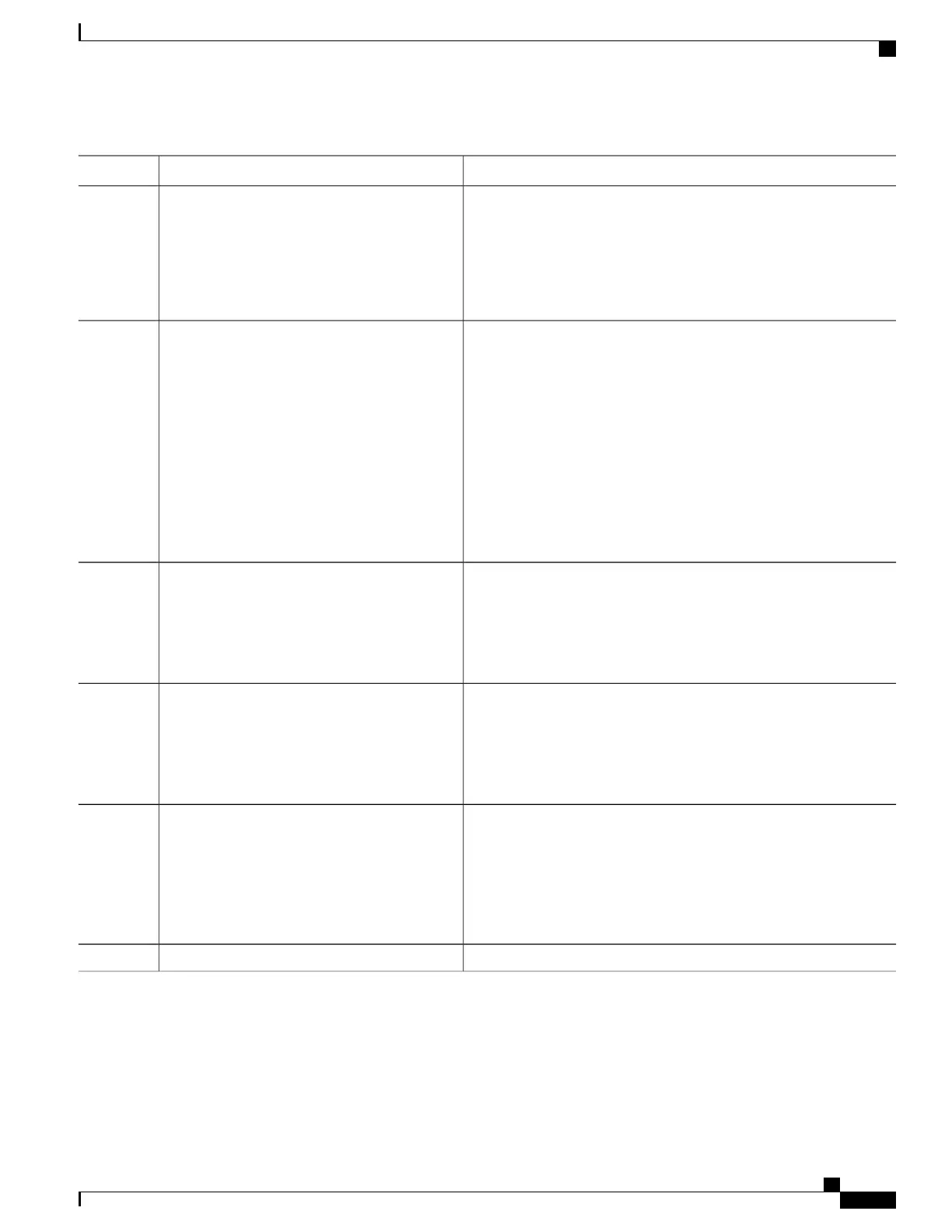PurposeCommand or Action
Example:
RP/0/RP0/CPU0:router(config-pim-ipv4)#
the router wants to be identified as an RP is the IP address
associated with GigabitEthernet interface 0/1/0/1.
•
Access list 2 designates the groups this router serves as RP.
auto-rp candidate-rp
•
If you specify group-list, you must configure the optional
access-list command.
GigabitEthernet0/1/0/1 scope 31
group-list 2 bidir
Configures the router to be an RP mapping agent on a specified
interface.
auto-rp mapping-agent type number scope
ttl-value [interval seconds]
Step 4
Example:
RP/0/RP0/CPU0:router(config-pim-ipv4)#
•
After the router is configured as an RP mapping agent and
determines the RP-to-group mappings through the
CISCO-RP-ANNOUNCE (224.0.1.39) group, the router sends
the mappings in an Auto-RP discovery message to the
well-known group CISCO-RP-DISCOVERY (224.0.1.40).
auto-rp mapping-agent
GigabitEthernet0/1/0/1 scope 20
•
A PIM DR listens to this well-known group to determine which
RP to use.
•
This example limits Auto-RP discovery messages to 20 hops.
Exits PIM configuration mode and returns the router to the source
configuration mode.
exit
Example:
RP/0/RP0/CPU0:router(config-pim-ipv4)#
Step 5
exit
(Optional) Defines the RP access list.
ipv4 access-list name
Example:
RP/0/RP0/CPU0:router(config)# ipv4
Step 6
access-list 2
(Optional) Permits multicast group 239.1.1.1 for the RP access list.
[sequence-number] permit source
[source-wildcard]
Step 7
The commands in Step 6, on page 93 and Step 7, on page
93 can be combined in one command string and entered from
the global or XR config mode like this: ipv4 access-list
rp-access permit 239.1.1.1 0.0.0.0
Tip
Example:
RP/0/RP0/CPU0:router(config-ipv4-acl)#
permit 239.1.1.1 0.0.0.0
commit
Step 8
Cisco IOS XR Multicast Configuration Guide for the Cisco CRS Router, Release 5.2.x
93
Implementing Multicast Routing on Cisco IOS XR Software
Configuring Auto-RP to Automate Group-to-RP Mappings
