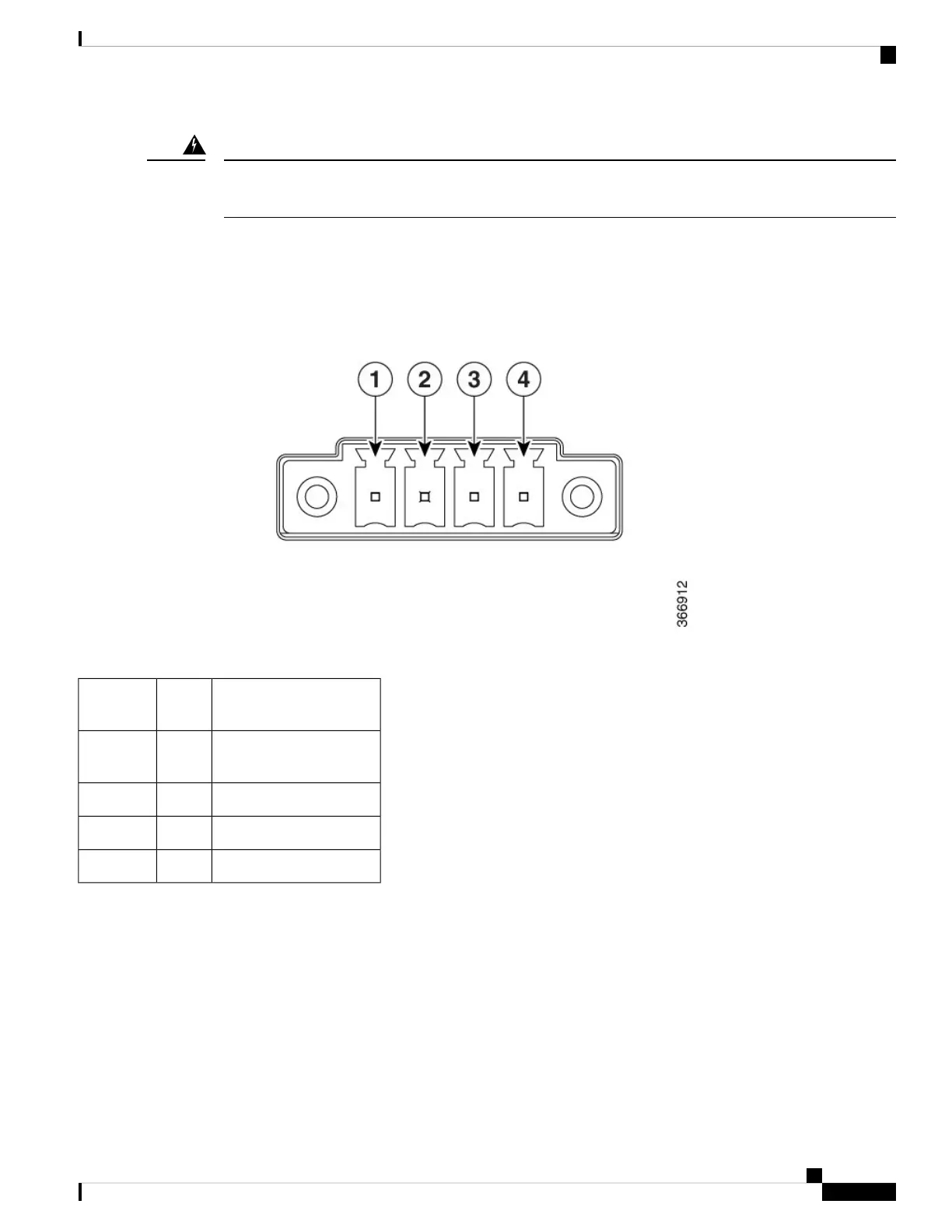This product requires short-circuit (overcurrent) protection, to be provided as part of the building installation.
Install only in accordance with national and local wiring regulations. Statement 1045
Warning
Plugs and Pin-Outs
The IR1101 ships with a DC power accessory kit.
The power entry receptacle is on the IR1101. The pin-outs are shown in the following figure.
Figure 42: Power Connector Pin-outs
Table 20: Power connector Descriptions
DescriptionNamePin
Number
DC Power Positive InputDC In
+
1
DC Power Return (GND-)DC In -2
Alarm CommonAC3
Alarm InputAI4
Wiring the DC Power
To connect the DC power on your Cisco IR1101, follow these steps:
IR1101 Industrial Integrated Services Router Hardware Installation Guide
67
Connecting the Router
Plugs and Pin-Outs