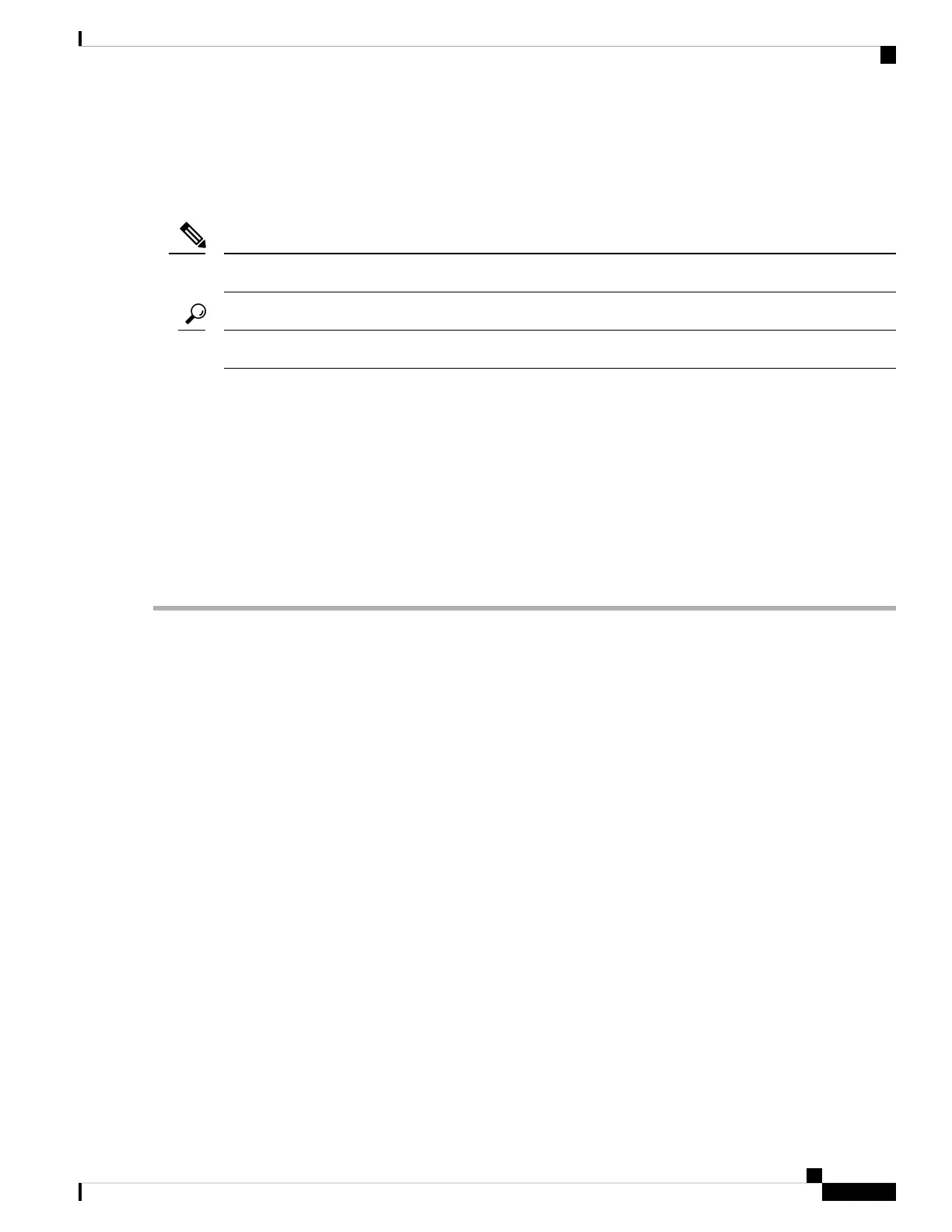Mounting on a Wall, Table, or Other Flat Surface
The Cisco IR1101 can be mounted in a vertical or horizontal orientation. It can be mounted to a wall or other
flat surface, and can also be mounted to a DIN rail.
See the Installing the Router, on page 27 for limitations on mounting with the IRM-1100 attached.
Note
When choosing a location for wall-mounting the router, consider cable limitations and wall structure.
Tip
WARNING: Read the wall-mounting instructions carefully before beginning installation. Failure to use the
correct hardware or to follow the correct procedures could result in a hazardous situation to people and damage
to the system. Statement 378
WARNING: A minimum of 1 inch clearance is required on all sides of the product when mounting to allow
for proper air flow.
The wall mounting kit contains the following:
• Mounting brackets (x2)
• Mounting screws (x4)
To mount the router on a wall or other flat surface, follow these steps:
Step 1 Attach the mounting brackets to the bottom of the router. Refer to Figure 13: Cisco IR1101 Mounting Bracket, on page
30 for guidance.
IR1101 Industrial Integrated Services Router Hardware Installation Guide
29
Installing the Router
Mounting on a Wall, Table, or Other Flat Surface