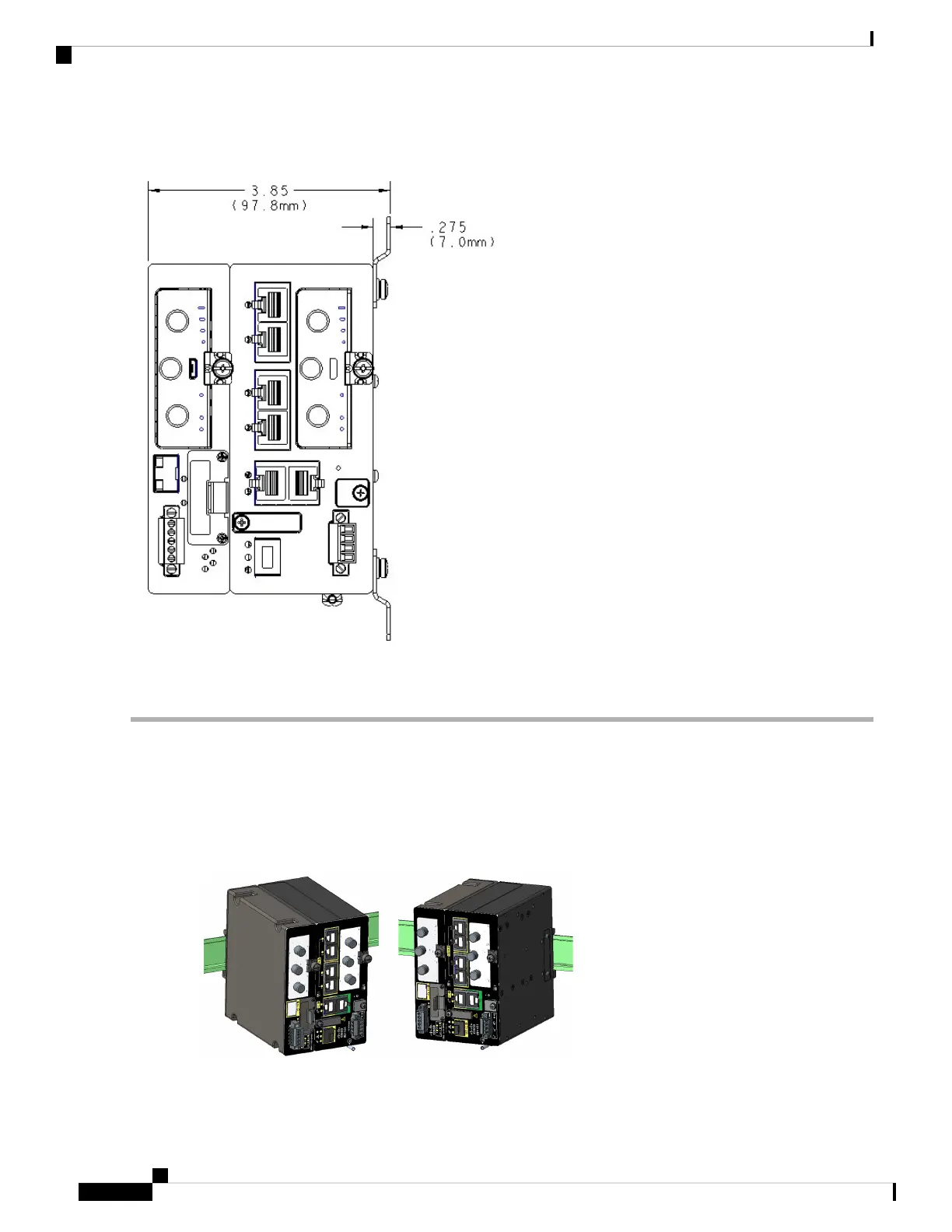Figure 33: Wall/Floor mounting clearance and overall dimensions with mounting brackets attached
Step 5 Route the cables so that they do not put a strain on the connectors or mounting hardware.
Installing a DIN Rail
The DIN Rail kit is ordered separately. The Device can only be mounted vertically, with the ground lug on
the bottom side as shown in Installing a DIN Rail, on page 58.
Figure 34: Device Orientation
IR1101 Industrial Integrated Services Router Hardware Installation Guide
58
Installing the IRM-1100 Expansion Module
Installing a DIN Rail