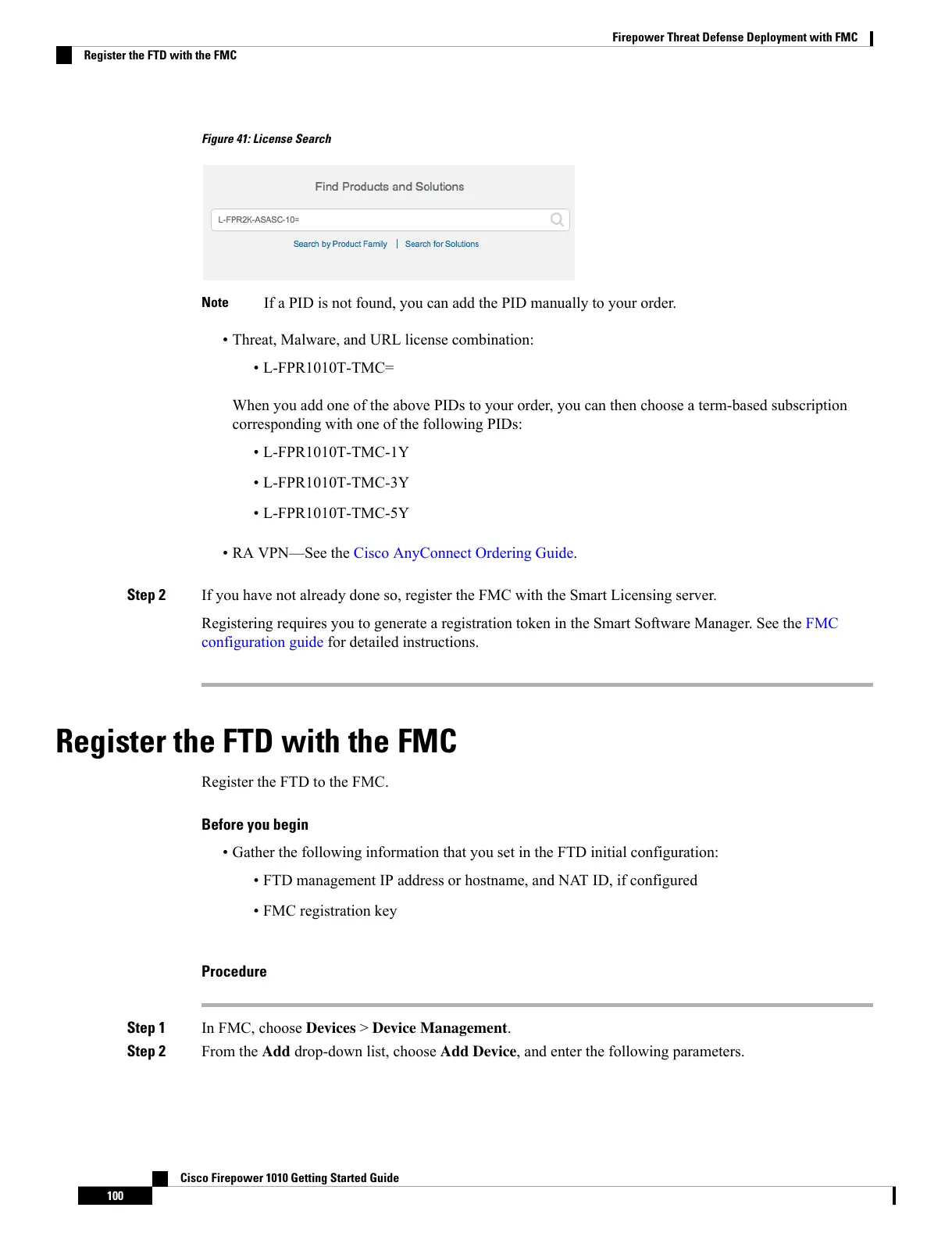Figure 41: License Search
If a PID is not found, you can add the PID manually to your order.
Note
• Threat, Malware, and URL license combination:
• L-FPR1010T-TMC=
When you add one of the above PIDs to your order, you can then choose a term-based subscription
corresponding with one of the following PIDs:
• L-FPR1010T-TMC-1Y
• L-FPR1010T-TMC-3Y
• L-FPR1010T-TMC-5Y
• RA VPN—See the Cisco AnyConnect Ordering Guide.
Step 2 If you have not already done so, register the FMC with the Smart Licensing server.
Registering requires you to generate a registration token in the Smart Software Manager. See the FMC
configuration guide for detailed instructions.
Register the FTD with the FMC
Register the FTD to the FMC.
Before you begin
• Gather the following information that you set in the FTD initial configuration:
• FTD management IP address or hostname, and NAT ID, if configured
• FMC registration key
Procedure
Step 1 In FMC, choose Devices > Device Management.
Step 2 From the Add drop-down list, choose Add Device, and enter the following parameters.
Cisco Firepower 1010 Getting Started Guide
100
Firepower Threat Defense Deployment with FMC
Register the FTD with the FMC