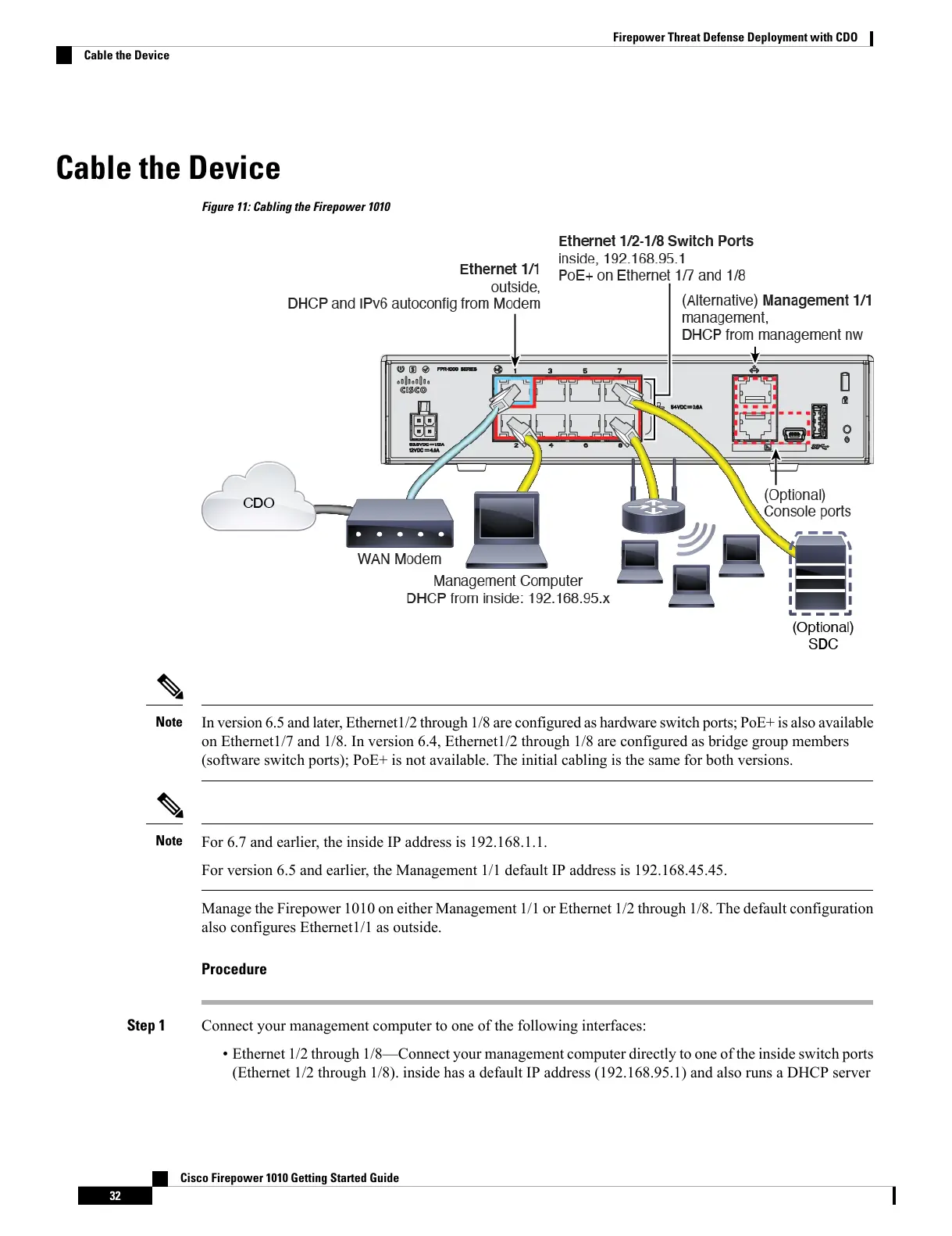Cable the Device
Figure 11: Cabling the Firepower 1010
In version 6.5 and later, Ethernet1/2 through 1/8 are configured as hardware switch ports; PoE+ is also available
on Ethernet1/7 and 1/8. In version 6.4, Ethernet1/2 through 1/8 are configured as bridge group members
(software switch ports); PoE+ is not available. The initial cabling is the same for both versions.
Note
For 6.7 and earlier, the inside IP address is 192.168.1.1.
For version 6.5 and earlier, the Management 1/1 default IP address is 192.168.45.45.
Note
Manage the Firepower 1010 on either Management 1/1 or Ethernet 1/2 through 1/8. The default configuration
also configures Ethernet1/1 as outside.
Procedure
Step 1 Connect your management computer to one of the following interfaces:
• Ethernet 1/2 through 1/8—Connect your management computer directly to one of the inside switch ports
(Ethernet 1/2 through 1/8). inside has a default IP address (192.168.95.1) and also runs a DHCP server
Cisco Firepower 1010 Getting Started Guide
32
Firepower Threat Defense Deployment with CDO
Cable the Device