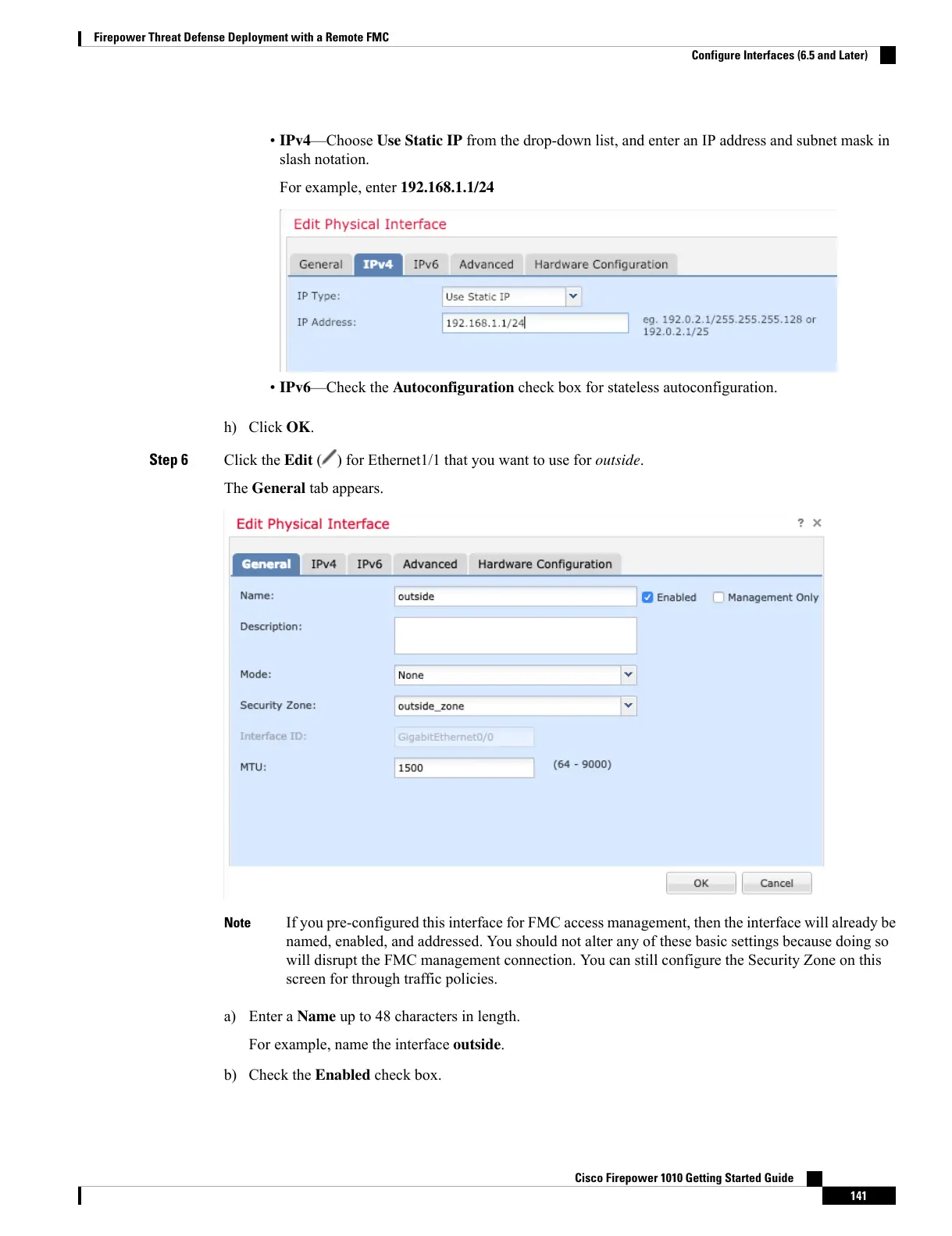• IPv4—Choose Use Static IP from the drop-down list, and enter an IP address and subnet mask in
slash notation.
For example, enter 192.168.1.1/24
• IPv6—Check the Autoconfiguration check box for stateless autoconfiguration.
h) Click OK.
Step 6 Click the Edit ( ) for Ethernet1/1 that you want to use for outside.
The General tab appears.
If you pre-configured this interface for FMC access management, then the interface will already be
named, enabled, and addressed. You should not alter any of these basic settings because doing so
will disrupt the FMC management connection. You can still configure the Security Zone on this
screen for through traffic policies.
Note
a) Enter a Name up to 48 characters in length.
For example, name the interface outside.
b) Check the Enabled check box.
Cisco Firepower 1010 Getting Started Guide
141
Firepower Threat Defense Deployment with a Remote FMC
Configure Interfaces (6.5 and Later)