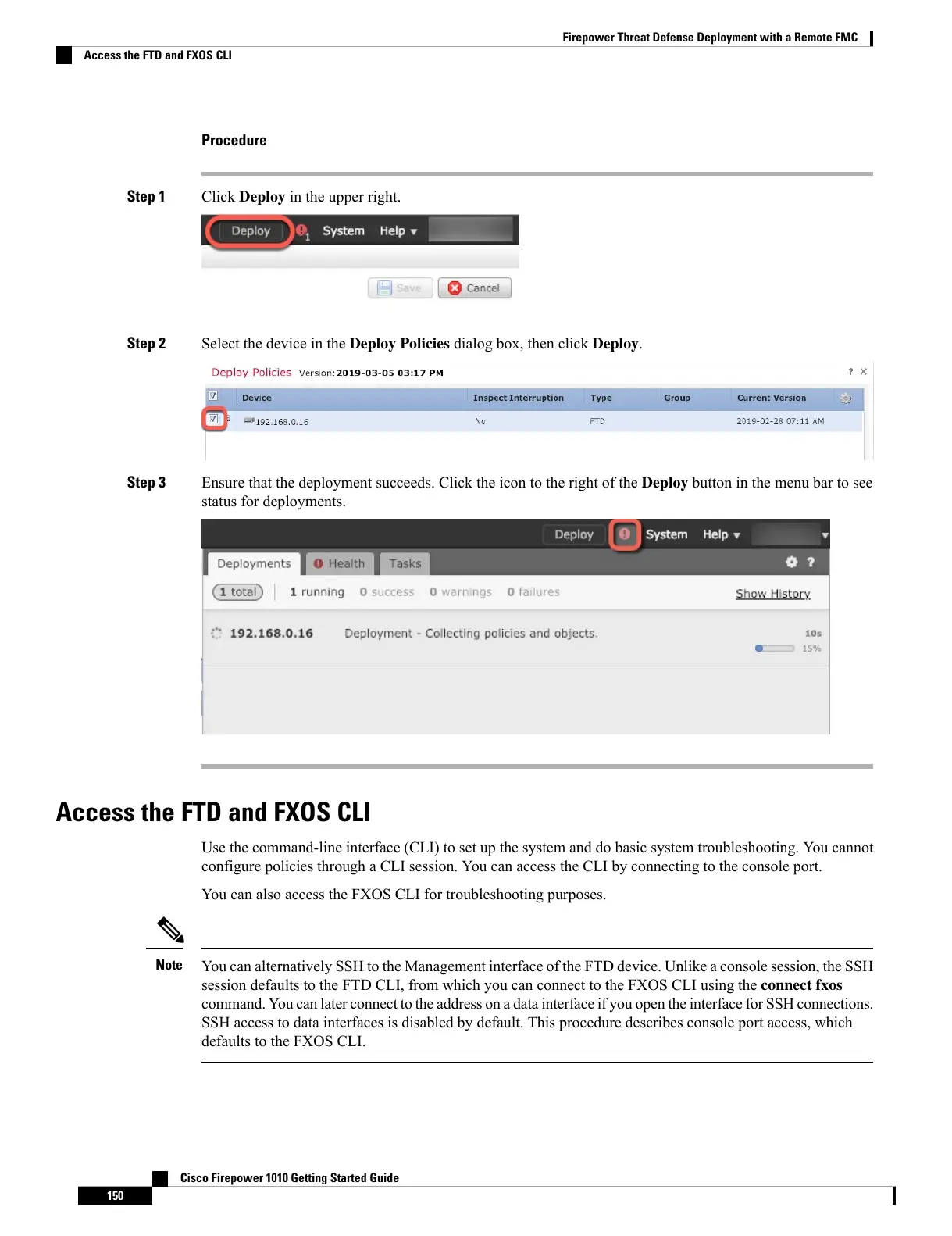Procedure
Step 1 Click Deploy in the upper right.
Step 2 Select the device in the Deploy Policies dialog box, then click Deploy.
Step 3 Ensure that the deployment succeeds. Click the icon to the right of the Deploy button in the menu bar to see
status for deployments.
Access the FTD and FXOS CLI
Use the command-line interface (CLI) to set up the system and do basic system troubleshooting. You cannot
configure policies through a CLI session. You can access the CLI by connecting to the console port.
You can also access the FXOS CLI for troubleshooting purposes.
You can alternatively SSH to the Management interface of the FTD device. Unlike a console session, the SSH
session defaults to the FTD CLI, from which you can connect to the FXOS CLI using the connect fxos
command. You can later connect to the address on a data interface if you open the interface for SSH connections.
SSH access to data interfaces is disabled by default. This procedure describes console port access, which
defaults to the FXOS CLI.
Note
Cisco Firepower 1010 Getting Started Guide
150
Firepower Threat Defense Deployment with a Remote FMC
Access the FTD and FXOS CLI