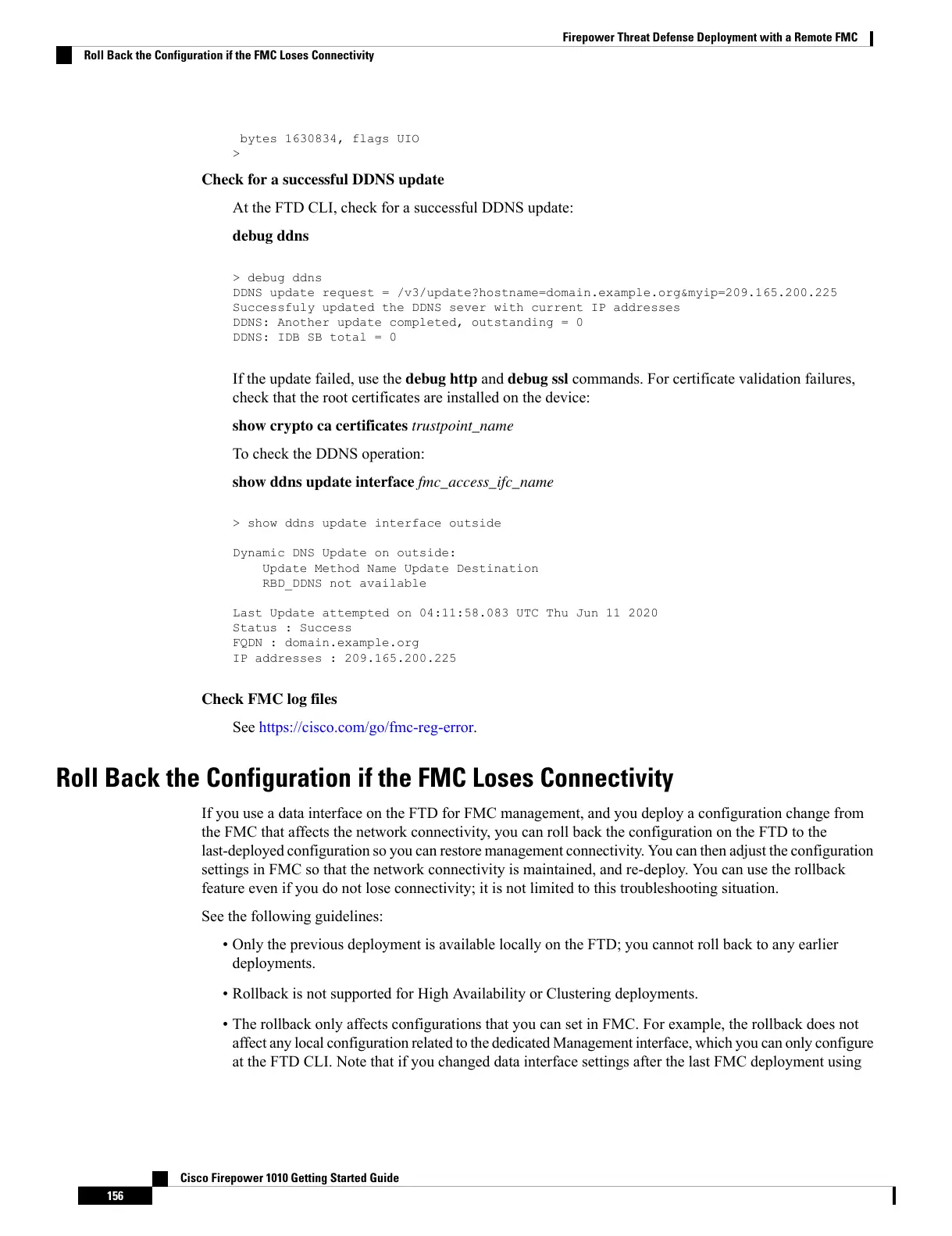bytes 1630834, flags UIO
>
Check for a successful DDNS update
At the FTD CLI, check for a successful DDNS update:
debug ddns
> debug ddns
DDNS update request = /v3/update?hostname=domain.example.org&myip=209.165.200.225
Successfuly updated the DDNS sever with current IP addresses
DDNS: Another update completed, outstanding = 0
DDNS: IDB SB total = 0
If the update failed, use the debug http and debug ssl commands. For certificate validation failures,
check that the root certificates are installed on the device:
show crypto ca certificates trustpoint_name
To check the DDNS operation:
show ddns update interface fmc_access_ifc_name
> show ddns update interface outside
Dynamic DNS Update on outside:
Update Method Name Update Destination
RBD_DDNS not available
Last Update attempted on 04:11:58.083 UTC Thu Jun 11 2020
Status : Success
FQDN : domain.example.org
IP addresses : 209.165.200.225
Check FMC log files
See https://cisco.com/go/fmc-reg-error.
Roll Back the Configuration if the FMC Loses Connectivity
If you use a data interface on the FTD for FMC management, and you deploy a configuration change from
the FMC that affects the network connectivity, you can roll back the configuration on the FTD to the
last-deployed configuration so you can restore management connectivity. You can then adjust the configuration
settings in FMC so that the network connectivity is maintained, and re-deploy. You can use the rollback
feature even if you do not lose connectivity; it is not limited to this troubleshooting situation.
See the following guidelines:
• Only the previous deployment is available locally on the FTD; you cannot roll back to any earlier
deployments.
• Rollback is not supported for High Availability or Clustering deployments.
• The rollback only affects configurations that you can set in FMC. For example, the rollback does not
affect any local configuration related to the dedicated Management interface, which you can only configure
at the FTD CLI. Note that if you changed data interface settings after the last FMC deployment using
Cisco Firepower 1010 Getting Started Guide
156
Firepower Threat Defense Deployment with a Remote FMC
Roll Back the Configuration if the FMC Loses Connectivity