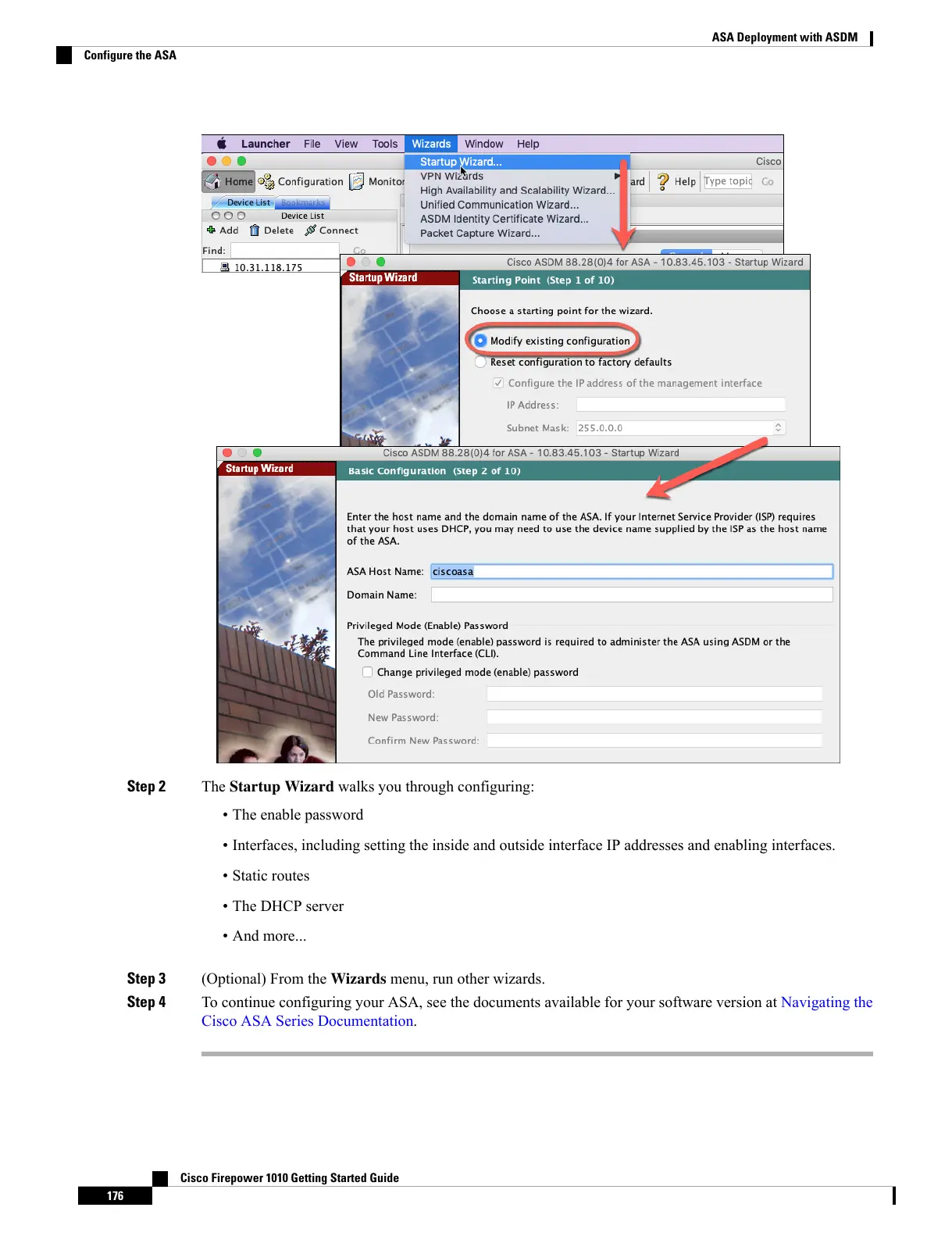Step 2 The Startup Wizard walks you through configuring:
• The enable password
• Interfaces, including setting the inside and outside interface IP addresses and enabling interfaces.
• Static routes
• The DHCP server
• And more...
Step 3 (Optional) From the Wizards menu, run other wizards.
Step 4 To continue configuring your ASA, see the documents available for your software version at Navigating the
Cisco ASA Series Documentation.
Cisco Firepower 1010 Getting Started Guide
176
ASA Deployment with ASDM
Configure the ASA