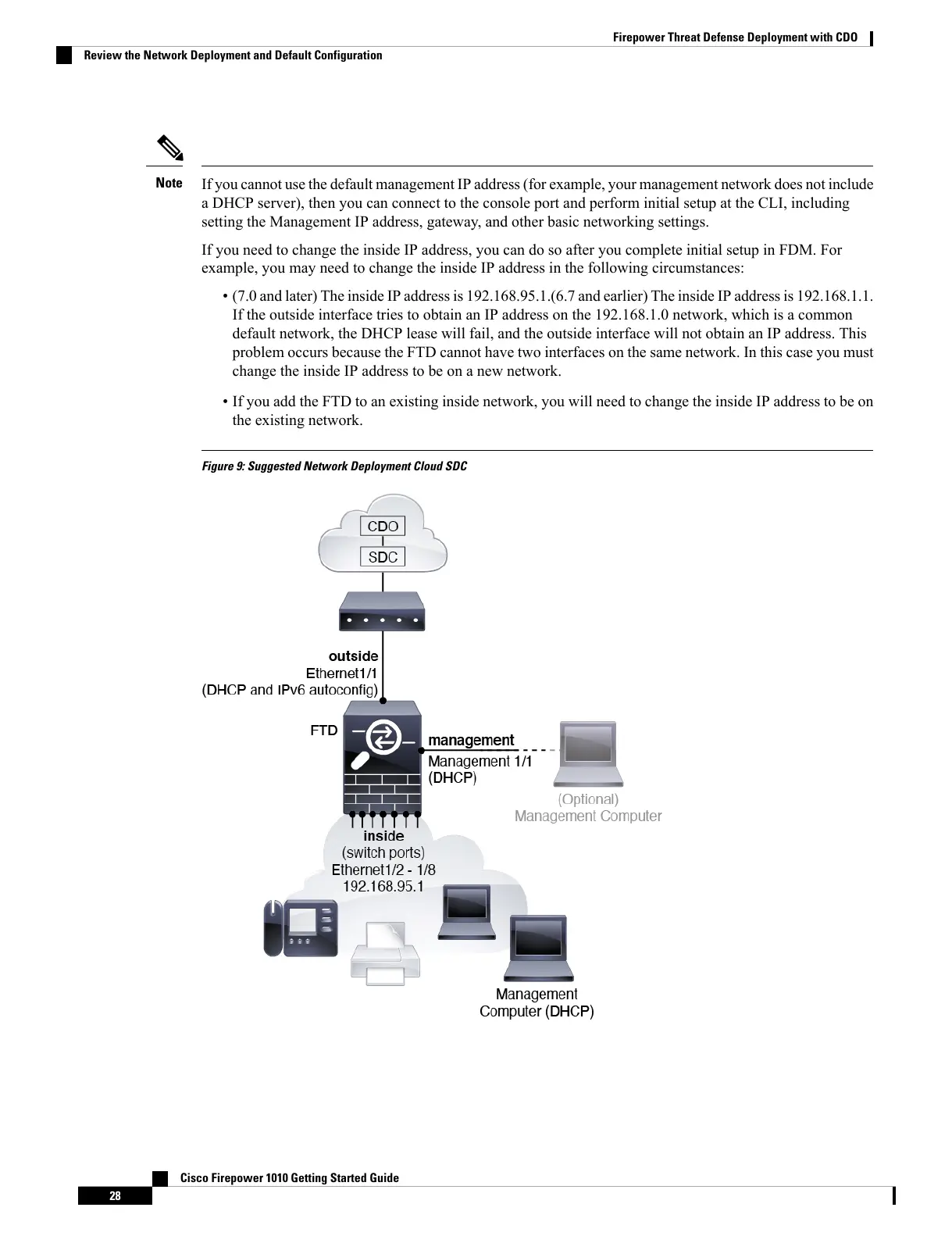If you cannot use the default management IP address (for example, your management network does not include
a DHCP server), then you can connect to the console port and perform initial setup at the CLI, including
setting the Management IP address, gateway, and other basic networking settings.
If you need to change the inside IP address, you can do so after you complete initial setup in FDM. For
example, you may need to change the inside IP address in the following circumstances:
• (7.0 and later) The inside IP address is 192.168.95.1.(6.7 and earlier) The inside IP address is 192.168.1.1.
If the outside interface tries to obtain an IP address on the 192.168.1.0 network, which is a common
default network, the DHCP lease will fail, and the outside interface will not obtain an IP address. This
problem occurs because the FTD cannot have two interfaces on the same network. In this case you must
change the inside IP address to be on a new network.
• If you add the FTD to an existing inside network, you will need to change the inside IP address to be on
the existing network.
Note
Figure 9: Suggested Network Deployment Cloud SDC
Cisco Firepower 1010 Getting Started Guide
28
Firepower Threat Defense Deployment with CDO
Review the Network Deployment and Default Configuration