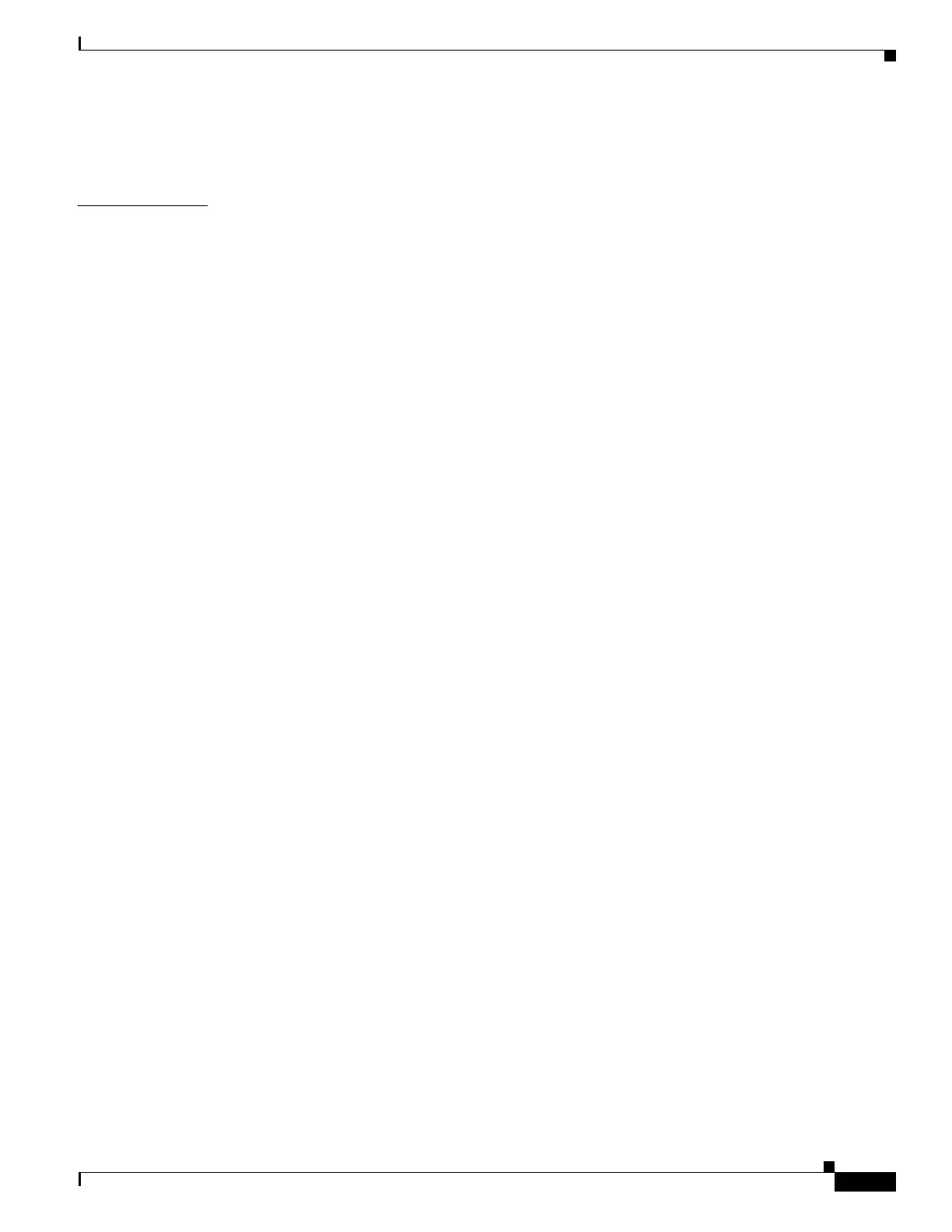2-421
Cisco ME 3400 Ethernet Access Switch Command Reference
OL-9640-10
Chapter 2 Cisco ME 3400 Ethernet Access Switch Cisco IOS Commands
show env
Expressions are case sensitive. For example, if you enter | exclude output, the lines that contain output
are not displayed, but the lines that contain Output are displayed.
Examples Displays for the Cisco ME 3400G-12CS or ME 3400 2CS switch are different than those for other Cisco
ME 3400 switches. This is an example of output from the show env all command for the Cisco
ME
3400G-12CS switch:
Switch> show env all
FAN 1 is OK
FAN 2 is OK
TEMPERATURE is OK
Temperature Value: 31 Degree Celsius
Temperature State: GREEN
Yellow Threshold : 56 Degree Celsius
Red Threshold : 66 Degree Celsius
POWER SUPPLY 1 is OK
POWER SUPPLY 2 is Alarm disabled
This is an example of output from the show env all command for the Cisco ME 3400G-2CS switch:
Switch> show env all
FAN is OK
TEMPERATURE is OK
Temperature Value: 37 Degree Celsius
Temperature State: GREEN
Yellow Threshold : 45 Degree Celsius
Red Threshold : 55 Degree Celsius
POWER is OK
This is an example of output from the show env all command for other Cisco ME switches:
Switch# show env all
FAN is OK
TEMPERATURE is OK
POWER is OK
RPS is NOT PRESENT
This is an example of output from the show env fan command for the Cisco ME 3400G-12CS switch:
Switch> show env fan
FAN 1 is OK
FAN 2 is OK
This is an example of output from the show env fan command for other Cisco ME switches:
Switch> show env fan
FAN is OK
This is an example of output from the show env power command for the Cisco ME 3400G-12CS switch:
Switch> show env power
POWER SUPPLY 1 is OK
POWER SUPPLY 2 is Alarm disabled
These are examples of output from the show env temperature command for the Cisco ME 3400G-12CS
or ME-3400-2CS switch:
Switch> show env temperature
TEMPERATURE is OK
Switch> show env temperature status
Temperature Value: 31 Degree Celsius
Temperature State: GREEN
