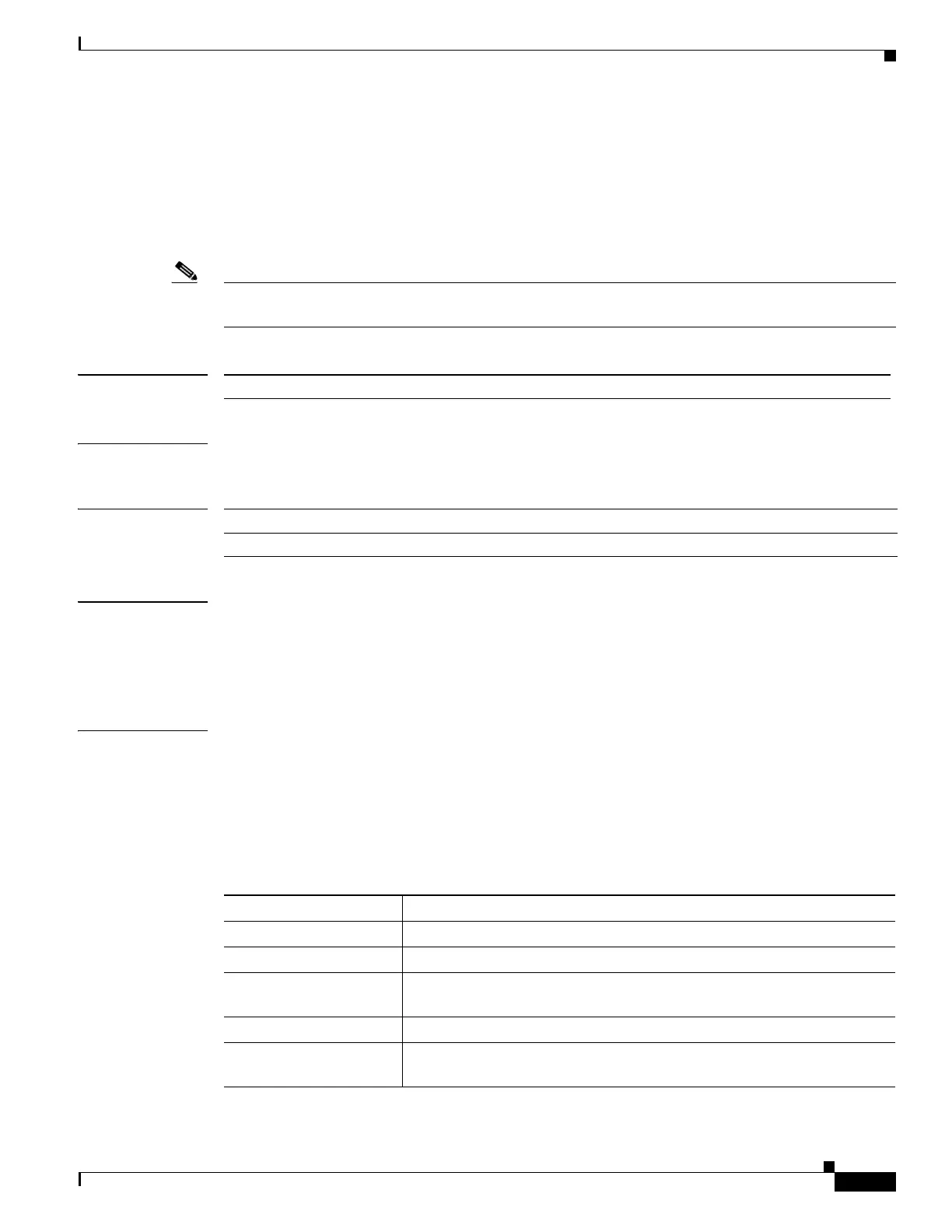2-493
Cisco ME 3400 Ethernet Access Switch Command Reference
OL-9640-10
Chapter 2 Cisco ME 3400 Ethernet Access Switch Cisco IOS Commands
show ipv6 access-list
show ipv6 access-list
Use the show ipv6 access-list user EXEC command to display the contents of all current IPv6 access
lists.
show ipv6 access-list [access-list-name]
Note This command is available only if you have configured a dual IPv4 and IPv6 Switch Database
Management (SDM) template on the switch.
Syntax Description
Command Modes User EXEC
Command History
Usage Guidelines The show ipv6 access-list command provides output similar to the show ip access-list command, except
that it is IPv6-specific.
To configure the dual IPv4 and IPv6 template, enter the sdm prefer dual-ipv4-and-ipv6 {default |
routing | vlan) global configuration command, and reload the switch.
Examples The following output from the show ipv6 access-list command shows IPv6 access lists named inbound:
Switch# show ipv6 access-list
IPv6 access list inbound
permit tcp any any eq bgp (8 matches) sequence 10
permit tcp any any eq telnet (15 matches) sequence 20
permit udp any any sequence 30
access-list-name (Optional) Name of access list.
Release Modification
12.2(50)SE This command was introduced.
Ta b l e 2-15 show ipv6 access-list Field Descriptions
Field Description
IPv6 access list inbound Name of the IPv6 access list, for example, inbound.
permit Permits any packet that matches the specified protocol type.
tcp Transmission Control Protocol. The higher-level (Layer 4) protocol type
that the packet must match.
any Equal to ::/0.
eq An equal operand that compares the source or destination ports of TCP or
UDP packets.
