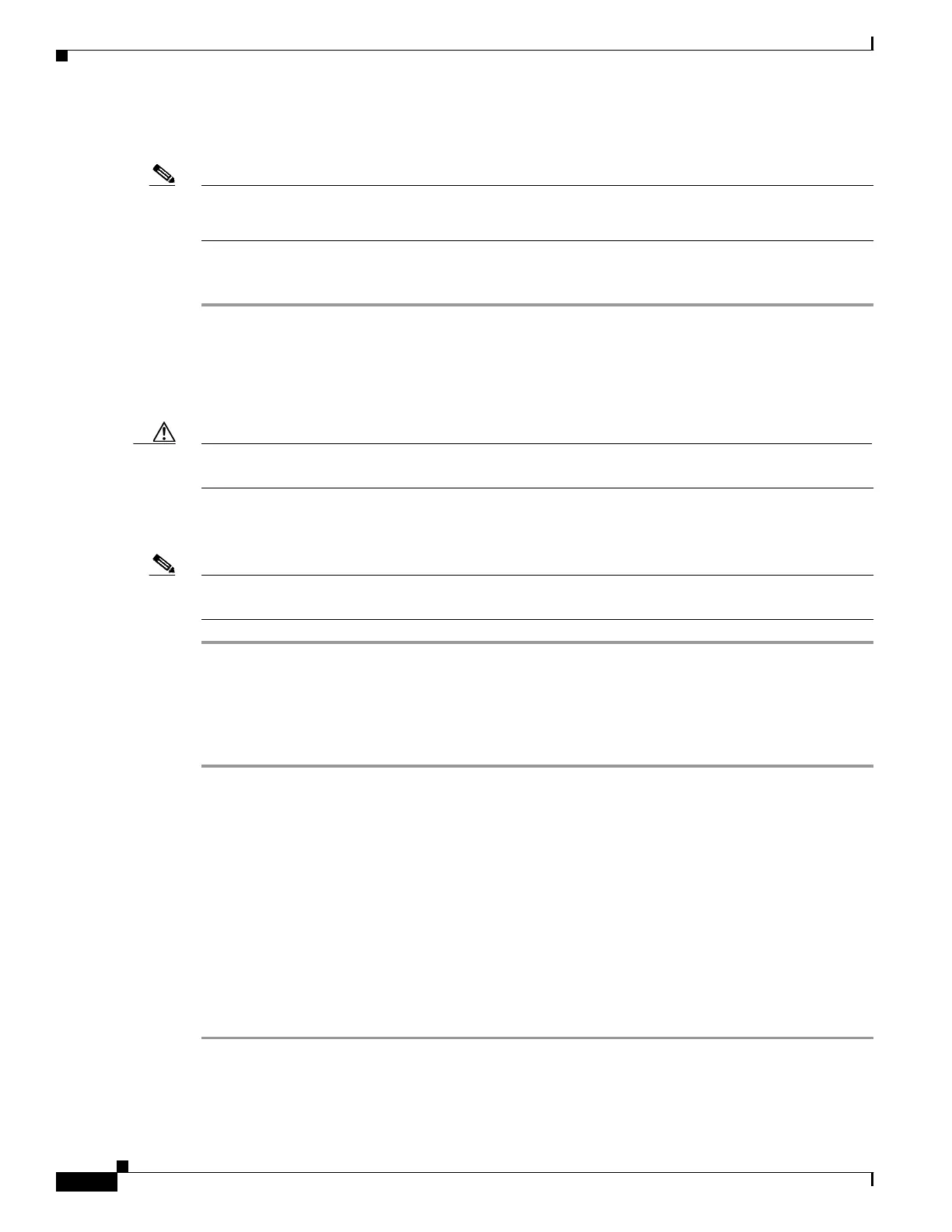Send document comments to nexus7k-docfeedback@cisco.com
6-10
Cisco Nexus 7000 Series Hardware Installation and Reference Guide
OL-23069-06
Chapter 6 Connecting the Cisco Nexus 7000 Series Switch to the Network
Connecting an I/O Module
Installing a Transceiver
Note Use only the transceivers listed in Ta ble 6 -1 . Each Cisco transceiver is encoded with model information
that enables the switch to verify that the transceiver meets the requirements for the switch.
To install a transceiver, follow these steps:
Step 1 Attach an ESD-preventative wrist strap and follow its instructions for use.
Step 2 Remove the dust cover from the port cage.
Step 3 Remove the dust cover from the port end of the transceiver.
Step 4 Insert the transceiver into the port.
Caution If the transceiver does not install easily, ensure that it is correctly oriented and the clasp is in the correct
position before continuing.
Step 5 If you are installing fiber-optic cables, connect two optical cables to the installed transceiver (see the
“Connecting a Fiber-Optic Cable to a Transceiver” section on page 6-11).
Note If you cannot install the cable into the transceiver, insert or leave the dust plug in the cable end of the
transceiver.
Removing a Transceiver
To remove a transceiver, follow these steps:
Step 1 Attach an ESD-preventative wrist strap and follow its instructions for use.
Step 2 If a cable is installed in the transceiver, remove the cable as explained in the “Disconnecting a
Fiber-Optic Cable from a Transceiver” section on page 6-11.
Step 3 Remove the transceiver from the port in one of the following ways:
• For SFP or SFP+ transceivers, open the clasp on the front of the transceiver and pull the transceiver
out of the port.
• For X2 transceivers, pull on the collar on the transceiver to unlock it from the port and pull the
transceiver out of the port.
Step 4 Insert a dust cover into the port end of the transceiver and place the transceiver on an antistatic mat or
into a static shielding bag if you plan to return it to your Cisco representative.
Step 5 If another transceiver is not being installed, protect the optical port cage by inserting a clean cover.
