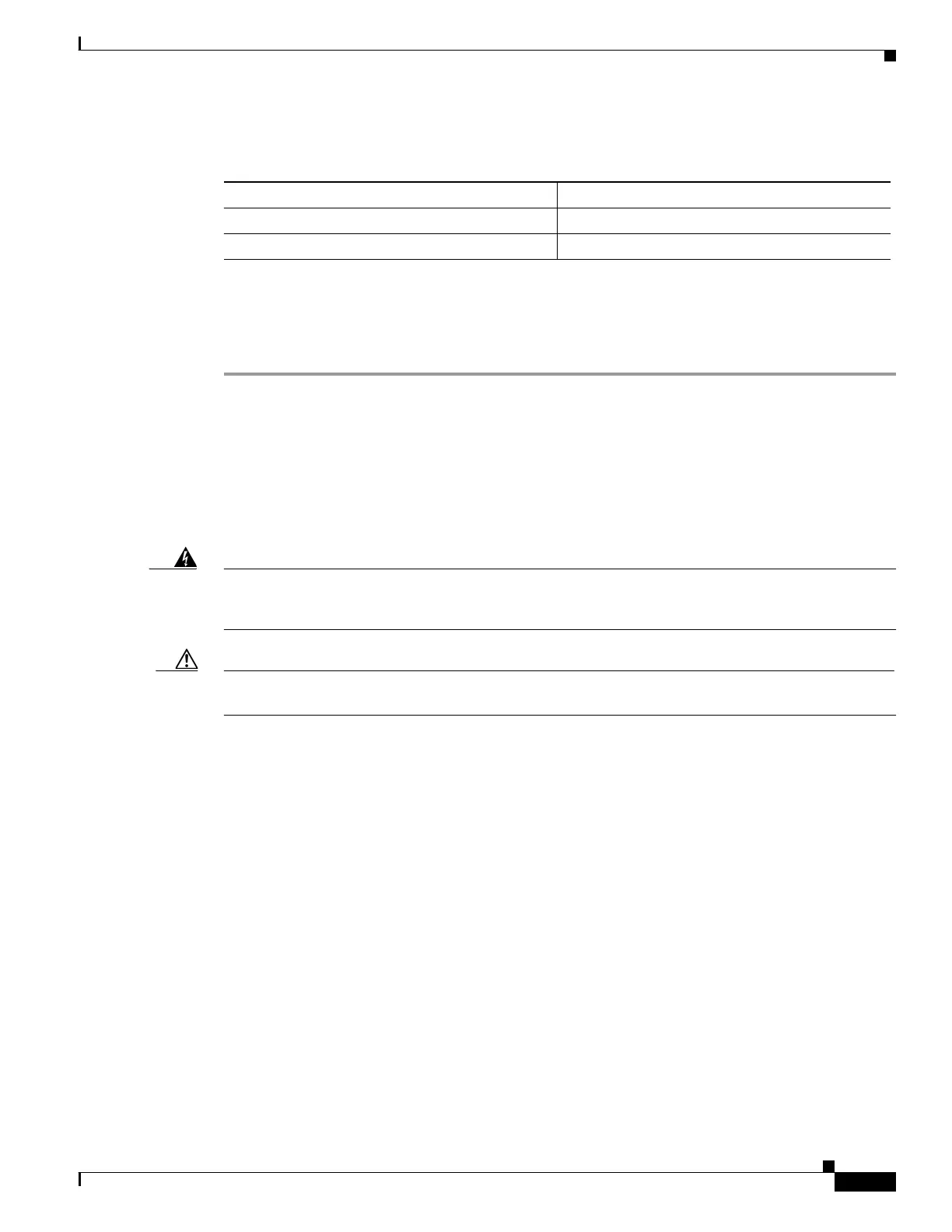Send document comments to nexus7k-docfeedback@cisco.com
2-13
Cisco Nexus 7000 Series Hardware Installation and Reference Guide
OL-23069-06
Chapter 2 Installing a Cisco Nexus 7009 Chassis
Installing the Chassis
Mounting the Chassis by its Front Brackets
To install a Cisco Nexus 7009 chassis by its front brackets to a rack or cabinet, follow these steps:
Step 1 Load the chassis onto a mechanical lift as follows:
a. Position the mechanical lift next to the shipping pallet that holds the chassis.
b. Elevate the lift platform to the level of the bottom of the chassis (or no more than 0.25 inches
[0.635 cm] below the bottom of the chassis).
c. Use at least two persons to slide the chassis fully onto the lift so that the side of the chassis touches
or is close to the vertical rails on the lift. Make sure that the front and rear of the chassis are
unobstructed so you can easily push the chassis into the rack.
Warning
To prevent personal injury or damage to the chassis, never attempt to lift or tilt the chassis using the
handles on modules (such as power supplies, fans, or cards); these types of handles are not designed
to support the weight of the unit.
Statement 1032
Caution To lift the chassis, use a mechanical lift. Use the handles on the side of the chassis for only repositioning
the chassis after it is already on the mechanical lift or in the rack or cabinet.
Step 2 Use the mechanical lift to move and align the rear of the chassis to the front of the rack or cabinet. Make
sure that the bottom of the chassis is elevated to the height of the bottom-support rails or no more than
0.25 inch (0.635 cm) above the bracket.
Step 3 Use at least two persons to push the chassis onto the installed bottom-support rails until the front mount
brackets come in contact with the rack rails. Push the lower half of the front side of the chassis so that
the back side enters the rack first, and push until the chassis vertical front-mounting brackets or
center-mounting brackets come in contact with the front of the rack. (See Figure 2-5.)
Table 2-3 Contents for the Optional Center-Mount Kit
Part Description Quantity
Center-mount bottom-support rails 2
Center-mount bracket 2
