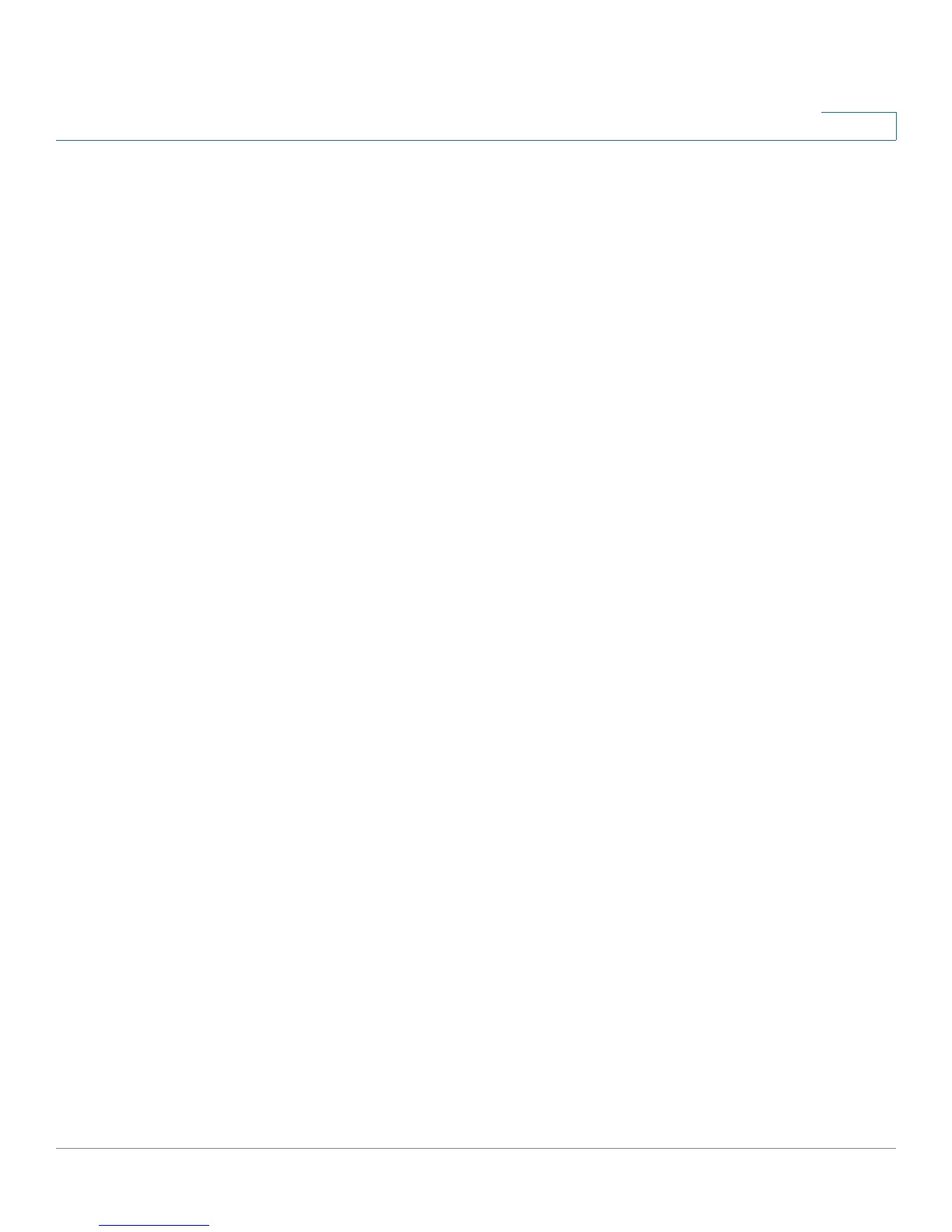Configuration Commands
wan
Cisco RV34xx Router CLI Reference Guide 38
4
• wan show
• wan show interface
Parameters
vlanID: -1 | 2-4094
ethvlanID: -1 | 2-4094
portID: 0 (fast) | 1 (interleaved) (Select DSL latency)
username: [a-zA-Z0-9*_] {1-256}
password: [a-zA-Z0-9*_] {1-256}
timeout: Enter a number from 1 - 9999 (minutes, default: 5).
IPv4address: Enter the IPv4 address [1-254].[0-254].[0-254].[1-254] (e.g.
192.168.1.111).
IPv4netmask: Enter the IPv4 net mask [0-255].[0-255].[0-255].[0-255] (e.g.
255.255.255.0).
IPv4masklen: Enter a number from 0-32.
IPv6address: Enter the IPv6 address i.e. [a-fA-F0-9]{1-4}:[a-fA-F0-9]{1-4}:[a-fA-F0-
9]{1-4}:[a-fA-F0-9]{1-4}:[a-fA-F0-9]{1-4}:[a-fA-F0-9]{1-4} (e.g.
2001,2002:200:122:333).
IPv6prefixlen: Enter a number from 1-64.
fqdn: Enter a domain name address (e.g. www.google.com).
pcr: Enter a number from 4000-65534 (Peak Cell Rate).
scr: Enter a number from 4000-65534 (Sustainable Cell Rate).
mbs: Enter a number from 1-1000000 (Maximum Burst Size).
vpi: Enter a number from 0-65535.
vci: Enter a number from 0-65535.
