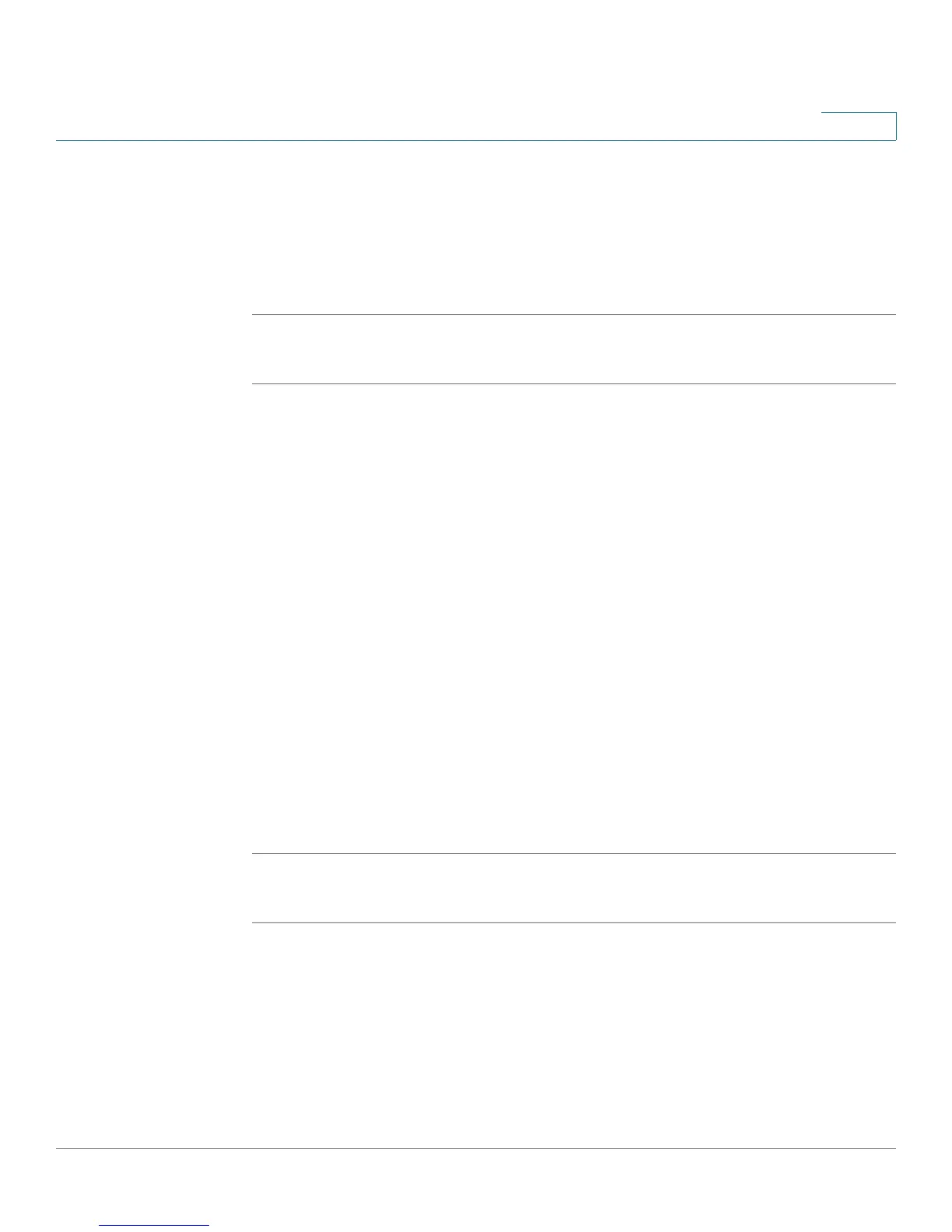Basic Commands
help
Cisco RV132W ADSL2+ Wireless-N and RV134W VDSL2 Wireless-AC VPN Router CLI Reference Guide 10
2
Default Configuration
None.
Example
The following example displays how to exit the command line.
router06000a> exit
help
The help command displays a brief description of the context-sensitive help
system. It provides online information about the system commands. Used without
parameters, the help command lists and briefly describes every system command
that the router supports.
Parameter
None.
Default Configuration
None.
Example
The following example is to display the help commands using the command line
that the router supports.
router06000a> help
logout
The logout command enables you to logout of the router with the command line.
