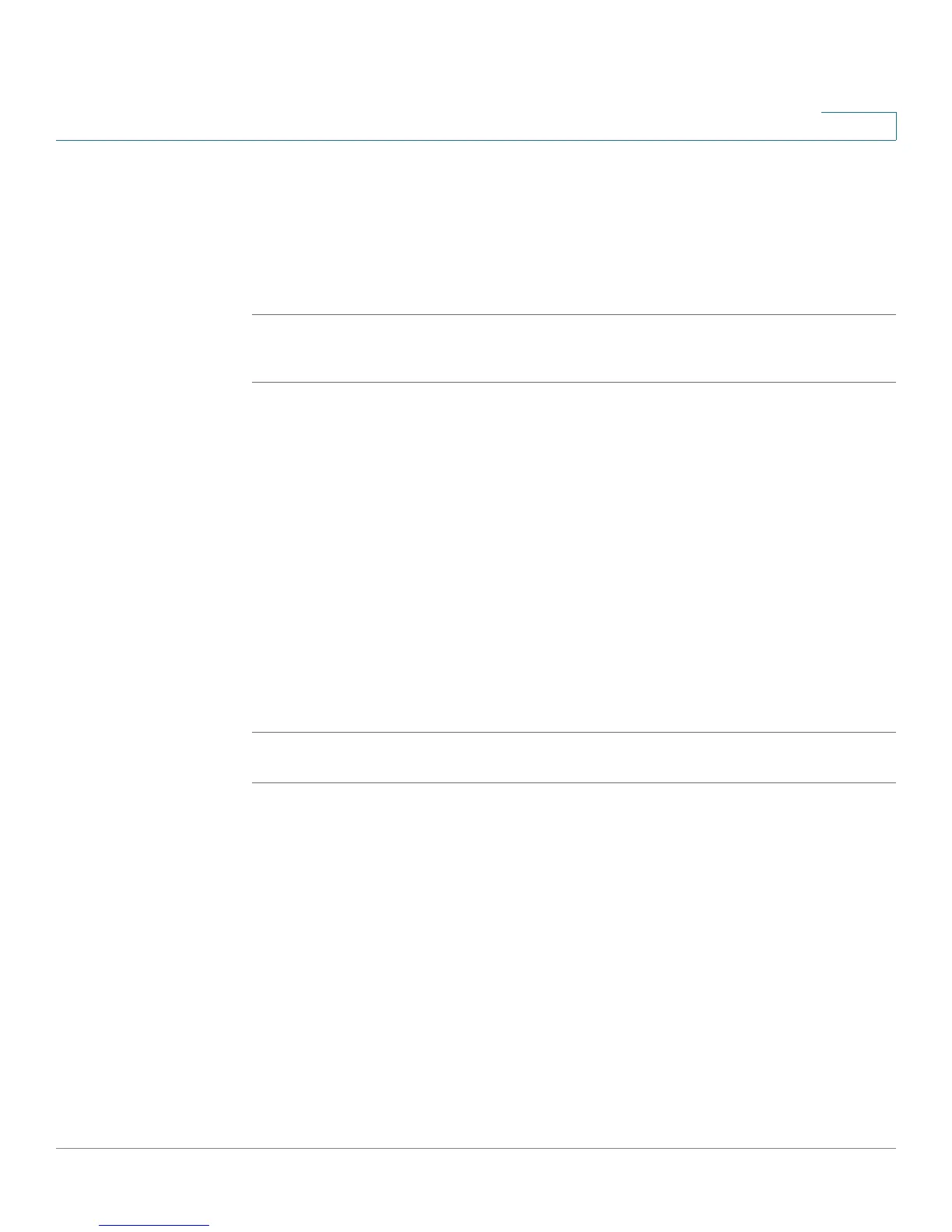Configuration Commands
tr69cfg
Cisco RV34xx Router CLI Reference Guide 29
4
Default Configuration
None.
Example
The following example displays how to modify the tr69cfg.
router06000a> tr69cfg modify --interval 1 --acsurl http://1.0.0.1 --acsuser abc --acspwd 123 --
cruser def --crpwd 666
tr69cfg show
To show or hide the tr69cfg configuration, use the tr69cfg show command.
Parameter
None.
Default Configuration
None.
Example
The following example displays how to show the status of the tr69cfg.
router06000a>tr69cfg show
tr69cfg informEnable {enable | disable}
To enable or disable a tr69cfg session and to periodically send or stop local
information use the tr69cfg informEnable {enable | disable} command.
Parameter
None.
Default Configuration
None.
