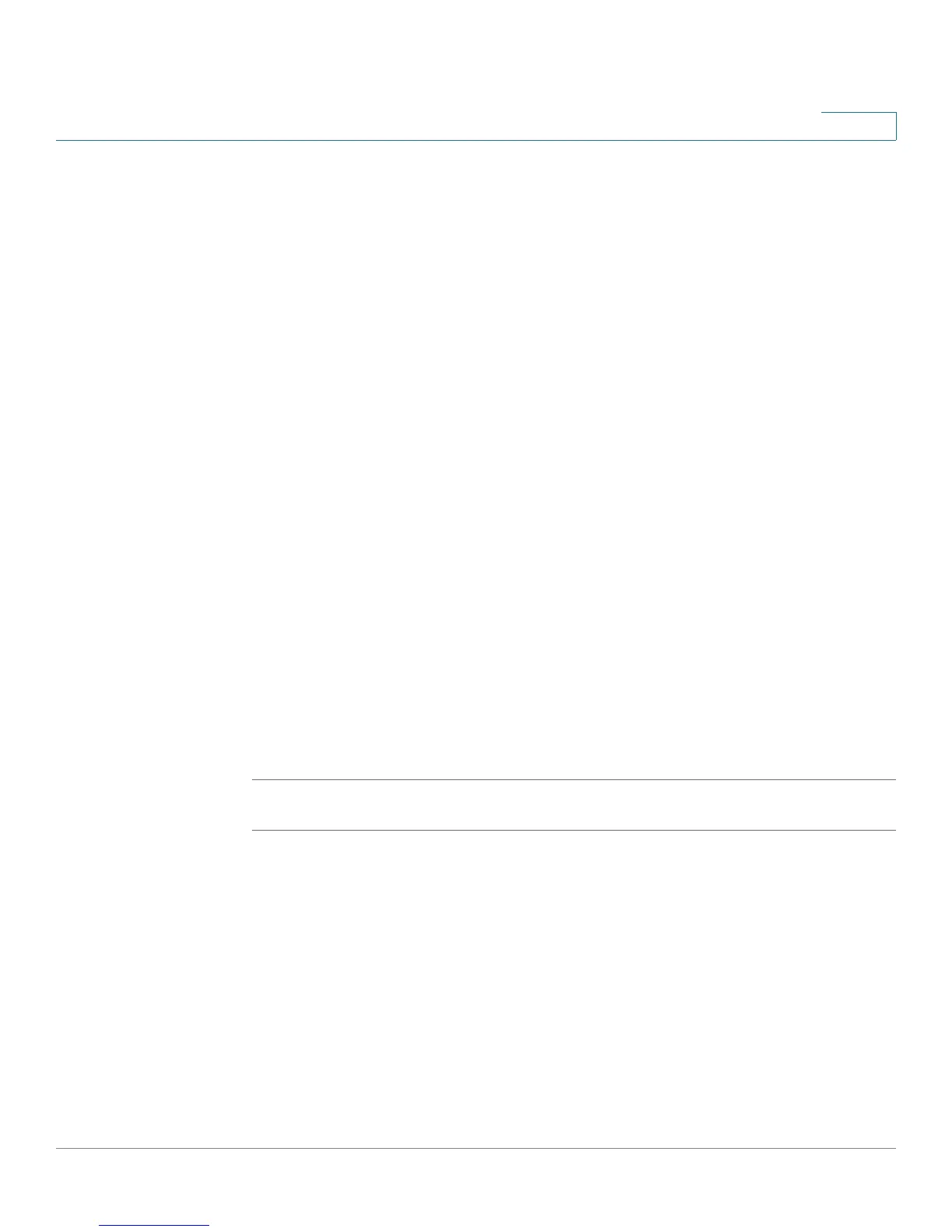Management Commands
uptime
Cisco RV132W ADSL2+ Wireless-N and RV134W VDSL2 Wireless-AC VPN Router CLI Reference Guide 20
3
I - Uses ICMP ECHO instead of UDHP diagrams.
l - Displays the TTL value of the returned packet.
d - Sets the SO_DEBUG options to socket.
n - Prints the numeric addresses.
r - Bypasses the routing tables, and sends directly to host.
v - Verbose.
m - Max time-to-live (max number of hops).
p - Base UDP port number used in probes (default 33434).
q - Number of probes per TTL (default 3).
s - IP address to use as the source address.
t - Type-of-service in probe packets (default 0).
w - Time in seconds to wait for a response (default 3).
g - Loose source route gateway (8 max).
Default Configuration
None.
Example
The following example displays the path.
router06000a>traceroute 168.95.1.1
uptime
The uptime command shows how long the system has been up.
Parameter
None.
Default Configuration
None.
