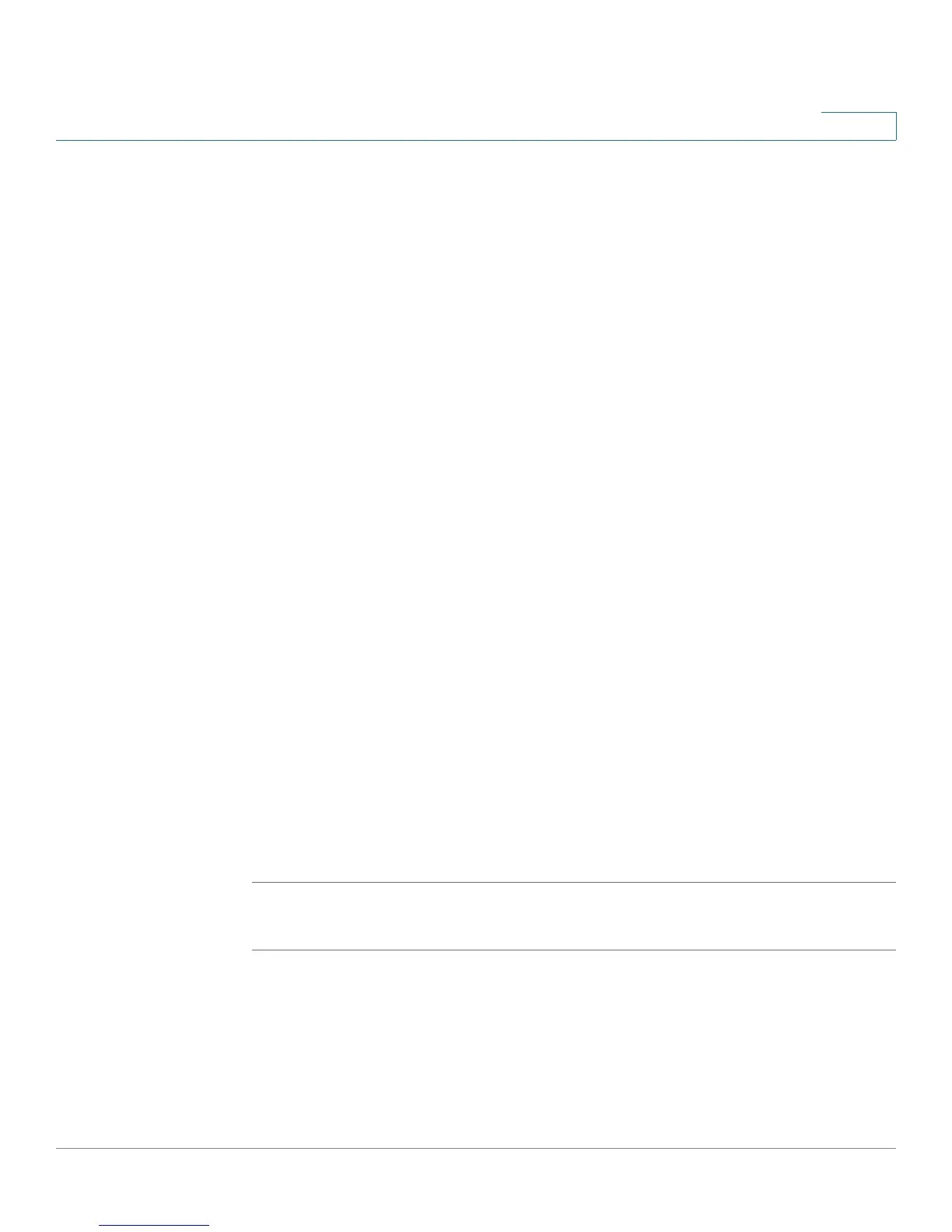Configuration Commands
vlan
Cisco RV34xx Router CLI Reference Guide 31
4
• vlan delete --vid vlanID
• vlan show
vlan add --vid vlanID --desc description --intervlan-routing
{enable | disable} --port1 {untagged | tagged | excluded} --port2
{untagged | tagged | excluded} --port3 {untagged | tagged |
excluded} --port4 {untagged | tagged | excluded} (port4 is for
RV134W)
To add a new VLAN, use the vlan add --vid vlanID --desc description --intervlan-
routing {enable | disable} --port1 {untagged | tagged | excluded} --port2 {untagged
| tagged | excluded} --port3 {untagged | tagged | excluded} --port4 {untagged |
tagged | excluded} (port 4 is for RV134W)
Parameters
vlanID
- Enter the new vlan ID to create a new vlan.
description
- Enter the description of the vlan.
--intervlan-routing {enable | disable}
- Enable or disable the inter vlan routing
feature.
--port 1 - 4 {untagged | tagged | excluded} - Untag, tag or exclude the designated
VLAN port (port4 is for RV134W).
Default Configuration
None.
Example
The following example displays the how to add a new VLAN.
router06000a>vlan add --vid 88 --desc 123 --intervlan-routing enable --port1 tagged --port2
tagged --port3 excluded --port4 tagged
vlan edit bridge-name --vid vlanID --desc description --
intervlan-routing {enable | disable} --port1 {untagged | tagged |
excluded} --port2 {untagged | tagged | excluded} --port3
