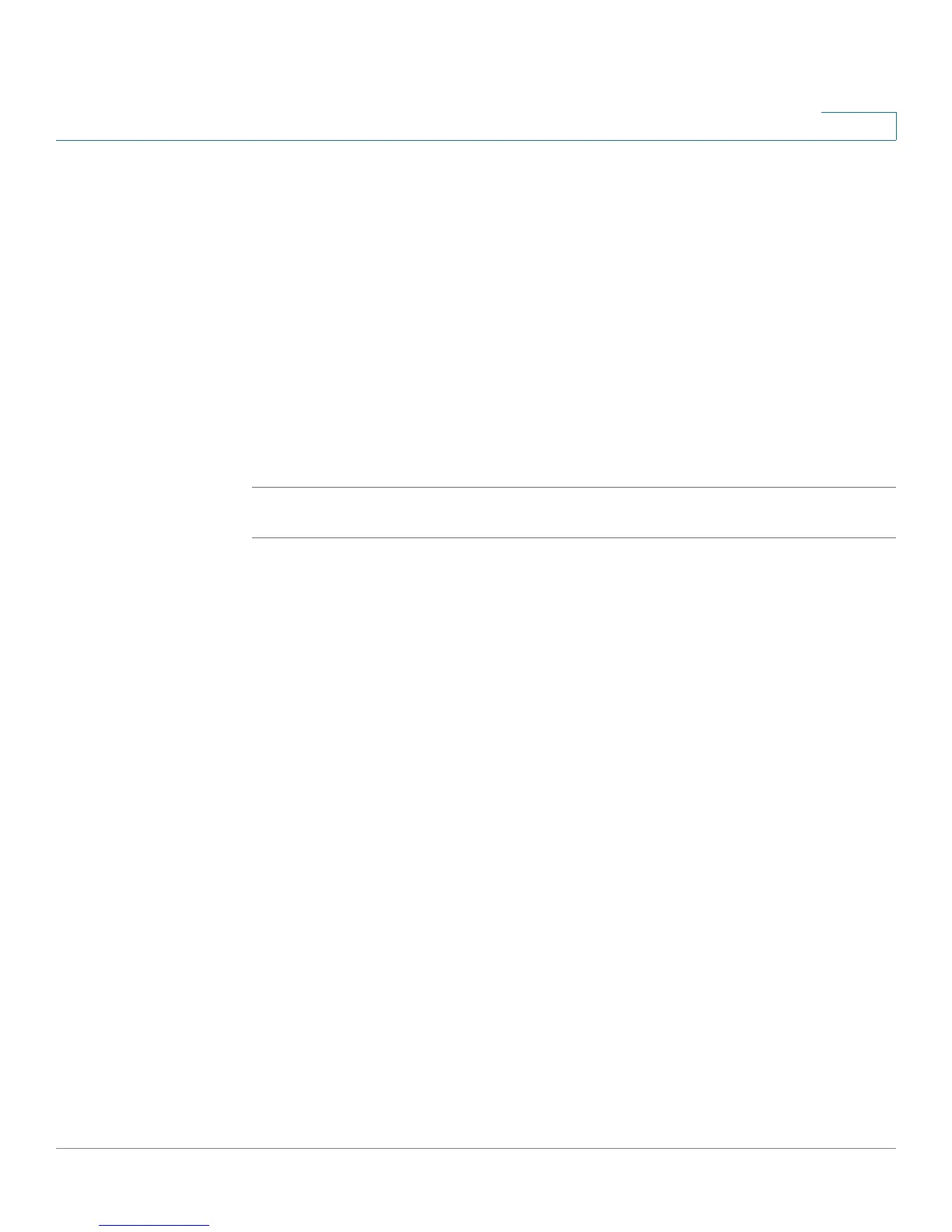Configuration Commands
wlan
Cisco RV34xx Router CLI Reference Guide 47
4
wlan --ssid ssid --smode disable
To disable security for a specific SSID, use the wlan --ssid ssid --smode disable
command.
Parameters
ssid - Enter the SSID.
Default Configuration
None.
Example
The following example displays how to disable the security for a specific SSID.
router06000a>wlan --i wl1 disable
wlan --ssid ssid --smode wep --authtype {0|1} --encry {128 |
64} --key1 key1 --key2 key2 --key3 key3 --key4 key4 --txkey
{1 | 2 | 3 | 4}
To configure the WEP for a specific SSID, use the wlan --ssid ssid --smode wep -
-authtype {0|1} --encry {128 | 64} --key1 key1 --key2 key2 --key3 key3 --key4
key4 --txkey {1 | 2 | 3 | 4} command.
Parameters
ssid - Enter the SSID.
--authtype {0|1} - 0 is to open and 1 is to use the preshared key.
--encry {128 | 64} - Select and enter the encryption
--key1 key1 --key2 key2 --key3 key3 --key4 key4 - Enter the security keys.
--txkey {1 | 2 | 3 | 4} - Enter the key index
Default Configuration
None.
